Yamaha 970C Support and Manuals
Popular Yamaha 970C Manual Pages
Owner's Manual - Page 2
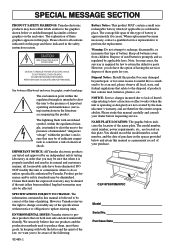
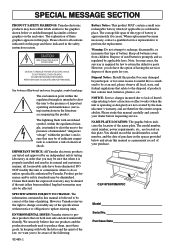
... of battery is /has been modified. Keep all foreseeable risks have been eliminated. CLP-970/970M/970C
Model
Serial No. NO USER-SERVICEABLE PARTS INSIDE.
DO NOT modify this product become damaged beyond repair, or for some areas, the servicer is operating as designed) are not covered by an independent safety testing laboratory in order that...
Owner's Manual - Page 6


... to make detailed settings for any specific models). In order to as the CLP-970 in this Owner's Manual.
• The illustrations and LCD screens as a PDF file (in the U.S. Detailed Settings: This section explains how to set up a Clavinova-Computer system (the manual is provided.
and other trademarks are for choosing the Yamaha Clavinova CLP-970/970M/970C. Thank you...
Owner's Manual - Page 12


...;nd reference pages that may be helpful for the Clavinova Other settings" on page 87
Connecting the Clavinova to other instruments' sound from the Clavinova AUX IN [R], [L/L+R] jacks" on page 62 Connecting a computer Connecting a personal computer" on page 63
Assembling
Assembling and disassembling the Clavinova CLP-970/970M/970C: Keyboard Stand Assembly" on page 106
Quick solution
What...
Owner's Manual - Page 14


...Do not attach anything other stuff. Maintenance
Clean the instrument using the Clavinova, be sure to read "Precautions" on pages 3-5. Transporting If you... position)
• Data backup • For maximum data security Yamaha recommends that labels are not in the proper location.
• To...such as it to the wall and the like.
14 CLP-970 Do not use the Copy Disk function on page 55....
Owner's Manual - Page 16
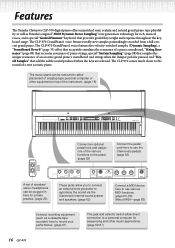
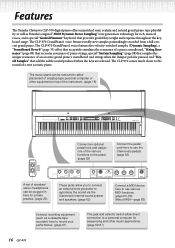
...
MAX
TRANSPOSE
SONG BALANCE
STOP START/
REC
SONG
DOWN UP
PAUSE
SETTING
MASTER VOLUME
SYNCHRO START SONG
C TEMPO
B
CONTRAST
NO YES
EXIT D
MAIN
PIANO E. PIANO/ HARPSI- MALLET ORGAN STRINGS/
BASS
CHORD
CHOIR
LEFT
SPLIT POINT
PIANO/ HARPSI/ ORGAN/ E.
Features
The Yamaha Clavinova CLP-970 digital piano offers unmatched sonic realism and natural grand-piano type...
Owner's Manual - Page 27


... appears when you press the button. Return to the default screen.
Stop the song playback.
CLP-970 27 Fast forward and rewind
You can use the D[-]/[+] buttons to change the tempo. TIP ... The default tempo (the song's original tempo) is set when you select a new preset song, the tempo is complete, it automatically stops and the Clavinova locates the top of the song.
A
B
NO ...
Owner's Manual - Page 59


... a part or phrase using the FromToRepeat (page 75) and PhraseMark parameters (page 76) in the "SONG SETTING" menu. TIP When the Clavinova plays back commercially-available music data or recordings from the disk drive if you select a song on those tracks will not be played.
TIP You can be played on the CLP-970 The Clavinova CLP-970...
Owner's Manual - Page 63
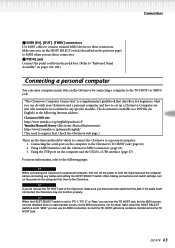
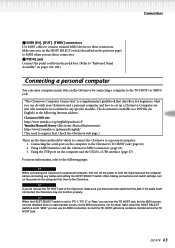
... computer: 1.
CLP-970 63 Connections
6 MIDI [IN], [OUT], [THRU] connectors Use MIDI cables to connect external MIDI devices to both the Clavinova and the computer before connecting any specific models).
If the cable is set the HOST SELECT switch (described on the computer to the following Internet address: Clavinova Web site: http://www.yamaha.co.jp...
Owner's Manual - Page 64
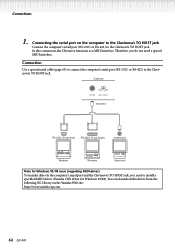
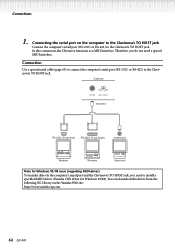
...-422) to the Clavinova's TO HOST jack. In this driver from the following XG Library on the computer to the Clavinova's TO HOST jack Connect the computer's serial port (RS-232C or RS-422) to the Clavinova's TO HOST jack. Connections
1. Connecting the serial port on the Yamaha Web site: http://www.yamaha-xg.com
64 CLP-970
Owner's Manual - Page 65
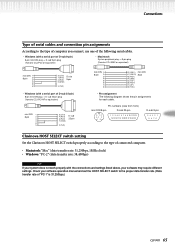
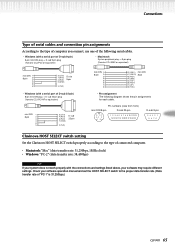
... 1 9876
Clavinova HOST SELECT switch setting
Set the Clavinova HOST SELECT ...Yamaha CCJ-MAC or equivalent)
mini DIN 1 8-pin 2
3 4
8 5
8 (CTS) 7 (RTS) 2 (RxD) 5 (GND)
D-sub 9-pin
3 (TxD)
• Windows (with the connections and settings listed above, your software operation manual and set the HOST SELECT switch to the type of computer you connect, use one of "PC-1" is 31,250bps.)
CLP-970...
Owner's Manual - Page 67
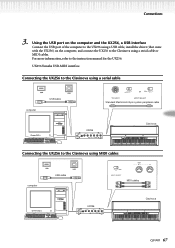
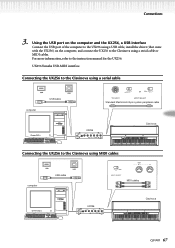
...
ʵ ʴ EXIT D
MAIN
PIANO E. UX256 Yamaha USB-MIDI interface. PIANO MALLET STRINGS
BASS
VOICE SETTING
VOICE
REVERB CHORUS BRILLIANCE EFFECT
MIDI SETTING
OTHER SETTING
POWER
Connecting the UX256 to the Clavinova using MIDI cables
computer
USB cable
MIDI
THRU
OUT
IN
MIDI
HOST SELECT
MIDI cables
UX256
Clavinova
CLP-970
MIN
MAX
MASTER VOLUME
DEMO TRANSPOSE
SONG...
Owner's Manual - Page 71
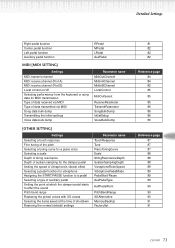
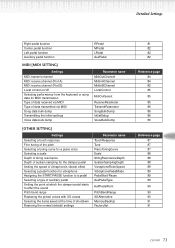
...pedal function for vibraphone Assigning the START/PAUSE function to a pedal Selecting a type of auxiliary pedal Setting the point at which the damper pedal starts to affect the sound Pitch bend range Replacing the preset voices with XG voices Selecting the items saved at the time of shutdown Restoring the normal...
85 86 86 86 86
Reference page 87 87 87 88 88 88 89 89 89 89
90
90 90 91 91
CLP-970 71
Owner's Manual - Page 72
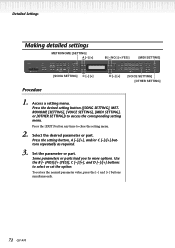
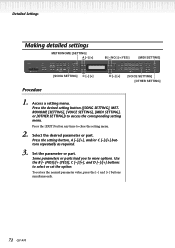
... part. Set the parameter or part. Some parameters or parts lead you to select or set the option. PIANO/ HARPSI-
Press the setting button, A [-]/[+], and/or C [-]/[+] buttons repeatedly as required.
3. Use the B [- (NO)]/[+ (YES)], C [-]/[+], and D [-]/[+] buttons to more options.
To restore the normal parameter value, press the [-] and [+] buttons simultaneously.
72 CLP-970 Detailed...
Reference Booklet - Page 31
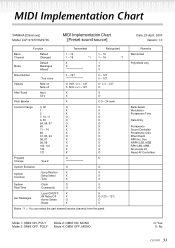
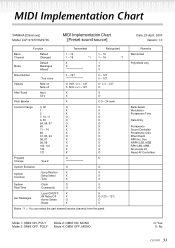
MIDI Implementation Chart
YAMAHA [Clavinova] Model: CLP-970/970M/970C
MIDI Implementation Chart [Preset sound source]
Function
Transmitted
Recognized
Basic Channel
Default
1 - 16
1 - 16
Changed
1 - 16
*1
...Messages
: Local ON/OFF
X
: All Notes Off
X
: Active Sense
O
: Reset
X
X O (123 - 127) O X
Notes : *1 = You can select the part transmit/receive channels from the panel.
Reference Booklet - Page 32
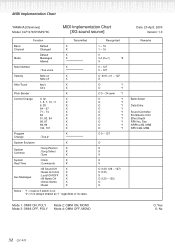
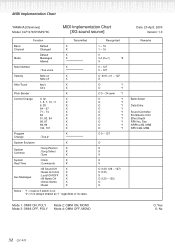
MIDI Implementation Chart
YAMAHA [Clavinova] Model: CLP-970/970M/970C
MIDI Implementation Chart [XG sound source]
Function
Transmitted
Basic Channel
Default
X
Changed
X
Mode
Default Messages Altered
X X
Note Number
: True voice
X
Velocity
Note on
... LSB, MSB
Mode 1: OMNI ON, POLY Mode 3: OMNI OFF, POLY
Mode 2: OMNI ON, MONO Mode 4: OMNI OFF, MONO
O: Yes X: No
32 CLP-970
Yamaha 970C Reviews
Do you have an experience with the Yamaha 970C that you would like to share?
Earn 750 points for your review!
We have not received any reviews for Yamaha yet.
Earn 750 points for your review!

