Yamaha CLP-990M Support and Manuals
Get Help and Manuals for this Yamaha item
This item is in your list!

View All Support Options Below
Free Yamaha CLP-990M manuals!
Problems with Yamaha CLP-990M?
Ask a Question
Free Yamaha CLP-990M manuals!
Problems with Yamaha CLP-990M?
Ask a Question
Popular Yamaha CLP-990M Manual Pages
Owner's Manual - Page 1
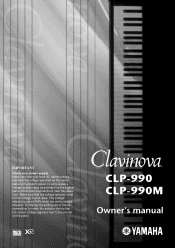
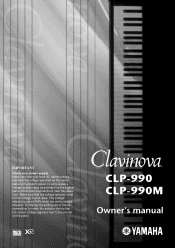
...rotate the selector dial so that your area. The voltage selector is set at 240V when the unit is set for the voltage in your local AC mains voltage matches the voltage specified... setting use a "minus" screwdriver to the pointer on the bottom panel of the main keyboard unit near the power cord. In some areas a voltage selector may be provided on the panel. CLP-990 CLP-990M
Owner's manual ...
Owner's Manual - Page 2
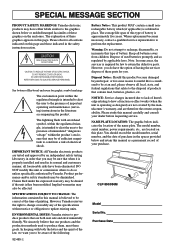
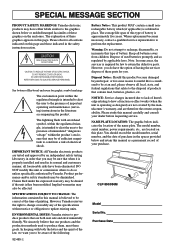
... the user to the presence of important operating and maintenance (servicing) instructions in its useful life is /has been modified. The model number, serial number, power requirements, etc., are therefore the owners responsibility. CLP-990/990M
Model
Serial No. SPECIAL MESSAGE SECTION
PRODUCT SAFETY MARKINGS: Yamaha electronic products may have either labels similar to the graphics...
Owner's Manual - Page 4
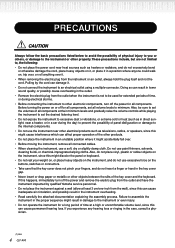
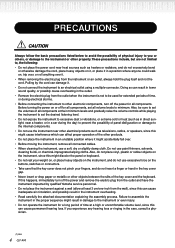
... ringing in the ears, consult a physician.
(1) B-6
4 CLP-990 Before turning the power on or off for extended periods of ...slightly damp cloth. Also, be used for all components, set all components. Failure to assemble the instrument in the ...connecting the instrument to other property. Pulling by qualified Yamaha service personnel. • Do not place the instrument against a wall...
Owner's Manual - Page 6
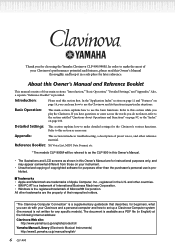
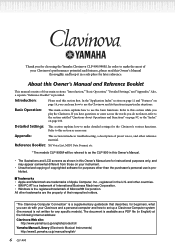
... of copyrighted software for choosing the Yamaha Clavinova CLP-990/990M. Reference Booklet: XG Voice List, MIDI Data Format, etc.
* The models CLP-990M will be referred to the section entitled "Questions about Operations and Functions" on page 97, or the "Index" on page 106.
Detailed Settings: This section explains how to this Owner's Manual.
• The illustrations and LCD...
Owner's Manual - Page 7


... Accessories ...15 Features ...16 Before Using the Clavinova...18
Key cover ...18 Music stand ...18 Turning the power on...19 Adjusting the display contrast ...20 Setting the volume ...20 Using headphones...20
Basic Operation 21
Part Names ...22 Listening to the Demonstration Tunes 24... TRACKS 46 Other recording techniques...46 Adding data to or recording over an existing song 46
CLP-990 7
Owner's Manual - Page 59


... 2HD disks in green.
Turning track playback on the Clavinova, the indicators for writing data to the main screen. You can play the part that can practice a part or phrase using the FromToRepeat (page 75) and PhraseMark parameters (page 76) in a floppy disk.
CLP-990 59
Eject the floppy disk from other instruments...
Owner's Manual - Page 63
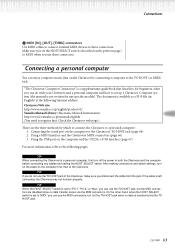
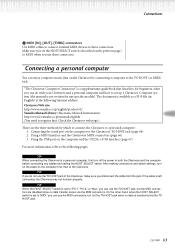
... the USB port on the power to the computer first, then to the Clavinova. After making connections and switch settings, turn off the power to both the Clavinova and the computer before connecting any specific models). CLP-990 63 Using a MIDI interface and the Clavinova's MIDI connectors (page 66) 3. TIP If you do with your...
Owner's Manual - Page 65
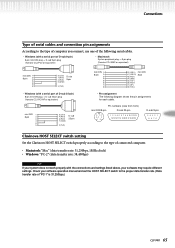
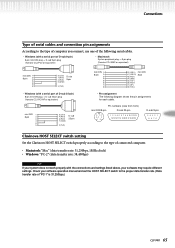
... 1 9876
Clavinova HOST SELECT switch setting
Set the Clavinova HOST SELECT ...Yamaha CCJ-MAC or equivalent)
mini DIN 1 8-pin 2
3 4
8 5
8 (CTS) 7 (RTS) 2 (RxD) 5 (GND)
D-sub 9-pin
3 (TxD)
• Windows (with the connections and settings listed above, your software operation manual and set the HOST SELECT switch to the type of computer you connect, use one of "PC-1" is 31,250bps.)
CLP-990...
Owner's Manual - Page 67
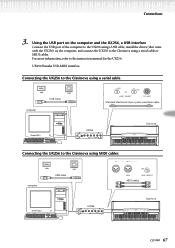
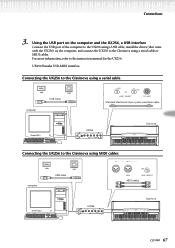
... UX256 to the instruction manual for the UX256. PIANO MALLET STRINGS
BASS
VOICE SETTING
VOICE
REVERB CHORUS BRILLIANCE EFFECT
MIDI SETTING
OTHER SETTING
POWER
CLP-990 67 PIANO/ HARPSI- Using the USB port on the computer and the UX256, a USB interface Connect the USB port of the computer to the UX256 using a USB cable, install the driver (that came...
Owner's Manual - Page 71
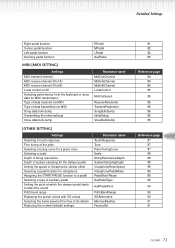
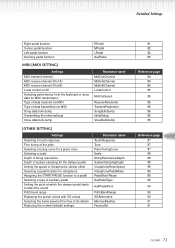
...pedal function for vibraphone Assigning the START/PAUSE function to a pedal Selecting a type of auxiliary pedal Setting the point at which the damper pedal starts to affect the sound Pitch bend range Replacing the preset voices with XG voices Selecting the items saved at the time of shutdown Restoring the normal...
85 86 86 86 86
Reference page 87 87 87 88 88 88 89 89 89 89
90
90 90 91 91
CLP-990 71
Owner's Manual - Page 72
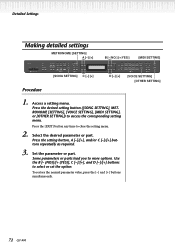
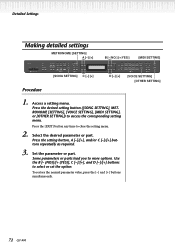
... required.
3. PIANO MALLET STRINGS
VOICE SETTING
VOICE
REVERB CHORUS BRILLIANCE EFFECT
MIDI SETTING
OTHER SETTING
D [-] [+] [VOICE SETTING]
[OTHER SETTING]
1. To restore the normal parameter value, press the [-] and [+] buttons simultaneously.
72 CLP-990 Access a setting menu. Set the parameter or part. Some parameters or parts lead you to select or set the option. Use the B [- (NO...
Owner's Manual - Page 111
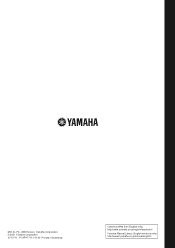
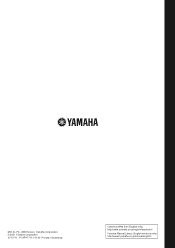
M.D.G., PA • DMI Division, Yamaha Corporation © 2001 Yamaha Corporation V?????? ???AP?????.?-01A0 Printed in Indonesia
Clavinova Web Site (English only) http://www.yamaha.co.jp/english/product/cl/
Yamaha Manual Library (English versions only) http://www2.yamaha.co.jp/manual/english/
Reference Booklet - Page 1
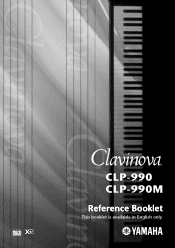
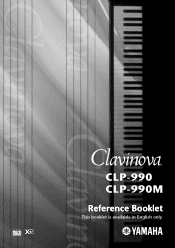
CLP-990 CLP-990M
Reference Booklet
This booklet is available in English only.
Reference Booklet - Page 33
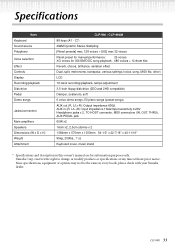
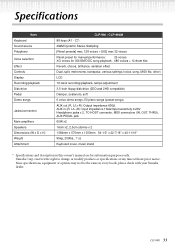
Yamaha Corp. CLP-990 33 Since specifications, equipment or options may not be the same in this owner's manual are for XG/GM/DOC song playback: 480 voices + 12 drum kits
Reverb, chorus, brilliance, variation effect
Dual, split, metronome, transpose, various settings (voice, song, MIDI file, other)
LCD
16-track recording/playback, tempo...
Reference Booklet - Page 36


M.D.G., PA • DMI Division, Yamaha Corporation © 2001 Yamaha Corporation V?????? ???AP?????.?-01A0 Printed in Indonesia
Clavinova Web Site (English only) http://www.yamaha.co.jp/english/product/cl/
Yamaha Manual Library (English versions only) http://www2.yamaha.co.jp/manual/english/
Yamaha CLP-990M Reviews
Do you have an experience with the Yamaha CLP-990M that you would like to share?
Earn 750 points for your review!
We have not received any reviews for Yamaha yet.
Earn 750 points for your review!
