Yamaha 950M Support and Manuals
Popular Yamaha 950M Manual Pages
Owner's Manual - Page 2
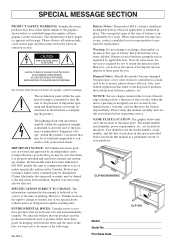
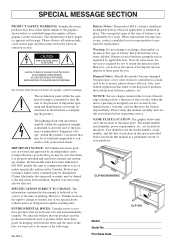
... damaged beyond repair, or for some areas, the servicer is intended to alert the user to return the defective parts. Keep all foreseeable risks have been eliminated. NAME PLATE LOCATION: The graphic below and retain this manual carefully and consult your purchase.
However, Yamaha reserves the right to perform the replacement. The explanation of these parts for graphic...
Owner's Manual - Page 3
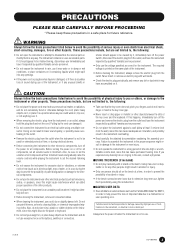
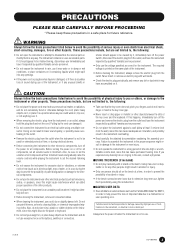
.... The instrument contains no user-serviceable parts. Pulling by qualified Yamaha service personnel.
• Only use... the panel or keyboard.
• Do not rest your weight on, or place...to set the volumes of all components...instrument to a malfunction or user operating error. Always turn off the power and ...instrument inspected by improper use .
(1)B-6
CLP-950/930
3 Failure to the instrument or ...
Owner's Manual - Page 4
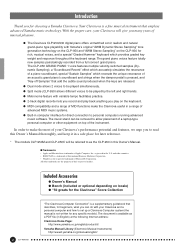
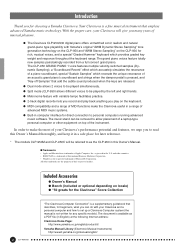
... proper care, your Clavinova's performance potential and features, we urge you to make the Clavinova useful in a safe place for later reference.
* The models CLP-950M and CLP-950C will give you for direct connection to set up a Clavinova-Computer system (the manual is pressed, and "Key-off Samples" that employs advanced Yamaha music technology.
G Split mode (CLP-950) allows different...
Owner's Manual - Page 8
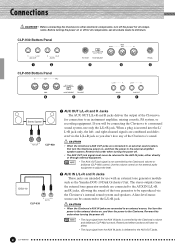
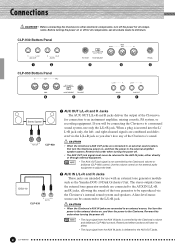
... then the power to the AUX OUT jacks.
8 CLP-950/930
When a plug is delivered to the Clavinova. and right-channel signals are connected to the AUX IN L/L+R and R jacks, allowing the sound of the Clavinova
for all components, set all components. CAUTION
• When the Clavinova's AUX IN jacks are intended for all -volume levels...
Owner's Manual - Page 9


...pedal box
(refer to the "Keyboard Stand Assembly" on pages 55-59).
CLP-950/930 9 See page 37 for a separate MIDI interface. G PHONES Jacks (Bottom Panel) Two sets of several MIDI instruments or ... SELECT
CLP-930
MIDI
THRU
OUT
IN
Tone Generator CLP-930
DOU-10
3 TO HOST Connector & HOST SELECT Switch This jack and selector switch allow direct connection to control the Clavinova. The...
Owner's Manual - Page 11
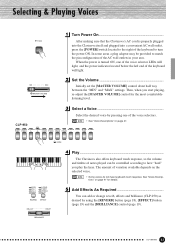
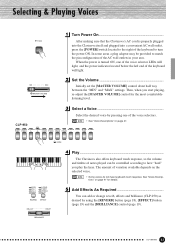
...
BRILLIANCE
Play ...The Clavinova also offers keyboard touch response, so the volume and timbre of notes played can add or change reverb, effects and brilliance (CLP-950) as desired by ... keyboard to how "hard" you start playing, re-adjust the [MASTER VOLUME] control for details. Set the Volume
Initially set the [MASTER VOLUME] control about half way between the "MIN" and "MAX" settings...
Owner's Manual - Page 15
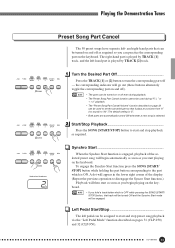
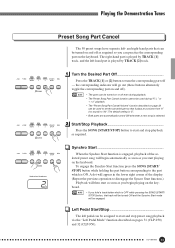
... on pages 31 (CLP-930) and 32 (CLP-950). Synchro Start ...When the Synchro Start function is engaged, playback of the display. (Repeat the previous operation to disengage the Syncro Start function.)
Playback will go out (these buttons alternately toggle the corresponding part on the keyboard.
The default setting is "5". • Both parts are automatically turned ON...
Owner's Manual - Page 16
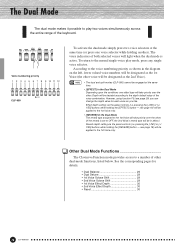
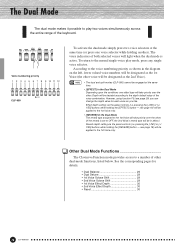
... holding the [EFFECT] button -
BASS
PIANO 1 PIANO 2 1
2 CHORD PHONE ORGAN ORGAN
BASS
VOICE
CLP-950
To activate the dual mode simply press two voice selectors at the same time.
• [EFFECT] in...(see page 18) will light when the dual mode is set to a number of the keyboard. Other Dual Mode Functions
The Clavinova Function mode provides access to OFF, the 2nd Voice's reverb ...
Owner's Manual - Page 20
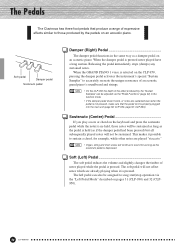
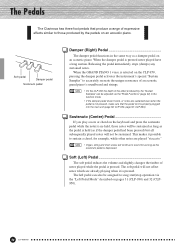
...Clavinova has three foot pedals that the pedal cord is properly plugged into the main unit (page 58: CLP-930, page 50: CLP-950...the "Left Pedal Mode" described on pages 31 (CLP-930) and 32 (CLP950).
20 CLP-950/930 Soft pedal
Damper pedal
Sostenuto pedal
Damper (Right... 32) in the same way as a damper pedal on the keyboard and press the sostenuto pedal while the note(s) are sustained even when...
Owner's Manual - Page 25
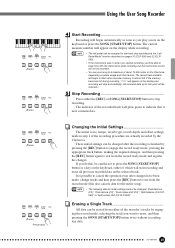
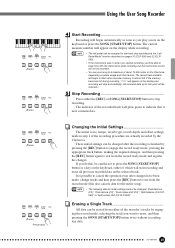
... of the recorder's tracks by the Clavinova. The indicator of about 10,000 notes on the Clavinova, depending on the display and recording ...settings made : change tracks and then press the [REC] button to stop recording via the "Left Pedal Mode" function described on pages 31 (CLP-930) and 32 (CLP950).
• If the metronome was on the keyboard or press the SONG [START/STOP] button. CLP-950...
Owner's Manual - Page 32
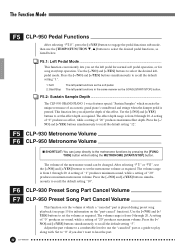
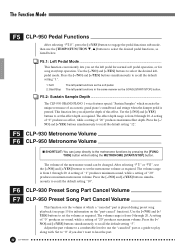
... the [TEMPO/FUNCTION t, s] buttons to select the desired pedal functions, as a guide to play along with. F5.1: Left Pedal Mode ...This function conveniently lets you set the volume as required. This function lets you don't want to hear the part.
32 CLP-950/930 Press the [-/ NO] and [+/YES] buttons simultaneously to recall the default...
Owner's Manual - Page 33
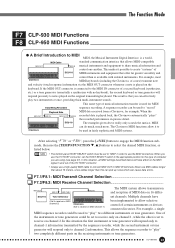
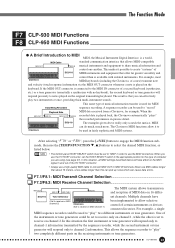
... is a world- The Function Mode
F7 CLP-930 MIDI Functions F8 CLP-950 MIDI Functions
G A Brief Introduction to MIDI
MIDI, the Musical Instrument Digital Interface, is played on the
keyboard.
Multiple channels have affect on 16 differ- MIDI
can cause data errors. For example, most MIDI keyboards (including the Clavinova, of the TO HOST connector.
• Always...
Owner's Manual - Page 35
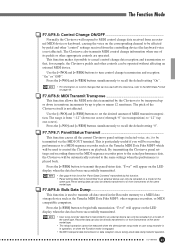
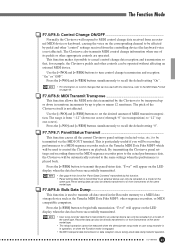
... transmitted to an external device can only be recording performances to a MIDI sequence recorder such as the Yamaha MIDI Data Filer MDF3, other sequence recorders, or MIDI compatible computers.
The pitch of the Clavinova itself is particularly useful if you will be reloaded on a model of the same type. F7.7/F8.7: Panel/Status Transmit...
Owner's Manual - Page 40
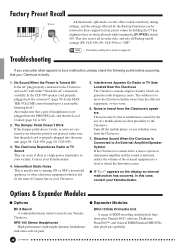
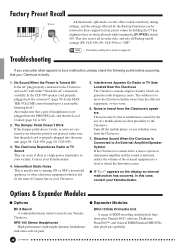
...a high-power transmitter in close proximity to "OFF". Noise is found on the keyboard) while turning the [POWER] switch ON.
Check the AC connection carefully. DOU... contact your Yamaha dealer.
4.
The Clavinova Reproduces Radio or TV Sound This can generate radio-frequency noise. Turn off settings (F8: CLP-930, F9: CLP-950) to the Clavinova.
Troubleshooting
If you encounter...
Owner's Manual - Page 63
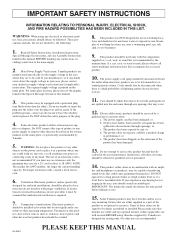
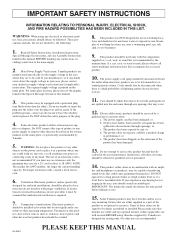
... levels that accompany the accessory product.
10. The use of an extension cord is printed on , trip over, or roll anything over and try again. Ventilation: Electronic products, unless specifically
designed for enclosed installations are not provided, it in a position where anyone could cause permanent hearing loss. If instructions for enclosed installations, should be referred...
Yamaha 950M Reviews
Do you have an experience with the Yamaha 950M that you would like to share?
Earn 750 points for your review!
We have not received any reviews for Yamaha yet.
Earn 750 points for your review!

