Xerox 7750DN - Phaser Color Laser Printer Support and Manuals
Get Help and Manuals for this Xerox item
This item is in your list!

View All Support Options Below
Free Xerox 7750DN manuals!
Problems with Xerox 7750DN?
Ask a Question
Free Xerox 7750DN manuals!
Problems with Xerox 7750DN?
Ask a Question
Popular Xerox 7750DN Manual Pages
PhaserMatch and PhaserCal 4.0 User Guide - Page 1


Phaser® 7700/7750/7760
color laser printer
PhaserMatchand
PhaserCal
User Guide Version 4.0
www.xerox.com/office/support
PhaserMatch and PhaserCal 4.0 User Guide - Page 5


... can also calibrate Phaser 7760, 7750, and 7700 printers. Color calibration is used to install the PhaserCal software.
PhaserMatch can modify the color output from these color laser printers. Note: The calibration procedures are used for this purpose. Users of the screen to more closely match a different output device, such as toner cartridges and imaging units. PhaserMatch can...
PhaserMatch and PhaserCal 4.0 User Guide - Page 6


...you are not supported. If you install PhaserMatch after you should install the appropriate Xerox-supplied Phaser 7760, 7750 and 7700 PostScript printer drivers on your computer's CD-ROM drive. 2. If you have both versions of PhaserMatch before installing PhaserMatch 4.0. Insert the PhaserMatch or PhaserCal CD-ROM into your computer. PhaserMatch and PhaserCal 4.0 User Guide 1-2
Note...
PhaserMatch and PhaserCal 4.0 User Guide - Page 8


... saves you time since you can be accomplished in color corrections, see the User Guide on using PhaserMatch. For information on the Xerox website at www.xerox.com/office/support. The simplest way to create a new TekColor correction is to a Phaser 7760 or Phaser 7750 printer or update the Phaser 7700 printer driver. If an existing ICC device link profile meets your needs, you...
PhaserMatch and PhaserCal 4.0 User Guide - Page 11


PhaserMatch and PhaserCal 4.0 User Guide 1-7
Typical Uses of PhaserMatch Software ■ printing using a custom Tekcolor correction, go to Printing to a Phaser 7760 or Phaser
7750 Printer on page 4-1 or Printing to a Phaser 7700 Printer on page 4-3. ■ managing TekColor corrections, go to Managing TekColor Corrections on a Phaser 7760
or Phaser 7750 Printer on page 6-1 or Managing ...
PhaserMatch and PhaserCal 4.0 User Guide - Page 26
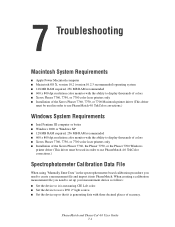
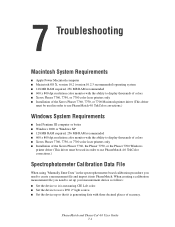
...4.0 User Guide 7-1 Troubleshooting
Macintosh System Requirements
■ Apple Power Macintosh computer ■ Macintosh OS X, version 10.2 (version 10.2.3 recommended) operating system ■ 128 MB RAM required, 256 MB RAM recommended ■ 600 x 800 dpi resolution color monitor with the ability to display thousands of colors ■ Xerox Phaser 7760, 7750, or 7700 color laser printers only...
PhaserMatch and PhaserCal 4.0 User Guide - Page 30
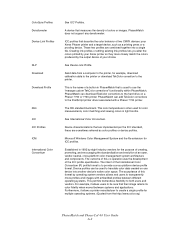
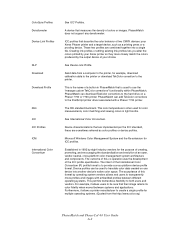
... Microsoft Windows Color Management System and the file extension for the purpose of creating, promoting, and encouraging the standardization and evolution of the ICC profile specification. Furthermore, it allows users to use the "manage custom TekColor corrections" functionality within PhaserMatch.
Established in PhaserMatch that measures the density of your Xerox Phaser printer...
PhaserMatch and PhaserCal 4.0 User Guide - Page 31
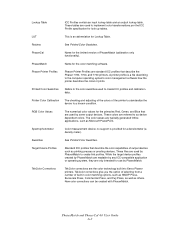
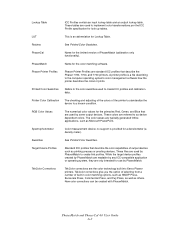
...). PhaserMatch
Name for use by some output devices. no support is provided for the primaries Red, Green, and Blue that are readable by PhaserMatch to the computer operating system's color management software how the printer describes the colors it prints.
PhaserMatch and PhaserCal 4.0 User Guide A-3
A printer profile is an abbreviation for the limited version of output...
PhaserMatch and PhaserCal 4.0 User Guide - Page 33
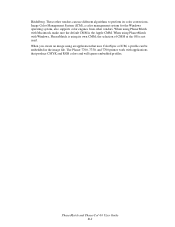
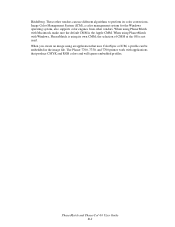
... 4.0 User Guide B-2 Image Color Management System (ICM), a color management system for the Windows operating system, also supports color engines from other vendors can be embedded in the image file. When using PhaserMatch with Macintosh, make sure the default CMM is using its color conversions.
These other vendors. Heidelberg. The Phaser 7760, 7750, and 7700 printer work with Windows...
PhaserMatch and PhaserCal 4.0 User Guide - Page 8
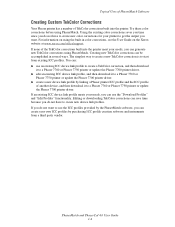
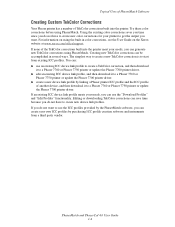
...
it to a Phaser 7760 or Phaser 7750 printer or update the Phaser 7700 printer driver. ■ edit an existing ICC device link profile, and then download it to create new device link profiles. Creating new TekColor corrections can generate new TekColor corrections using PhaserMatch. For information on the Xerox website at www.xerox.com/office/support. Using the existing color corrections saves...
PhaserMatch and PhaserCal 4.0 User Guide - Page 11
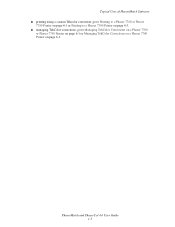
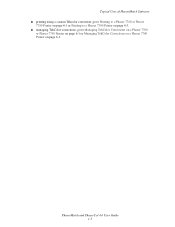
... using a custom Tekcolor correction, go to Printing to a Phaser 7760 or Phaser
7750 Printer on page 4-1 or Printing to a Phaser 7700 Printer on page 4-3. ■ managing TekColor corrections, go to Managing TekColor Corrections on a Phaser 7760
or Phaser 7750 Printer on page 6-1 or Managing TekColor Corrections on a Phaser 7700 Printer on page 6-1. PhaserMatch and PhaserCal 4.0 User Guide 1-7
PhaserMatch and PhaserCal 4.0 User Guide - Page 26


... or better ■ Windows 2000 or Windows XP ■ 128 MB RAM required, 256 MB RAM recommended ■ 600 x 800 dpi resolution color monitor with the ability to display thousands of colors ■ Xerox Phaser 7760, 7750, or 7700 color laser printers only ■ Installation of accuracy. PhaserMatch and PhaserCal 4.0 User Guide 7-1
Troubleshooting
Macintosh System Requirements
■...
PhaserMatch and PhaserCal 4.0 User Guide - Page 33
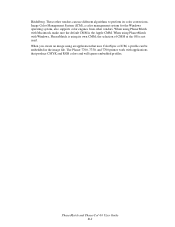
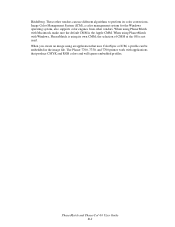
... system for the Windows operating system, also supports color engines from other vendors can be embedded in the image file. When you create an image using its color conversions. The Phaser 7760, 7750, and 7700 printer work with Windows, PhaserMatch is using an application that produce CMYK and RGB colors and will ignore embedded profiles.
PhaserMatch and PhaserCal 4.0 User Guide B-2 the...
Statement of Volatility - Page 1
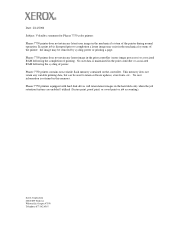
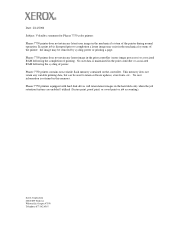
... memory contained on the controller. Xerox Corporation 26600 SW Parkway Wilsonville, Oregon 97070 Telephone 877.362.6567 This memory does not retain any latent image in the mechanical systems of the printer during normal operation. Date: 2/14/2006 Subject: Volatility statement for Phaser 7750 color printers Phaser 7750 printer does not retain any latent user image in the hard disk only...
Statement of Volatility - Page 2
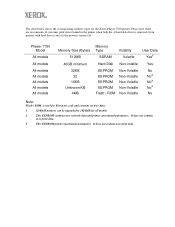
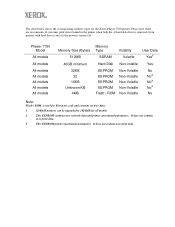
... data. It does not contain
user print data.
3
This EEPROM printer operational parameters.
Please note, there are no user data..
1
SDRAM memory can be upgraded to 1024MB for all models
2
This EEPROM contains user network data and printer operational parameters. Phaser 7750 Model
All models
All models
All models All models All models All models All models
Memory Size (Bytes) 512MB...
Xerox 7750DN Reviews
Do you have an experience with the Xerox 7750DN that you would like to share?
Earn 750 points for your review!
We have not received any reviews for Xerox yet.
Earn 750 points for your review!
