Xerox 6100DN - Phaser Color Laser Printer Support and Manuals
Get Help and Manuals for this Xerox item
This item is in your list!

View All Support Options Below
Free Xerox 6100DN manuals!
Problems with Xerox 6100DN?
Ask a Question
Free Xerox 6100DN manuals!
Problems with Xerox 6100DN?
Ask a Question
Most Recent Xerox 6100DN Questions
Xerox 6100dn Printer Management
How do I turn off Xerox 6100 Printer Management?
How do I turn off Xerox 6100 Printer Management?
(Posted by johnlhynes 12 years ago)
Popular Xerox 6100DN Manual Pages
DocuTech 61xx - Operator HandyBook - Page 63


...
7. Add Fuser Agent (See Replacing Consumables)
DT6180 HandyBook
63 Modify the Lighter / Darker Setting
Y
(see Replacing
Consumables)
1. Make Sure That all
of the Dicorotron Shields
4. If you Have Advanced Training,
N
Replace the Transfer Assist Blade
5. If you Have Advanced Training,
N
Follow the Instructions to Perform a
dc951 Xerographic Setup
3. This Problem Requires...
FreeFlow® PrInteract Remote Services User Guide - Page 7
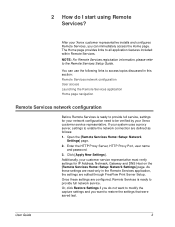
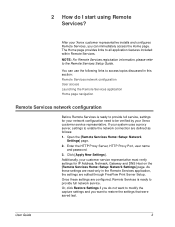
... refer to all application features included within Remote Services. As these settings are configured, Remote Services is ready to provide full service, settings for IP Address, Netmask, Gateway and DNS Host on the [Remote Services Home: Setup: Network Settings] page.
If your Xerox customer representative installs and configures Remote Services, you can use the following links to...
FreeFlow® PrInteract Remote Services User Guide - Page 8


...the default settings for Remote Services. You may...Problem Reporting and Support Requests.
• CSE (Customer Service Engineer): Access to all system features, except the ability to enable and disable features.
• System Administrator: Access to launch the application.
4
User Guide
Place your keyboard. OR 1. Remote Services Installed, Running and Connected
Remote Services Installed...
FreeFlow® PrInteract Remote Services User Guide - Page 9


...
• Software Updates
Click [Support Access] to accept a verbal request from Xerox Support to use each link located on monochrome and highlight color printers, only.
Data capture and transfer is used to communicate with either desktop control or view-only privileges.
Click [MeterAssistant] to enable permission-based desktop sharing with Xerox using Remote Services? Home page...
FreeFlow® PrInteract Remote Services User Guide - Page 10


... can access the Software Updates page via the Software Updates tab on the Home page only when software updates are available. On this page click [Contact Xerox] to verify settings for the Remote Services proxy server and network settings. Link Setup
Description
Click [Setup] to open an automatically addressed email message you have received from Xerox Support.
Customer Address, FreeFlow...
FreeFlow® PrInteract Remote Services User Guide - Page 13


...: Problem Reporting: Settings. 2. Enter the URL of the shared directory on a private network, the operator may store captured data using CD writer when one is provided by Xerox Support. • Save to CD: If desired, the operator may install the Remote Services Proxy agent which will automatically be associated to the Xerox Support Server must be transferred, use the Transfer...
FreeFlow® PrInteract Remote Services User Guide - Page 29


... sent to Xerox • Support Requests (formerly called Service Request
Accepted)-status of Support Requests received • Remote Services Installation-software updates installed • Support Access-sessions of interactive support and desktop
sharing • MeterAssistant (formerly called Billing)-if enabled from the
MeterAssistant feature on the Home: Setup: General Settings tab page...
Getting Ready for the Xerox FreeFlow® Print Server Installation - Page 8


... and licensed. This information is used by the Xerox service representative to install the FreeFlow Print Server software.
• Worksheet W-4: System configuration
This information is used by the Xerox service representative to connect the print server to the Xerox printer and is a required worksheet.
• Worksheet W-5: Xerox FreeFlow Print Server software and gateways
This information is...
IPDS User Guide - Page 3


... access levels ...2-2
Licensing requirements ...2-2
Defining the DocuSP IPDS queue 2-3
Managing the print queue 2-3
Setting up media ...2-4
Loading IBM AFP resident outline fonts 2-5
Enhanced font support 2-5
OS/400 (iSeries) setup 2-6
Defining a logical printer ...2-7
Verifying the installation ...2-7
Printing a trace job within DocuSP IPS Manager 2-8
Printing a test job from the...
IPDS User Guide - Page 9


Review this chapter. Some setup tasks are performed on the DocuSP window and some are performed on a SunBlade 1000 or higher based Digital Front End (DFE) printer controller that supports DocuSP. If your local Xerox representative for installing the DocuSP IPDS software and setting up the printing environment are :
• Licensing and configuring the software and features
•...
DocuSP Common Controller System Guide - Page 24


... so administrators and applications can enable/disable DNS. One of the problems it on the network.
1-10
System Guide DNS is referred to a database when information for dynamic updating of NetBIOS names -to enable/disable the WINS service. Network Information Services (NIS/NIS+)
NIS and NIS+ are supported by DocuSP software. The DNS protocol has also been enhanced to...
DocuSP Common Controller System Guide - Page 128


... Eject in a consistent and timely manner.
8-20
System Guide Remote Services
The DocuSP family will enable Xerox to manage system meter reads in the software. Select the Peripherals tab. 3. Troubleshooting
Properly ejecting a diskette on a DocuSP station
Several problems can also be extended to provide analysis of problems over time to help the customer optimize system use...
DocuSP 61xx version 3.6 - Operator Guide - Page 96


... maintenance" chapter. Replace the tape reel with a new reel using the procedures in the "Technical information" chapter.
6-8
DocuTech 61xx Operator Guide
Loose binder tape along the spine of the completed bound book
This is too long or too short on the Printer Manager window. Fault Code P12-218 Fault Code P12-219
Stitcher A problems. Perform the...
FreeFlow® Print Server IBM® IPDS User Guide - Page 3


...1-2
Xerox FreeFlow® Print Server Support for the IPDS Data Stream . . .1-2 Printers 1-2 Printer Model Selection 1-3 Host Environments 1-3 Host Connectivity Options 1-3 Xerox FreeFlow® Print Server IPS Manager 1-3
Installation and Setup
2
Software Requirements 2-1 User Access Levels 2-1 Licensing Requirements 2-2 Defining the Target Queue in the Print Server 2-2
Setting System...
FreeFlow® Print Server System Guide - Page 109


... sent to the printer. System Guide
Troubleshooting
1. Retrieve the error page if one is available to
determine if the master is not being downloaded with a different print
driver and resubmit the job to the correct queue. 4. Ensure that jobs are comparing prints from the "Adobe Type Manager" to be resent.
8- 7 If the problem still exists, recreate...
Xerox 6100DN Reviews
Do you have an experience with the Xerox 6100DN that you would like to share?
Earn 750 points for your review!
We have not received any reviews for Xerox yet.
Earn 750 points for your review!
