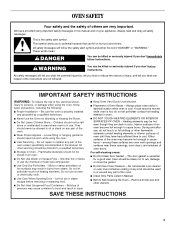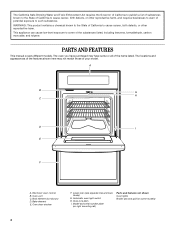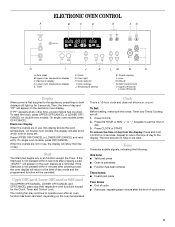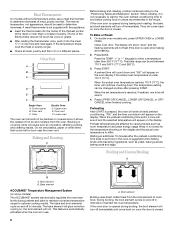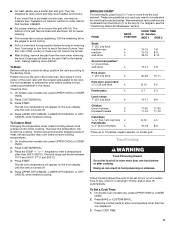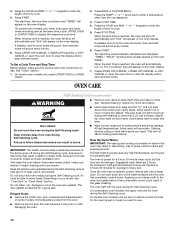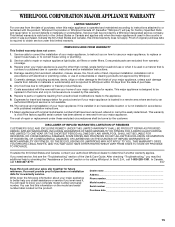Whirlpool RBD305PRQ Support and Manuals
Get Help and Manuals for this Whirlpool item

View All Support Options Below
Free Whirlpool RBD305PRQ manuals!
Problems with Whirlpool RBD305PRQ?
Ask a Question
Free Whirlpool RBD305PRQ manuals!
Problems with Whirlpool RBD305PRQ?
Ask a Question
Most Recent Whirlpool RBD305PRQ Questions
No Heat From Oven
I have no heat from my electric double oven---- light works when turned on or door opened.
I have no heat from my electric double oven---- light works when turned on or door opened.
(Posted by kathleenmortensen 7 years ago)
My Control Panel Went Dark, Oven Light Still Works.
Control panel went dark, so how do i remove the control panel?
Control panel went dark, so how do i remove the control panel?
(Posted by kriddler39 8 years ago)
Popular Whirlpool RBD305PRQ Manual Pages
Whirlpool RBD305PRQ Reviews
We have not received any reviews for Whirlpool yet.