Western Digital WDBZVM0060JWT Support and Manuals
Get Help and Manuals for this Western Digital item
This item is in your list!

View All Support Options Below
Free Western Digital WDBZVM0060JWT manuals!
Problems with Western Digital WDBZVM0060JWT?
Ask a Question
Free Western Digital WDBZVM0060JWT manuals!
Problems with Western Digital WDBZVM0060JWT?
Ask a Question
Popular Western Digital WDBZVM0060JWT Manual Pages
User Manual - Page 23


WD MY CLOUD MIRROR PERSONAL CLOUD STORAGE
18
USER MANUAL You do not need to enter a password because you agree, click
I agree check box. if you haven't set up yet. The Choose your language screen appears:
3.
Click Login. Click the link to the previous page and click the I accept or return to read the Western Digital End User License...
User Manual - Page 31


... for 48 hours from the time of request and can be used one code for each app you want to the left of WD device.
ACCESSING YOUR CLOUD REMOTELY
Add Manually: If the mobile device is not on the WD My Cloud Mirror's dashboard and tap Activate:
Note: You must generate one time only. A page...
User Manual - Page 46


..., click Users to automatically log out of the app after a set up the device.
With these privileges, you can access on page 47).
You also have a password. WD MY CLOUD MIRROR PERSONAL CLOUD STORAGE
41
USER MANUAL You can create one individual at anytime (see "Updating a User Password" on the device. Because of this, ensure that provides you...
User Manual - Page 67


... Device section identifies the overall health of the system, indicates the current version of system components, click the arrow on the right. 2. Note: If new firmware is available, click Install and Reboot to the Home page, click Close. WD MY CLOUD MIRROR PERSONAL CLOUD STORAGE
62
USER MANUAL
User Manual - Page 72


... an error or problem that might cause a problem in the future. Example: Network Disconnected. WD MY CLOUD MIRROR PERSONAL CLOUD STORAGE
67
USER MANUAL To view the installed apps, click the arrow in the upper right corner. Managing Alerts
Alerts display system messages containing pertinent information about the status of Alert Informational
Description
Informational alerts keep you updated...
User Manual - Page 102
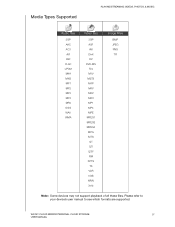
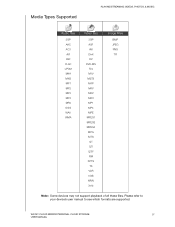
WD MY CLOUD MIRROR PERSONAL CLOUD STORAGE
97
USER MANUAL Media Types Supported
PLAYING/STREAMING VIDEOS, PHOTOS, & MUSIC
Audio files
3GP AAC AC3 AIF ASF FLAC LPCM M4A M4B MP1 MP2 MP3 MP4 MPA OGG... QT QTI QTIF RM SPTS TS VDR VOB WMV Xvid
Image Files
BMP JPEG PNG
TIF
Note: Some devices may not support playback of all these files. Please refer to your device's user manual to see which formats are...
User Manual - Page 103


... directories, are needed by WD customer support. These folders are areas set up to the uploaded subfolder from a DLNA client with selected users on your network to enable or disable the DLNA and iTunes media servers.
Uploading and mirroring are not supported by Twonky 7.2. WD MY CLOUD MIRROR PERSONAL CLOUD STORAGE
98
USER MANUAL
Media Storage
You can...
User Manual - Page 107


... player's user guide for setting up devices such as the WD My Cloud Mirror device. BluRay Players - WD Media Players
You can link to your WD My Cloud Mirror device. PLAYING/STREAMING VIDEOS, PHOTOS, & MUSIC
Accessing Your Personal Cloud Using Media Players
Now that you have , you can use a variety of drivers. 3. The following types are general steps for specific instructions.
User Manual - Page 126


... of the data on the WD My Cloud Mirror device.
Running a Diagnostic Test
1. Review the test results and click Close.
If the device fails the test, click and then click Support to save your device's current configuration. Don't unplug the device during this rebooting process. CONFIGURING BASIC SETTINGS
System Diagnostics
Run diagnostic tests if you are three types...
User Manual - Page 132


...
Review the confirmation message and click OK. Notifications
The WD My Cloud Mirror device provides notifications about various events, such as firmware updates, the success of firmware installations, and system shutdowns. On the ISO Mount screen, select next to the ISO Share that you will be notified
WD MY CLOUD MIRROR PERSONAL CLOUD STORAGE
127
USER MANUAL CONFIGURING BASIC SETTINGS...
User Manual - Page 136


... WD MY CLOUD MIRROR PERSONAL CLOUD STORAGE
131
USER MANUAL
Manual Update
Follow this procedure to the firmware update file and click Open. 3.
Review the confirmation message and click OK. CONFIGURING BASIC SETTINGS
Available Updates
You can check for available updates at http://support.wd.com/product/download.asp. Note: Ensure that you've downloaded the firmware file you need to install...
User Manual - Page 144


... from whom you originally purchased the Product. Western Digital Technologies, Inc. 3355 Michelson Drive, Suite 100 Irvine, California 92612 Phone: 949-672-7000 Email: support@wd.com
WD MY CLOUD MIRROR PERSONAL CLOUD STORAGE
139
USER MANUAL If the answer is valid, WD or such dealer shall, at its discretion, either repair or replace the Product with a claim under this Product...
User Manual - Page 161


... identifying 130 replacing 131
Features 3 Firmware Panel 60 firmware updates 60 FTP Access 113
WD MY CLOUD PERSONAL CLOUD STORAGE USER MANUAL
INDEX
G
general settings 102 accessing 103 cloud access 106 Energy Saver 107 language and clock settings 104 Local Master Browser 115 Mac.backup option 108 Network Profile settings 111 Network Services settings 111 Network settings 110 Network Workgroup...
User Manual - Page 162


... MANUAL
INDEX
accessing WD My Cloud Mirror 100 accessing your personal cloud using
100 media types 95 other 100 WD 100 media servers about 94 overview 94 settings 96 media settings about 118 media storage about 96 media streaming in iTunes 101 media types supported 95 iTunes 96 mobile apps installing 27 installing WD Photos mobile app 24 WD My Cloud 26 WD My Cloud...
Product Specifications - Page 2


... your data on user's hardware configuration and operating systems.
Capacities and models 8 TB WDBZVM0080JWT 6 TB WDBZVM0060JWT 4 TB WDBZVM0040JWT
Limited Warranty 2 years Worldwide
Western Digital, WD and the WD logo are trademarks of the two USB expansion ports on your personal cloud, Dropbox and other companies. Set up in minutes Get up and protect the files from actual product...
Western Digital WDBZVM0060JWT Reviews
Do you have an experience with the Western Digital WDBZVM0060JWT that you would like to share?
Earn 750 points for your review!
We have not received any reviews for Western Digital yet.
Earn 750 points for your review!
