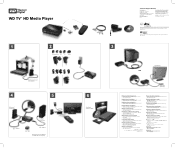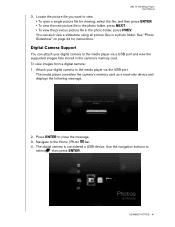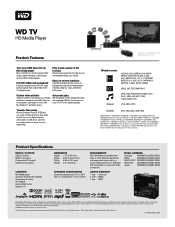Western Digital WDBABF0000NBK-NESN - TV HD Media Player Support and Manuals
Get Help and Manuals for this Western Digital item

View All Support Options Below
Free Western Digital WDBABF0000NBK-NESN manuals!
Problems with Western Digital WDBABF0000NBK-NESN?
Ask a Question
Free Western Digital WDBABF0000NBK-NESN manuals!
Problems with Western Digital WDBABF0000NBK-NESN?
Ask a Question
Most Recent Western Digital WDBABF0000NBK-NESN Questions
Lost Digital Audio Hdmi Output
when playback movies from USB ort with an external HD, the digital audio is lost
when playback movies from USB ort with an external HD, the digital audio is lost
(Posted by mestre 12 years ago)
Composite Av Cables
hello I have lost the "composite tv cables" for my "WD TV media player" how to buy an other ? t...
hello I have lost the "composite tv cables" for my "WD TV media player" how to buy an other ? t...
(Posted by ezioandco 12 years ago)
Is The Western Digital Live Plus Media Player Wireless
(Posted by hungrycat 12 years ago)
Popular Western Digital WDBABF0000NBK-NESN Manual Pages
Western Digital WDBABF0000NBK-NESN Reviews
We have not received any reviews for Western Digital yet.