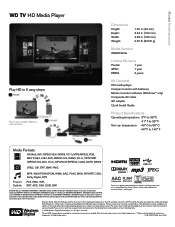Western Digital WD00AVN - TV HD Media Player Support and Manuals
Get Help and Manuals for this Western Digital item

View All Support Options Below
Free Western Digital WD00AVN manuals!
Problems with Western Digital WD00AVN?
Ask a Question
Free Western Digital WD00AVN manuals!
Problems with Western Digital WD00AVN?
Ask a Question
Most Recent Western Digital WD00AVN Questions
Gravação De Programas Da Tv Para O Hd Externo
Existe a possibilidade de gravação de programas da TV com o uso desse aparelho (Wester...
Existe a possibilidade de gravação de programas da TV com o uso desse aparelho (Wester...
(Posted by jotagah 12 years ago)
Popular Western Digital WD00AVN Manual Pages
Western Digital WD00AVN Reviews
We have not received any reviews for Western Digital yet.