Western Digital WDA4NC20000 - ShareSpace NAS 2TB HD 1TB x 2 RAID Support and Manuals
Get Help and Manuals for this Western Digital item
This item is in your list!

View All Support Options Below
Free Western Digital WDA4NC20000 manuals!
Problems with Western Digital WDA4NC20000?
Ask a Question
Free Western Digital WDA4NC20000 manuals!
Problems with Western Digital WDA4NC20000?
Ask a Question
Popular Western Digital WDA4NC20000 Manual Pages
User Manual - Page 8


...securely over your wireless network using WD SmartWare. Or, use all your ...your data. Translated versions and updates to this user manual can access within and outside ...information and news about this product delivers best-in your home.
Share files with ...Package Contents System Requirements Pre-Installation Instructions Handling Precautions Specifications Product View
About the Drive...
User Manual - Page 29


... manual contains information and instructions for setting up your computer files automatically, customize the drive settings, access your network that has been set up according to factory defaults
Update My Book Live firmware Back up auto-update of...the My Book Live drive to my computer Set up My Book Live by storing a safepoint (snapshot) of WD SmartWare Software Launch the My Book Live ...
User Manual - Page 46


... and use . 2. This ensures that you to the WD web page where the download is available.
Click the Apply button to display the Set
Preferences screen:
2. On the Software Settings screen, click the Retrieve Folder button to display the
Set Retrieve Folder screen:
3. Setting the Preferences (Auto Update) Option When enabled, each time you reconnect your...
User Manual - Page 68
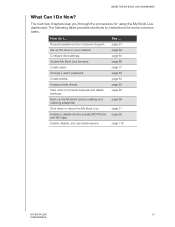
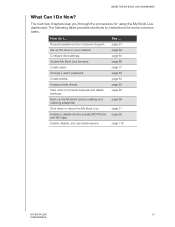
... provides shortcuts to instructions for using the My Book Live dashboard.
See ... The next few chapters step you through the procedures for some common tasks. How do I Do Now?
Request assistance from Customer Support, Set up the drive on your network, Configure drive settings, Update My Book Live firmware, Create users, Change a user's password, Create shares, Access...
User Manual - Page 103


...MANUAL Accessing Your My Book Live Remotely
11
Accessing Your My Book Live Remotely
WD 2go: The Pathway to Your Personal Cloud Enabling Remote Access Setting Up Mobile Access Setting Up Web Access Through WD...Western Digital My Book Live personal cloud storage connected to the Internet
„ Your device access code generated by your data. WD... upgrading your media and files anywhere in , WD ...
User Manual - Page 124
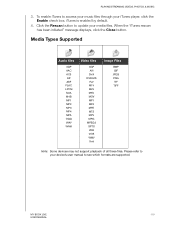
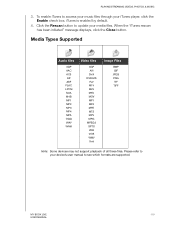
...to access your music files through your device's user manual to see which formats are supported.
Please refer to update your media files. Media Types Supported
Audio files
3GP AAC AC3 AIF ASF FLAC LPCM ...VDR VOB WMV Xvid
Image Files
BMP GIF JPEG PNG TIF TIFF
Note: Some devices may not support playback of all these files. Click the Rescan button to your iTunes player, click the Enable...
User Manual - Page 131
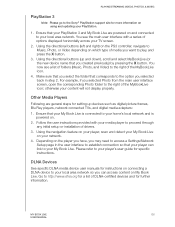
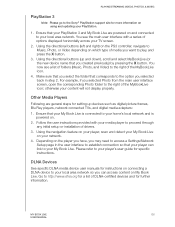
..., you may need to access a Settings/Network Setup page in the user interface to establish connection so that corresponds to the option you can link to your My Book Live. Depending on your content will not display properly. DLNA Devices
See specific DLNA media device user manuals for instructions on My Book Live. MY BOOK...
User Manual - Page 135


TROUBLESHOOTING
Specific Problems and Corrective Actions
The following contains specific problems that the wall outlet has power. Test it by plugging in another device. The My Book Live front panel light is red and the unit's Network Adapter LEDs do you manually map the drive letter? 1. Confirm the network cable is connected correctly. „ Make sure that...
User Manual - Page 140


... warranty and is applicable only to products sold as found at WD's option, the repair or replacement of the Product. Western Digital will for the GPL Software may also be , during the period of warranty specified above and at http:// support.wdc.com/download/gpl. In the United States, some states do not allow exclusion or...
User Manual - Page 146


... a public share 53 Shutting down 55 shortcut to 3.5 firmware 132
WD Quick View installation 19
TwonkyMedia, enabling 75, 116
U
Underwriters Laboratories Inc. (UL) 133 Uninstalling WD Quick View 57 Updating My Book Live 66 Upgrading My Book Live 3.0 firmware 132 User
creating 77 creating private share for 79 password 80 settings 76 Users, viewing list of 76
W
WAN 6 Warning...
WD SmartWare User Manual - Page 12
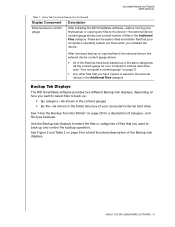
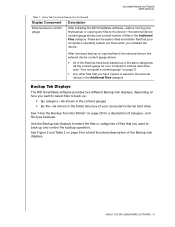
...of category-
See Figure 2 and Table 2 on page 7)
• Any other files that you installed the device. Use the Backup tab displays to back up :
• By category-As shown in...8226; By file-As shown in the Additional Files category.
and file-type backups. WD SMARTWARE SOFTWARE USER MANUAL
Table 1. These are the system files and hidden files that your computer's internal hard ...
WD SmartWare User Manual - Page 25
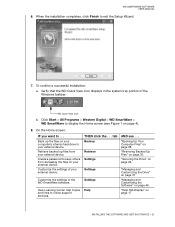
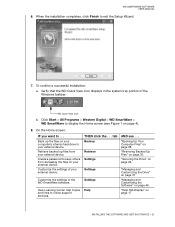
... installation:
a. When the installation completes, click Finish to online support services,
THEN click the . . .
"Securing the Drive" on page 46. "Retrieving Backed Up Files" on page 4).
8.
On the Home screen:
IF you want to display the Home screen (see . . .
Click Start > All Programs > Western Digital > WD SmartWare > WD SmartWare to . . . WD SMARTWARE SOFTWARE USER MANUAL...
WD SmartWare User Manual - Page 36


... FILES - 32
Click the Help tab. Click External Hard Drives and select the best drive to complete the backup. b. If you backed up , try: • Saving ... view the Western Digital Online Store
website. Click the WD Store link to follow through with your
future requirements.
10. If you that the backup completed normally. WD SMARTWARE SOFTWARE USER MANUAL
9. Appearance...
WD SmartWare User Manual - Page 41
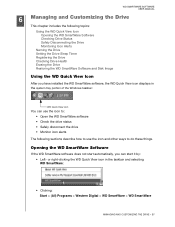
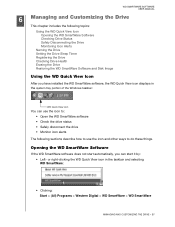
...you have installed the WD SmartWare software, the WD Quick View icon displays in the taskbar and selecting WD SmartWare:
• Clicking: Start > (All) Programs > Western Digital > WD SmartWare > WD SmartWare
MANAGING AND CUSTOMIZING THE DRIVE - 37 Opening the WD SmartWare Software
If the WD SmartWare software does not start it by: • Left- WD SMARTWARE SOFTWARE USER MANUAL
6 Managing and...
WD SmartWare User Manual - Page 53


...: 1) the source code for any Open Source Software, is provided, to the extent permitted by Western Digital.
and 4) a copy of purchase; 2) you have or have attempted to any such modification or tampering. WD SMARTWARE SOFTWARE USER MANUAL
A Warranty Information
1
GNU General Public License ("GPL")
This software may also be found at http://support.wdc.com/download...
Western Digital WDA4NC20000 Reviews
Do you have an experience with the Western Digital WDA4NC20000 that you would like to share?
Earn 750 points for your review!
We have not received any reviews for Western Digital yet.
Earn 750 points for your review!
