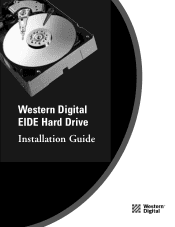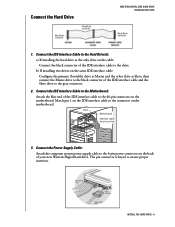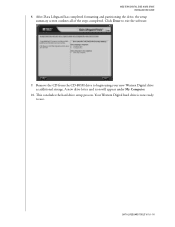Western Digital WD3200AAJB - Caviar 320 GB Hard Drive Support and Manuals
Get Help and Manuals for this Western Digital item

View All Support Options Below
Free Western Digital WD3200AAJB manuals!
Problems with Western Digital WD3200AAJB?
Ask a Question
Free Western Digital WD3200AAJB manuals!
Problems with Western Digital WD3200AAJB?
Ask a Question
Most Recent Western Digital WD3200AAJB Questions
Wd External Hard Drice
i Hv WD 2500C032-002 i could not read from my pc do we need any soft ware ?
i Hv WD 2500C032-002 i could not read from my pc do we need any soft ware ?
(Posted by maniccadevant 6 years ago)
What Is The Default Jumper Setting For A Western Digital 100mb/s Pata
wd3200aakb caviar blue pata hard drive
wd3200aakb caviar blue pata hard drive
(Posted by Go4anguac 9 years ago)
My Hardrive Got Blown By The Plug Was Plug In The Wrong Way Can You Help Me
(Posted by patrickhrrs 10 years ago)
What Does A Blinking On/off Switch Mean In Teh On Position In Model Wd1200b015
(Posted by speak2shansen 10 years ago)
Is Ths Hard Drive Buffered
(Posted by gewsr 11 years ago)
Western Digital WD3200AAJB Videos
Popular Western Digital WD3200AAJB Manual Pages
Western Digital WD3200AAJB Reviews
We have not received any reviews for Western Digital yet.