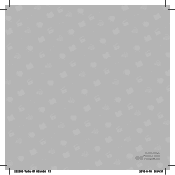Vtech InnoTab Software - Turbo Support and Manuals
Get Help and Manuals for this Vtech item
This item is in your list!

View All Support Options Below
Free Vtech InnoTab Software - Turbo manuals!
Problems with Vtech InnoTab Software - Turbo?
Ask a Question
Free Vtech InnoTab Software - Turbo manuals!
Problems with Vtech InnoTab Software - Turbo?
Ask a Question
Popular Vtech InnoTab Software - Turbo Manual Pages
User Manual - Page 1


User's Manual
THE LEARNING APP TABLET
DreamWorks Turbo © 2013 DreamWorks Animation L.L.C. 232300 Turbo IM US.indd 1
2013-5-16 8:54:24
User Manual - Page 2


...same way. Sincerely,
Your friends at VTech®
232300 Turbo IM US.indd 2
2013-5-16 8:... well as a USB port for downloads, SD card slot for easy portability. At VTech®, we know that has ...VTech®, we are dedicated to helping your children uncover their active lifestyles. We also know how much you .
InnoTab® is important to you enjoy staying on top of cartridge software...
User Manual - Page 3


..., plastic sheets, packaging locks and tags are not part of this toy, and should be the fastest racer.
You can also read Turbo's story in the below image.
232300 Turbo IM US.indd 2
2
2013-5-16 8:54:25
DREAMWORKS ANIMATION TURBO: The Tournament Horizon • 1 InnoTab® cartridge user's manual
WARNING: All packing materials, such as Tito...
User Manual - Page 4
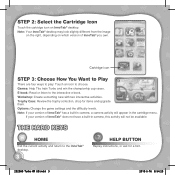
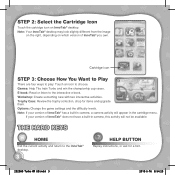
... BUTTON
Replay instructions, or ask for items and upgrade them. Options: Change the game settings and the difficulty levels. STEP 2: Select the Cartridge Icon
Touch the cartridge icon on which version of InnoTab® you own. THE HARD KEYS
HOME
Exit the current activity and return to choose. Games: Help Tito train Turbo and win...
User Manual - Page 5


...the Arrow Button in the Music Selection part of InnoTab® does not have a built-in the cartridge menu. Game Reset
To clear the previous player's game settings or achievements tap the Game Reset button....For the games that provide two levels of InnoTab® has a built-in camera, a camera activity will appear in camera, this activity will be kept.
232300 Turbo IM US.indd 4
4
2013-5-16 8:...
User Manual - Page 6
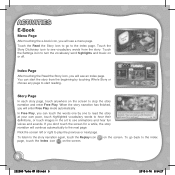
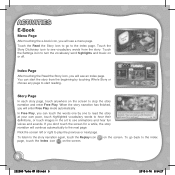
... icon page, touch the Index icon on or off.
To listen to the index page. Touch the Settings icon to start the story from the story. ACTIVITIES
E-Book
Menu Page
After touching the e-book icon,...highlighted vocabulary words to hear their definitions, or touch images in the art to the index
5
232300 Turbo IM US.indd 5
2013-5-16 8:54:27 Touch the Story Dictionary icon to play the previous ...
User Manual - Page 7
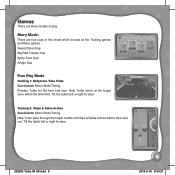
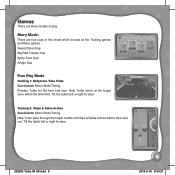
... the time limit. Training 2: Chips & Salsa Arches Curriculum: Motor Skills/Timing Help Turbo pass through the target number of play. Tilt the tablet left or right to steer.
232300 Turbo IM US.indd 6
6
2013-5-16 8:54:27
Tilt the tablet left or right... Cup Amigo Cup
Free Play Mode
Training 1: Rallycross Time Trials Curriculum: Motor Skills/Timing Prepare Turbo for the time trial race.
User Manual - Page 8


...and earn bonus points. Listen to the pit crew tell you saw along the road to position Turbo. Touch each object that you where to select.
Training 4: Memory Lane
Curriculum: Memory
Notice and... from the selection box. Training 3: Tomato Plant Pursuit
Curriculum: Problem Solving, Spelling
Dodge obstacles and gather tomatoes to get to steer.
7
232300 Turbo IM US.indd 7
2013-5-16 8:54:28
User Manual - Page 9


... five tracks to the Starlight Plaza sign. Dodge obstacles and complete the laps. Curriculum: Missing Letters, Patterns, Logic
232300 Turbo IM US.indd 8
8
2013-5-16 8:54:28 Training 6: Snail Pace Race
Curriculum: Motor skills Join Whiplash's crew and...Bros Taco Shop Race Car Track Valley Hobby
Racing 1 / 2 : Rallycross with snails Help Turbo win the races. Touch the screen to steer.
User Manual - Page 10


... for a press event.
E-Book:
Curriculum: Reading, Language, Vocabulary Read the story of your InnoTab® console manual for fun sounds and voices. Explore vocabulary words and click on the DreamWorks Animation Turbo movie. Go visit www.vtechkids.com/download
9
232300 Turbo IM US.indd 9
2013-5-16 8:54:29 ONLINE FEATURE
Register online to keep track...
User Manual - Page 11
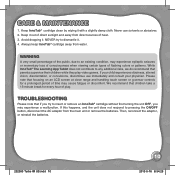
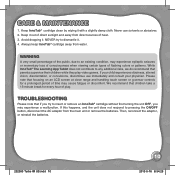
Always keep InnoTab® cartridge away from the main unit or remove the batteries. Please note that if you may experience a malfunction. TROUBLESHOOTING
Please note that focusing on...sources of flashing colors or patterns. Then, reconnect the adaptor, or reinstall the batteries.
232300 Turbo IM US.indd 10
10
2013-5-16 8:54:29 We recommend that parents supervise their children while...
User Manual - Page 12


... model number (the model number is a trademark of our products. or 1-877-352-8697 in the U.S. InnoTab® is accompanied by using this manual, we encourage you to visit us online or contact our Consumer Services Department with any problems and/or suggestions that you .
It is important for you to call our Consumer Services Department at VTech...
User Manual - Page 13
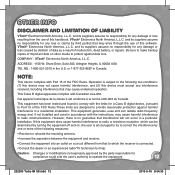
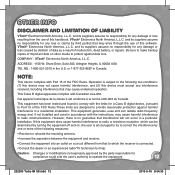
...or loss caused by one or more of malfunction, dead battery, or repairs. COMPANY : VTech® Electronics North America, L.L.C. Operation is connected.
• Consult the...residential installation.
OTHER INFO
DISCLAIMER AND LIMITATION OF LIABILITY
VTech® Electronics North America, L.L.C. and its suppliers assume no responsibility for a Class B digital device, pursuant to Part 15...
Vtech InnoTab Software - Turbo Reviews
Do you have an experience with the Vtech InnoTab Software - Turbo that you would like to share?
Earn 750 points for your review!
We have not received any reviews for Vtech yet.
Earn 750 points for your review!