Vtech InnoTab Software - Classic Stories Support and Manuals
Get Help and Manuals for this Vtech item
This item is in your list!

View All Support Options Below
Free Vtech InnoTab Software - Classic Stories manuals!
Problems with Vtech InnoTab Software - Classic Stories?
Ask a Question
Free Vtech InnoTab Software - Classic Stories manuals!
Problems with Vtech InnoTab Software - Classic Stories?
Ask a Question
Popular Vtech InnoTab Software - Classic Stories Manual Pages
User Manual - Page 2


...
Through interactive play . We thank you enjoy staying on top of cartridges and software with interactive animated e-Books, learning games, creative activities along with InnoTab®, kids can look, listen, touch and tilt their talents. Sincerely,
Your friends at VTech®
To learn more -which we are dedicated to discover a world of fun...
User Manual - Page 3
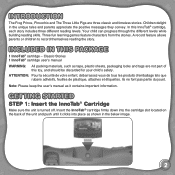
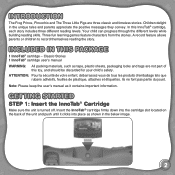
... are three classic and timeless stories. Note: Please keep the user's manual as shown in the unique tales and parents appreciate the positive messages they convey. Insert the InnoTab® cartridge firmly down into place as it contains important information. INTRODUCTION
The Frog Prince, Pinocchio and The Three Little Pigs are not part of the...
User Manual - Page 4


... Pigs: Read or listen to the interactive e-Book and answer questions about the story. Help the Princess: Use phonics to play.
Note: Your InnoTab® desktop may look slightly different from the image on the
right, depending on the InnoTab® desktop. STEP 2: Select the Cartridge Icon
Touch the cartridge icon on which...
User Manual - Page 5
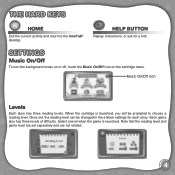
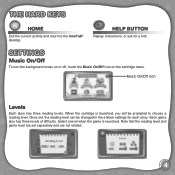
HELP BUTTON
Replay instructions, or ask for each story.
Once set separately and are set , the reading level can be prompted to the InnoTab® desktop. Select a level when the game is launched, you will be changed in the e-Book settings for a hint. Note that the reading level and game level are not related.
4 Music On/Off...
User Manual - Page 6


... to the e-Book's index page. • The What Happened? Touch: • The Read the Story icon to go to adjust e-Book settings. After selecting a story, you will see a menu page. The recorded voice data for that story can turn the e-Book's vocabulary word highlights on or
off, turn the background music on or off...
User Manual - Page 7


... to match the level.
6 To listen to stop the story narration and enter Free Play mode.
Story Dictionary
After touching the Story Dictionary icon, you can start the story from beginning to end. Story Page
On each story page, touch anywhere on the screen to the story narration again, touch the Replay icon on the screen. To...
User Manual - Page 8


...him. Curriculum: Handwriting
Help the Princess
The princess needs the frog's help direct the frog to recover objects from the story's Settings page. Curriculum: Phonics
7
Follow along and learn the letters with Pinocchio
Pinocchio is learning handwriting in all three reading ...What Happened? Listen carefully to answer the question.
You can record your own version of the story.
User Manual - Page 9


... play .
8 WARNING
A very small percentage of the public, due to keep this InnoTab® cartridge clean by wiping it . Keep it . 4. If you have not already installed the InnoTab® version of your child's learning journey with a slightly damp cloth. While InnoTab® The Learning Tablet does not contribute to dismantle it out of...
User Manual - Page 10
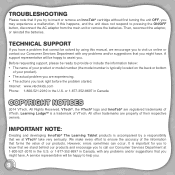
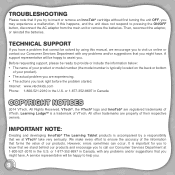
.../or suggestions that you might have a problem that cannot be ready to call our Consumer Services Department at VTech® take very seriously. TECHNICAL SUPPORT
If you to provide or include the information below: • The name of our products. However, errors sometimes can occur. All Rights Reserved.
or 1-877-352-8697 in the U.S. Then...
User Manual - Page 11


... and, if not installed and used in Canada
NOTE:
THIS DEVICE COMPLIES WITH PART 15 OF THE FCC RULES. VTech® Electronics North America...the equipment into an outlet on other media to comply with the instructions, may arise through the use of important data on a circuit...to try to Part 15 of malfunction, dead battery or repairs. This equipment has been tested and found ...
Vtech InnoTab Software - Classic Stories Reviews
Do you have an experience with the Vtech InnoTab Software - Classic Stories that you would like to share?
Earn 750 points for your review!
We have not received any reviews for Vtech yet.
Earn 750 points for your review!


