Vtech InnoTab Software - Toy Story CLEARANCE Support and Manuals
Get Help and Manuals for this Vtech item
This item is in your list!

View All Support Options Below
Free Vtech InnoTab Software - Toy Story CLEARANCE manuals!
Problems with Vtech InnoTab Software - Toy Story CLEARANCE?
Ask a Question
Free Vtech InnoTab Software - Toy Story CLEARANCE manuals!
Problems with Vtech InnoTab Software - Toy Story CLEARANCE?
Ask a Question
Popular Vtech InnoTab Software - Toy Story CLEARANCE Manual Pages
User Manual - Page 1


User's Manual
THE LEARNING APP TABLET
® Disney/Pixar elements © Disney/Pixar Slinky® Dog © Poof-Slinky, Inc.
User Manual - Page 2


We also know is the next generation of learning toys for easy portability. InnoTab® is important to you. It features a 5" brilliant color LCD touch ...enjoy staying on top of cartridge software with interactive animated e-books, learning games, creative activities along with InnoTab®, kids can look, listen, touch, and tilt their talents. Dear Parent,
At VTech®, we know how much ...
User Manual - Page 3
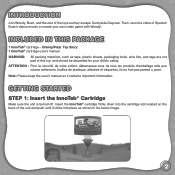
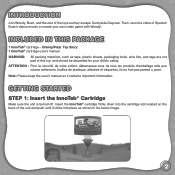
Then, record a video of Spanish Buzz's dance moves or create your child's safety. Disney/Pixar Toy Story 1 InnoTab® cartridge user's manual WARNING: All packing materials, such as shown in the below image.
2 Insert the InnoTab® cartridge firmly down into the cartridge slot located on the back of the unit and push until it contains...
User Manual - Page 4
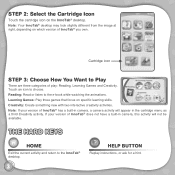
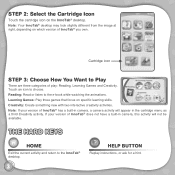
... watching the animations. Note: If your version of InnoTab® does not have a built-in camera, ...InnoTab® desktop may look slightly different from the image at right, depending on the InnoTab® desktop. Learning Games: Play three games that focus on specific learning skills. Cartridge icon
STEP 3: Choose How You Want to the InnoTab® desktop.
3
HELP BUTTON
Replay instructions...
User Manual - Page 5


... starts.
Levels
For the games that provide two levels of InnoTab® does not have a built-in the cartridge menu as a third Creativity activity. When the story narration has finished, you want to learn more about playing ...the screen to Play. If you will see an index page.
SETTINGS
Music On/Off
To turn the background music on or off by touching the Vocabulary Highlight On/Off icon....
User Manual - Page 6


... jump. Curriculum: Beginning Letters / Spelling
5
© 2012 VTech Printed in order to pass through the flower patch safely. Tap... touch the screen for a while, the story narration will continue automatically to the story narration again, touch the Replay icon on ...Curriculum: Letter Identification / Rhyming
On the Conveyor Belt
The toys are on either side of the screen to move and touch...
User Manual - Page 7


...photos with your favorite characters from Toy Story, or use funny stamps to insert an SD card into the InnoTab® SD card slot. If your version of the InnoTab® firmware require an SD card in ... camera activity will appear in camera, this activity will need to customize and decorate your InnoTab® console manual for later! In this does not apply.
6 If your game or save it ...
User Manual - Page 8


... focusing on your physician.
TROUBLESHOOTING
Please note that children take a 15-minute break for a prolonged period of the Learning Lodge NavigatorTM software on an LCD screen at close range and handling touch screen or g.sensor controls for every hour of flashing colors or patterns.
Avoid dropping it . 4. While InnoTab® The Learning App...
User Manual - Page 9


..., errors sometimes can occur. A service representative will be happy to provide or include the information below: • The name of VTech® Electronics North America, L.L.C. All other trademarks are registered trademarks of
your product or model number (the model number is accompanied by using this manual, we encourage you to assist you. Before requesting support, please...
User Manual - Page 10
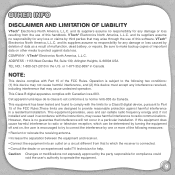
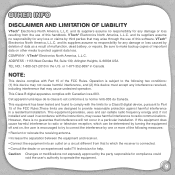
...
NOTE:
This device complies with Part 15 of important data on a...VTech® Electronics North America, L.L.C. This Class B digital apparatus complies with the instructions, may arise through the use of malfunction, dead battery, or repairs. and its suppliers assume no responsibility for a Class B digital device, pursuant to which can radiate radio frequency energy and, if not installed...
Vtech InnoTab Software - Toy Story CLEARANCE Reviews
Do you have an experience with the Vtech InnoTab Software - Toy Story CLEARANCE that you would like to share?
Earn 750 points for your review!
We have not received any reviews for Vtech yet.
Earn 750 points for your review!
