Vtech CS6228-3 Support and Manuals
Get Help and Manuals for this Vtech item
This item is in your list!

View All Support Options Below
Free Vtech CS6228-3 manuals!
Problems with Vtech CS6228-3?
Ask a Question
Free Vtech CS6228-3 manuals!
Problems with Vtech CS6228-3?
Ask a Question
Most Recent Vtech CS6228-3 Questions
Line In Use
I have a Dect 6.0 CS6228 with five phones. This morning all phones indicate "line in use". I upplugg...
I have a Dect 6.0 CS6228 with five phones. This morning all phones indicate "line in use". I upplugg...
(Posted by sperry2811 12 years ago)
Popular Vtech CS6228-3 Manual Pages
User Manual - Page 2


... support, shopping, and everything new at VTech, visit our website at www.vtechphones.com.
Used under license. Compatible with Hearing Aid T-Coil
Telephones identified with this product with most T-coil equipped hearing aids and cochlear implants. T
TIA-1083 In Canada, please visit www.vtechcanada.com. This manual has all the feature operations and troubleshooting...
User Manual - Page 3


...Parts checklist 1 Telephone base and charger
installation 2 Battery installation and
charging 3 Installation options 4 Table top to wall mount
installation 4 Wall mount to table top
installation 5 Handset layout 6 Telephone base layout 7
Telephone settings 8 Ringer volume (handset 8 Ringer tone 8 Key tone 8 LCD language 9 Set date/time 9 Clear voicemail 10 Home area code...25 Review ...
User Manual - Page 5
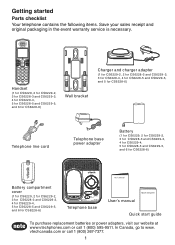
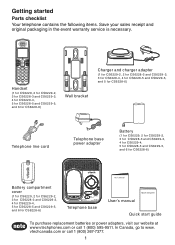
...
Battery compartment cover
(1 for CS6229, 2 for CS6229-2, 3 for CS6228-3 and CS6229-3, 4 for CS6229-4, 5 for CS6228-5 and CS6229-5, and 6 for CS6228-6)
Telephone base
User's manual Quick start guide
To purchase replacement batteries or power adapters, visit our website at www.vtechphones.com or call 1 (800) 267-7377.
vtechcanada.com or call 1 (800) 595-9511.
Getting started
Parts...
User Manual - Page 6


...speed Internet service, a DSL filter (not included) is not controlled by DSL interference.
The filter prevents noise and caller ID problems caused by a wall switch. To order a replacement, visit our... Getting started
Telephone base and charger installation
Install the telephone base and charger(s) as shown below. Telephone wall jack
If you must install a DSL filter between the telephone line...
User Manual - Page 13


... or press or until the date and time are set the date and time as follows. Press or to show the menu when the handset is not in use .
2. SET DATE 12/25/08
3.
Press MENU/SELECT to ...ENGLISH, FRANÇAIS or ESPAÑOL to caller ID service, the >SET DATE/TIME date and time are set automatically with each message plays.
SET TIME 03:18 AM
4. Press MENU/SELECT to playing it....
User Manual - Page 14


... all new voicemail messages, the indicators on both the handset and telephone base turn off these indicators:
>CLR VOICEMAIL HOME AREA CODE
1. To manually turn off the indicators; Contact your telephone service provider for details.
• Voicemail is not in your voicemail service. Home area code
If you dial your local calls using your answering system...
User Manual - Page 15


.../SELECT to select >REMOTE CODE, then press MENU/SELECT. 5. Press or to show the menu when the handset is not in use . 2. SYSTEM. 3. Press or to select ># OF RINGS, then press MENU/SELECT. 5. Press or to select >ANS SYS SETUP, then press MENU/SELECT. 4. You can set up Use a system handset to alert you of...
User Manual - Page 25


Press or to browse.
>REVIEW STORE
Alphabetical search To start an alphabetical search:
VTECH 800-595-9511
1. For example, if you have name entries Jenny, ...press 5 (JKL) once to find Jenny, twice to find Kristen, or three times to browse.
3. Press
when the handset is not in use .
Press or to select >DIRECTORY and then press MENU/SELECT twice.
2. If necessary, use ...
User Manual - Page 29


Press or to browse through the call log. Press or to select >CALL LOG, then press
MENU/SELECT. 3.
HANDSET X XX MISSED CALLS
VTECH 800-595-9511
3:45 AM
NEW 1/02
Review the call log.
When you review a call log entry marked NEW, the number of missed calls decreases by one . Press or to erase the...
User Manual - Page 45


... measures do not correct the problem, replace the battery. Appendix
Troubleshooting
If you have difficulty with your telephone service provider. Call your telephone, please try the suggestions below. in a working telephone. Low Battery shows on the screen (page 3). • Purchase a new battery. The battery does not charge in the handset or the handset battery does not accept charge...
User Manual - Page 46


...
telephone base ringer volume is not set to reset. Contact your cordless telephone. Appendix
Troubleshooting
The CHARGE light is off. • Clean the charging contacts on the handset and telephone base each month with the telephone base. Wait for the handset to your telephone service provider (charges may be malfunctioning.
Install a new telephone line cord. • Disconnect...
User Manual - Page 48


... base improves overall performance.
• Disconnect the telephone base from the telephone wall jack. The filter prevents noise and caller ID problems caused by DSL interference. Contact your cordless phone. The filter prevents noise and caller ID problems caused by DSL interference. For better reception, install the telephone base in securely.
Plug in a corded telephone.
User Manual - Page 55


... material and workmanship, pursuant to the extent that the problem experienced is not covered by use new or refurbished replacement parts. If we choose to repaired or replacement Product for rental purposes); What is caused by anyone other liquid intrusion; Product purchased, used, serviced, or shipped for repair from defects in the United States of the same...
User Manual - Page 56


...terms of this limited warranty, VTech will notify you and will return repaired or replaced Product under this Product. VTech assumes no other associated equipment...service call 1 (800) 267-7377. Other Limitations This warranty is authorized to make modifications to this Product. The warranty exclusively describes all other warranties for service, please review the user's manual...
User Manual - Page 57


... frequency energy that may connect to premises wiring and the telephone network must be installed and used for connecting to comply with Part 15 of all areas, the sum of the FCC rules. For repair procedures, follow the instructions outlined under Part 15 of approximately 20 cm (8 inches) or more. Privacy of this telephone equipment...
Vtech CS6228-3 Reviews
Do you have an experience with the Vtech CS6228-3 that you would like to share?
Earn 750 points for your review!
We have not received any reviews for Vtech yet.
Earn 750 points for your review!
