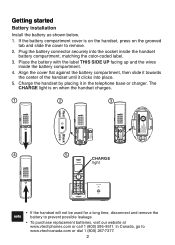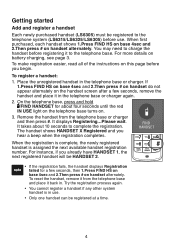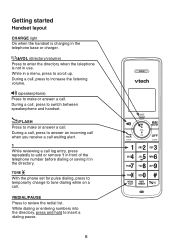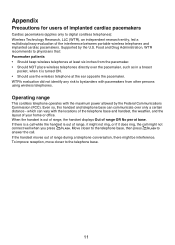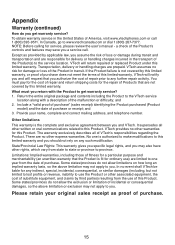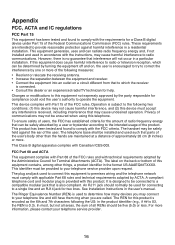Vtech Accessory Handset for use with the LS6315 LS6325 or LS6326 Support and Manuals
Get Help and Manuals for this Vtech item

View All Support Options Below
Free Vtech Accessory Handset for use with the LS6315 LS6325 or LS6326 manuals!
Problems with Vtech Accessory Handset for use with the LS6315 LS6325 or LS6326?
Ask a Question
Free Vtech Accessory Handset for use with the LS6315 LS6325 or LS6326 manuals!
Problems with Vtech Accessory Handset for use with the LS6315 LS6325 or LS6326?
Ask a Question
Most Recent Vtech Accessory Handset for use with the LS6315 LS6325 or LS6326 Questions
Deregistering
How can i deregistering a ls6305 phone,withoute the base?I just buy an used one and it come without ...
How can i deregistering a ls6305 phone,withoute the base?I just buy an used one and it come without ...
(Posted by ytoniolo 11 years ago)
Popular Vtech Accessory Handset for use with the LS6315 LS6325 or LS6326 Manual Pages
Vtech Accessory Handset for use with the LS6315 LS6325 or LS6326 Reviews
We have not received any reviews for Vtech yet.
Popular Vtech Accessory Handset for use with the LS6315 LS6325 or LS6326 Search Terms
The following terms are frequently used to search for Vtech Accessory Handset for use with the LS6315 LS6325 or LS6326 support:- Vtech Accessory Handset for use with the LS6315, LS6325 or LS6326
- accessory handset for use with the ls6315 ls6325 or v tech
- accessory handset for use with the ls6315 ls6325 or v tech ls6326
- accessory handset for use with the ls6315 ls6325 or vtech dect
- accessory handset for use with the ls6315 ls6325 or vtech ls6326
- ls6325 or vtech ls6326 4 review
- ls6325 or vtech ls6326 review