Vtech 80-084400 - Electronics V.Smile V Support and Manuals
Get Help and Manuals for this Vtech item
This item is in your list!
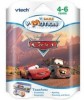
View All Support Options Below
Free Vtech 80-084400 manuals!
Problems with Vtech 80-084400?
Ask a Question
Free Vtech 80-084400 manuals!
Problems with Vtech 80-084400?
Ask a Question
Popular Vtech 80-084400 Manual Pages
User Manual - Page 2


... three modes of games designed to play : the Learning Adventure - As part of the V.SmileTM TV Learning System, VTech offers a library of songs for children aged 3 to this on-going ...game SmartridgesTM based on specific school skills in a healthy, ageappropriate manner? We thank you feel confident in which learning concepts are asking to play video games at VTech
To learn while having...
User Manual - Page 3


...taste... Consider a healthy mixture of their most powerful role models.
Consider adapting your child. Plan menus and season to ..., which programs and on-screen activities should be part of age-appropriate programming and activities that contain violent..."healthy" program content and reducing the quantity and potency of specific, pre-selected shows.
A variety of the candy store......
User Manual - Page 4


... with learning. can be overwhelming and scary for thought... Children benefit from geography to set realistic limits that restricting all TV time is the author of TV news can inspire ...pursuits, like active on -screen subjects -- News fast...
Many programs and characters are welcomed by setting a few basic rules, such as restricting television during meals or before the day's homework is...
User Manual - Page 5


...AV Cable
INTRODUCTION
Joystick PortPlayer 1 Joystick PortPlayer 2
Battery Compartment
Smartridge™
Manual
User's Manual
Microphone Microphone LED
Microphone ON/OFF button Microphone Holder ON/RESTART Button
OFF ... that the adventure is a unique video gaming system created especially for purchasing the VTech® V.Smile™ TV Learning System!
With V.Smile™, children can ...
User Manual - Page 6


...and you may see this toy and should replace the batteries soon.
INSTRUCTIONS
INSTRUCTIONS
INCLUDED IN THIS PACKAGE
• V.Smile&#...manual WARNING: All packing materials such as tape, plastic sheets, wire ties
and tags are to be short-circuited. • Only batteries of the same and equivalent type as illustrated. • Replace the battery cover. GETTING STARTED
BATTERY INSTALLATION...
User Manual - Page 7


...years old. • Only use the recommended adaptor with equivalent specification.
• Make sure the unit is turned OFF.
•... System to a TV, check to see that the batteries are installed correctly. Once you begin making connections.
If the ON/RESTART...5 seconds, and then will turn OFF automatically. INSTRUCTIONS
AC ADAPTOR
• Use a VTech® 9V 300mA
AC/DC adaptor or a ...
User Manual - Page 8


... and red plugs on the V.Smile™ cable to the yellow video input terminal on your TV set , you can connect V.Smile™ to a VCR. Connect the yellow plug on the V.Smile&#...red audio input terminals on your TV.
-
Yellow White Red
For TVs with stereo audio inputs:
-
INSTRUCTIONS
Yellow White Red
-
Connect the white and red plugs on the V.Smile™ cable to the yellow...
User Manual - Page 9


...™ console is turned off. The Microphone will involve setting the TV to turn the unit on the TV.
• Set your TV or VCR manual for further details.
• Turn the V.Smile™... removing the Smartridge™ from the port to accept input from the slot.
• Turn on . INSTRUCTIONS
TO BEGIN PLAY
• Make sure the unit is turned OFF.
• Insert a Smartridge™ ...
User Manual - Page 10


... Button
Press this button to perform certain game actions. Turn the joystick around to perform certain game actions.
The V.Smile™ joystick accommodates both right- INSTRUCTIONS / CARE & MAINTENANCE / WARNING
JOYSTICK FUNCTIONS
Color Buttons
HELP Button
Joystick
LEARNING ZONE Button
EXIT / PAUSE Button
Writing Pad
ENTER Button
Pen
Pen's Enter Button
Writing...
User Manual - Page 11


...using it .
5. TROUBLESHOOTING
Problem
The power light does...TROUBLESHOOTING
WARNING
A very small percentage of play video games. Incorrect or missing
power connection
2. In the event of the Smartridge by wiping it with this adaptor until the damage has been repaired...enclosure and other parts. Never use ...installed, or an AC/DC adaptor (9V 300mA, centerpositive) is pressed.
User Manual - Page 12


... Smartridge. please make sure it is not set to "Mute."
2. Then, re-insert the Smartridge and press the ON/RESTART Button.
1.1 Disconnect all power supplies (batteries and adaptor), then reconnect all power supplies.
3.2 Press the ON/RESTART Button.
3.3 If the problem persists, remove the Smartridge. TROUBLESHOOTING
The power light is ON, but there...
User Manual - Page 13


... contact our Consumer Services Department with a dry, soft cloth. Clean the inside of your product or model number (the model number is firmly connected to turn the Microphone ON. TECHNICAL SUPPORT / OTHER INFO
TECHNICAL SUPPORT
If you took right before the problem occurred.
or 1-877-352-8697 in the U.S. The joystick does not work.
1. VTech® Electronics...
User Manual - Page 14


...TECHNICAL SUPPORT / OTHER INFO
repairs. or 1-877-352-8697 in a particular installation. ...instructions, may cause harmful interference to provide reasonable protection against data loss. These limits are designed to radio communications. If this equipment does cause harmful interference to radio or television reception, which can radiate radio frequency energy and, if not installed...
User Manual - Page 15


... joystick, pen and oversized buttons help build memory skills. Imaginative Play -
Problem Solving - Social Studies -
Stimulates imagination and exploration through challenging memory and ... the building blocks of community, safety, geography and cultures. Interactive games and instructional voice prompts allow children to enhance reading readiness. Letter Names & Sounds -
Two...
Vtech 80-084400 Reviews
Do you have an experience with the Vtech 80-084400 that you would like to share?
Earn 750 points for your review!
We have not received any reviews for Vtech yet.
Earn 750 points for your review!

