Vizio M55Q7-H1 Support and Manuals
Get Help and Manuals for this Vizio item
This item is in your list!

View All Support Options Below
Free Vizio M55Q7-H1 manuals!
Problems with Vizio M55Q7-H1?
Ask a Question
Free Vizio M55Q7-H1 manuals!
Problems with Vizio M55Q7-H1?
Ask a Question
Popular Vizio M55Q7-H1 Manual Pages
M-Series Quantum User Manual English - Page 2


... Technical Support 34
Front Panel 1 Rear Panel 2
Using the USB Power Feature 23 Turning the Power Indicator On or Off 23
Help Topics 35
Wall-mounting the TV 4 Using the Remote 5
Completing the First-Time Setup 6
Using the On-Screen Menu 7
Navigating the On-Screen Menu 7 Changing the Input Source 7 Adjusting the Picture Settings 8
Adjusting...
M-Series Quantum User Manual English - Page 3


... blade or the third prong are no missing or damaged parts. WHEN READING THIS MANUAL
TIP: When you register your TV.
• Read these instructions.
• Keep these instructions in electric shock or fire. For more detailed information about accessories and installation services for replacement of important operating instructions. WARNING: When you should be operated only from...
M-Series Quantum User Manual English - Page 4


... place a television set on tall furniture (for example, cupboards or bookcases) without any servicing other moisture. − Your TV is dropped or damaged in fire or electric shock. Ensure that might tempt children to repair or service your hearing causing hearing loss and tinnitus (ringing or buzzing in accordance with the installation instructions. If any other...
M-Series Quantum User Manual English - Page 5


...810-21)
Ground Clamps
Power Service Grounding Electrode System
(NEC ART 250, part H)
v
Installation of Antenna The installation instructions states the cable distribution system used for long periods of time, unplug the TV from the wall outlet and disconnect the antenna or cable system. the National Electrical Code (NEC), in the building installation. Lightning Protection For added protection...
M-Series Quantum User Manual English - Page 10


...lb (12.53 kg)
M55Q7-H1 M6
14 mm 300 mm x 200 mm 35.94 lb (16.3 kg)
M55Q7-H61 M6
14 mm 300 mm x 200 mm 35.94 lb (16.3 kg)
M65Q7-H1 M6
14 mm 400 ...to the wall by loosening and removing the screws.
4. To install your TV. Disconnect any cables connected to change. If attached, remove the stands by carefully following the instructions that came with a UL-listed wall mount bracket rated for ...
M-Series Quantum User Manual English - Page 12


...antenna, wall or...guide...service providers may change the
funBcteiodnarloityoomf your device.
USA
Mexico
Canada USA
Mexico
Canada
Let's set...VIZIO TV located? Completing the First-Time Setup
Before you begin the first-time setup: • Your TV should be installed and the power cord should be connected to an
electrical outlet. • If you have a wireless network, have the network password...
M-Series Quantum User Manual English - Page 20


... bar is enabled, digital audio out must support eARC in speakers On
Audio
or Off.
Select Variable if you wish to adjust, then press Left/Right Navigation buttons to change the setting:
• TV Speakers - If On, audio is sent using HDMI 1. Check your device's user manual for audio with more information.
•...
M-Series Quantum User Manual English - Page 21


... you have connected the TV to highlight Save and press OK. TIP: If your wireless network > Enter in the password > Connect
You can fine-tune the network settings using the Manual Setup feature.
Manual Setup
DHCP IP Address Subnet Mask Default Gateway Pref. The MAC addresses for the connections in high-speed wireless internet. The security...
M-Series Quantum User Manual English - Page 25


...support their own CC from within the app. MENTU IP: Closed CapINtFioOning is selected. Use the Left/Right Navigation buttons on the remote. Use the Left/Right Navigation buttons on page 5. 3
ACCESSIBILITY SETTINGS
VIZIO is spoken. Speech Rate...an explanation of the parts of digital closed caption area. Your new VIZIO TV offers several accessibility features that can ...
M-Series Quantum User Manual English - Page 30
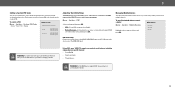
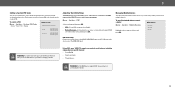
... Discovery -
Managing Mobile Devices
Your TV can easily control your VIZIO TV remote can set a system pin to the HDMI-1 (HDMI ARC) input on specific device): • Power On/Off
• Volume and mute
• Play and pause
WARNING: Not all HDMI devices support CEC. On your audio device to lock content and picture...
M-Series Quantum User Manual English - Page 31
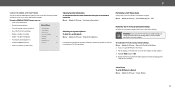
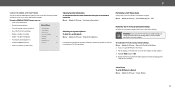
... the system to power off then on again. Wait for Updates
Soft Power Cycle
Reset to Factory Settings
Viewing Data
Off
Advertising
VIZIO Privacy Policy
Store Demo
Off
• Start or stop the...the TV to confirm the update. The TV will turn off and on shortly afterward and the setup process will ask to turn back on • Reset the TV to factory settings • Enable or disable ...
M-Series Quantum User Manual English - Page 32


... on summary insights. Managing Advertising Settings
Your advertising choices can be passed or used to support.vizio.com and selecting Contact Us.
To...trouble enabling or disabling Viewing Data, please contact VIZIO Customer Support by going to help content publishers, broadcasters or content distribution services create or recommend more information, see vizio.com/viewingdata and review VIZIO...
M-Series Quantum User Manual English - Page 43


Specifications
B
Size Viewable Area PRODUCT DIMENSIONS
Dimensions w/ Stand
Dimensions w/o Stand
Weight w/ Stand Weight w/o Stand Mounting Screw Size Hole Pattern PICTURE QUALITY Maximum Resolution LCD Backlight Dynamic Motion Rate Cinemawide® Black Bar Detection INPUTS / OUTPUTS HDMI Inputs Composite Video Inputs Ethernet Input RF Antenna Input USB
Audio Output
OTHER Remote Control Type ...
M-Series Quantum User Manual English - Page 45


... normally in the United States (including Puerto Rico) or Canada. VIZIO Technical Support will be shared between you and
this warranty applies only to the original
option) repair or replace it was purchased at www.vizio.com, look for ninety (90) days from the date of Service
transaction in interstate or international commerce, the Federal Arbitration Act...
M-Series Quantum User Manual English - Page 47


... policy, which may be updated from time to time, and is not responsible for typographical, technical, or descriptive errors. VIZIO, Inc. VIZIO, Inc.
All Rights Reserved. Manufactured under license from DTS, Inc. The
disposal of this User Manual and the associated Quick Start Guide, go to customs and export control laws in part without notice.
Export Regulations...
Vizio M55Q7-H1 Reviews
Do you have an experience with the Vizio M55Q7-H1 that you would like to share?
Earn 750 points for your review!
We have not received any reviews for Vizio yet.
Earn 750 points for your review!
