ViewSonic XG270 - 27 ELITE 1080p 1ms 240Hz IPS G-Sync Compatible Gaming Monitor Support and Manuals
Get Help and Manuals for this ViewSonic item
This item is in your list!

View All Support Options Below
Free ViewSonic XG270 - 27 ELITE 1080p 1ms 240Hz IPS G-Sync Compatible Gaming Monitor manuals!
Problems with ViewSonic XG270 - 27 ELITE 1080p 1ms 240Hz IPS G-Sync Compatible Gaming Monitor?
Ask a Question
Free ViewSonic XG270 - 27 ELITE 1080p 1ms 240Hz IPS G-Sync Compatible Gaming Monitor manuals!
Problems with ViewSonic XG270 - 27 ELITE 1080p 1ms 240Hz IPS G-Sync Compatible Gaming Monitor?
Ask a Question
Popular ViewSonic XG270 - 27 ELITE 1080p 1ms 240Hz IPS G-Sync Compatible Gaming Monitor Manual Pages
User Guide - Page 1
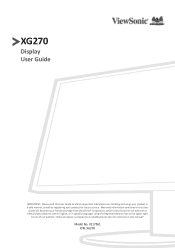
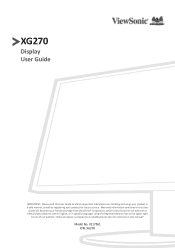
... your limited coverage from ViewSonic® Corporation, which is also found on our web site at http://www.viewsonic.com in English, or in specific languages using the Regional selection box in this User
Guide will describe your product for future service. "Antes de operar su equipo lea cu idadosamente las instrucciones en este manual"
Model No.
User Guide - Page 6
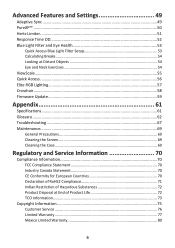
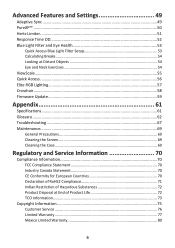
... Light Filter Setup 53 Calculating Breaks 54 Looking at Distant Objects 54 Eye and Neck Exercises 54 ViewScale...55 Quick Access...56 Elite RGB Lighting 57 Crosshair...58 Firmware Update 59
Appendix 61
Specifications...61 Glossary...62 Troubleshooting...67 Maintenance...69
General Precautions 69 Cleaning the Screen 69 Cleaning the Case 69
Regulatory and Service Information 70...
User Guide - Page 30
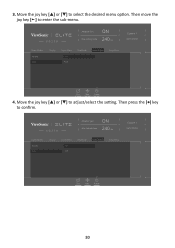
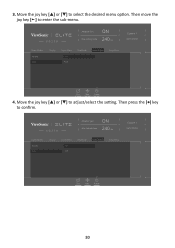
...;] or [▼] to confirm. Then press the [●] key to adjust/select the setting. Power
30
Refresh Rate
Hz
Custom 1
Game Modes
Game Modes Volume Mute
Display
Input Select On Off
ViewMode
Audio Adjust
Setup Menu
Exit
Navi. Power
4. XG270
Adaptive Sync
ON
240 Max. Move the joy key [▲] or [▼] to enter the sub...
User Guide - Page 38
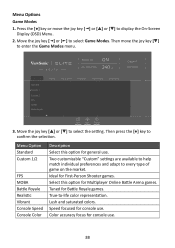
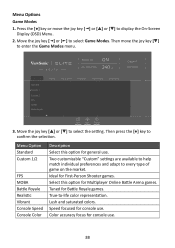
XG270
Adaptive Sync
ON
240 Max. Two customizable "Custom" settings are available to help match individual preferences and adapt to confirm the selection. Select this option for First-Person Shooter games. Tuned for Multiplayer Online Battle Arena games. Color accuracy focus for console use .
38 Press the [●] key or move the joy key [▼] to...
User Guide - Page 39
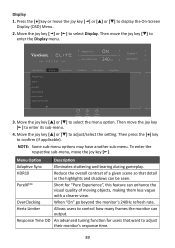
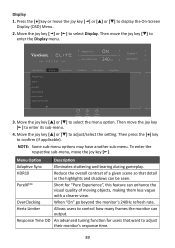
...OverClocking
When "On" go beyond the monitor's 240Hz refresh rate. Then move the joy ... the setting.
Hertz Limiter
Allows users to control how many frames the monitor can ...monitor's response time.
39
Refresh Rate
Hz
Custom 1
Game Modes
Game Modes
Display
Adaptive Sync HDR10 PureXP™ OverClocking Hertz Limiter Response Time OD
Input Select
ViewMode
Audio Adjust
Setup...
User Guide - Page 44
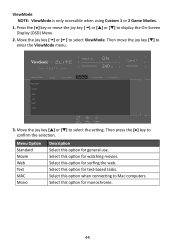
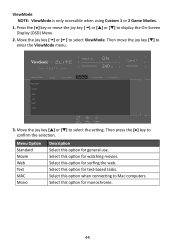
...Display (OSD) Menu.
2. XG270
Adaptive Sync
ON
240 Max. Move the joy key [◄] or [►] to select the setting. Refresh Rate
Hz
Custom 1
Game Modes
Game Modes
Standard Movie Web Text MAC Mono
Display
Input Select
ViewMode
Audio Adjust
Setup Menu
Exit
Navi. Then ... the selection. ViewMode NOTE: ViewMode is only accessible when using Custom 1 or 2 Game Modes.
1.
User Guide - Page 45


...;] to enter its sub-menu.
4. Refresh Rate
Hz
Custom 1
Game Modes
Game Modes Volume Mute
Display
Input Select
ViewMode
Audio Adjust
Setup Menu
Exit
Navi. Then move the joy key [▼] to confirm... Adjust. XG270
Adaptive Sync
ON
240 Max. Move the joy key [◄] or [►] to disable the sound.
45 Move the joy key [▲] or [▼] to adjust/select the setting, and ...
User Guide - Page 46
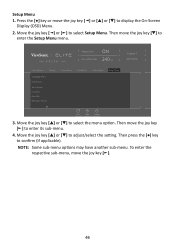
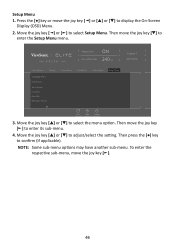
... select Setup Menu. Refresh Rate
Hz
Custom 1
Game Modes
Game Modes
Display
Language Select Information Quick Access Crosshair Elite RGB Resolution Notice
Input Select
ViewMode
Audio Adjust
Setup Menu
Exit
Navi.
Then move the joy key [▼] to enter its sub-menu.
4. Then move the joy key [►] to enter the Setup Menu menu. XG270
Adaptive Sync
ON...
User Guide - Page 47
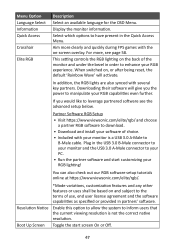
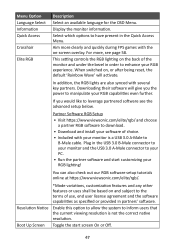
... software setup tutorials online at https://www.viewsonic.com/elite/rgb/.
In addition, the RGB lights are also synced with the on the back of the monitor and under the bezel in the USB 3.0 B-Male connector to your monitor and the USB 3.0 A-Male connector to manipulate your RGB lighting! Downloading their software will activate.
This setting controls...
User Guide - Page 57
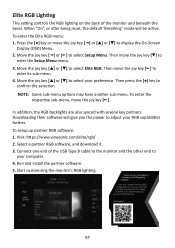
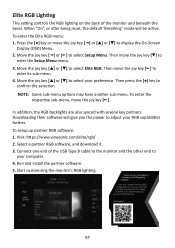
... lighting.
57 Elite RGB Lighting
This setting controls the RGB lighting on the back of the USB Type B cable to the monitor and the other end to
your preference. Press the [●] key or move the joy key [►]. Then press the [●] key to select Setup Menu. Visit: https://www.viewsonic.com/elite/rgb/ 2. When...
User Guide - Page 59
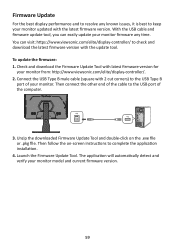
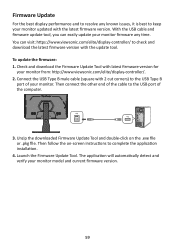
... will automatically detect and verify your monitor firmware any known issues, it is best to the USB port of your monitor from: http://www.viewsonic.com/elite/display-controller/. 2. With the USB cable and firmware update tool, you can visit: https://www.viewsonic.com/elite/display-controller/ to complete the application installation.
4. Firmware Update
For the best display performance and...
User Guide - Page 61


... hard coating
Input Signal
Video Sync
Compatibility
PC
TMDS digital (100 Ω) HDMI: fh:15-255 Khz, fv:48-240 Hz DisplayPort: fh:255-255 Khz, fv:48-241 Hz
up to 1920 x 1080
Macintosh
up to 1920 x 1080
Resolution1
Recommended Supported
Power Adapter2 Input Voltage
1920 x 1080 @ 240Hz
• 1920 x 1080 @ 100, 120...
User Guide - Page 64
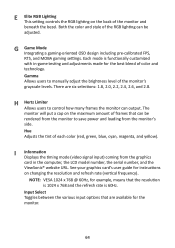
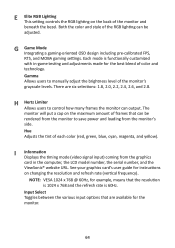
...'s user guide for the best blend of the monitor's grayscale levels.
I Information Displays the timing mode (video signal input) coming from the graphics card in -game testing and adjustments made for instructions on the back of frames that can output. NOTE: VESA 1024 x 768 @ 60Hz, for the monitor.
64 Gamma Allows users to manually adjust the...
User Guide - Page 78
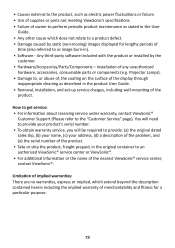
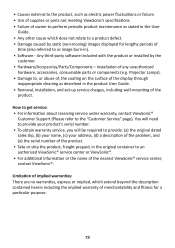
... problem, and (e) the serial number of the product. • Take or ship the product, freight prepaid, in the product User Guide. • Removal, installation, and set-up service charges, including wall-mounting of the
product. • Causes external to the product, such as electric power fluctuations or failure. • Use of supplies or parts not meeting ViewSonic's specifications...
User Guide - Page 81
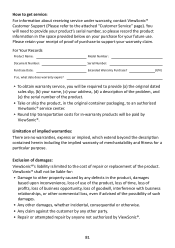
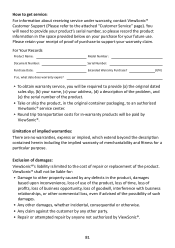
... and fitness for in-warranty products will need to an authorized ViewSonic® service center.
• Round trip transportation costs for a particular purpose. How to get service:
For information about receiving service under warranty, contact ViewSonic® Customer Support (Please refer to the cost of repair or replacement of the product.
Please retain your receipt of proof of...
ViewSonic XG270 - 27 ELITE 1080p 1ms 240Hz IPS G-Sync Compatible Gaming Monitor Reviews
Do you have an experience with the ViewSonic XG270 - 27 ELITE 1080p 1ms 240Hz IPS G-Sync Compatible Gaming Monitor that you would like to share?
Earn 750 points for your review!
We have not received any reviews for ViewSonic yet.
Earn 750 points for your review!
