ViewSonic XG2560 - 25 240Hz 1ms 1080p G-Sync Gaming Monitor Support and Manuals
Get Help and Manuals for this ViewSonic item
This item is in your list!

View All Support Options Below
Free ViewSonic XG2560 - 25 240Hz 1ms 1080p G-Sync Gaming Monitor manuals!
Problems with ViewSonic XG2560 - 25 240Hz 1ms 1080p G-Sync Gaming Monitor?
Ask a Question
Free ViewSonic XG2560 - 25 240Hz 1ms 1080p G-Sync Gaming Monitor manuals!
Problems with ViewSonic XG2560 - 25 240Hz 1ms 1080p G-Sync Gaming Monitor?
Ask a Question
Popular ViewSonic XG2560 - 25 240Hz 1ms 1080p G-Sync Gaming Monitor Manual Pages
XG2560 User Guide English - Page 1


... site at http://www.viewsonic.com in English, or in specific languages using your product for future service. "Antes de operar su equipo lea cu idadosamente las instrucciones en este manual"
Model No. XG2560 Display
User Guide
IMPORTANT: Please read this User Guide will describe your limited coverage from ViewSonic Corporation, which is also found on installing and using the...
XG2560 User Guide English - Page 3


The Exterior of the Monitor 6 2-3. Quick Installation 14 2-5. Driver Installation (Windows 10 Setup 16
3. Adjusting the Screen Image 18
3-1. Using the Control Panel 19
4. OSD Menu Explanation 27
5. Power On 16 2-6. Troubleshooting 38 7. OSD Menu Tree 22 4-2. Cautions and Warnings 1 2. Getting Started 4
2-1. Specifications 36 6. Cleaning and Maintenance 39
Safe Cleaning...
XG2560 User Guide English - Page 18


Quick Installation
Connect Signal Cables 1. Remove rear panel covers if necessary. 3. To order a ViewSonic® Macintosh adapter, contact ViewSonic Customer Support.
14 Connect the signal cables from the LCD monitor to the computer and plug the video cable into the adapter. Macintosh users: Models older than G3 require a Macintosh adapter. Attach the adapter to the
computer. 2-4....
XG2560 User Guide English - Page 21


... verify your ViewSonic monitor has been recognized by your PC in the 'Color Management' section of your computer and follow the steps above again. XG2560 SERIES (default)
XG2560 SERIES
If your PC has not auto-detected the monitor, but it then restart.your advanced settings. There you encounter additional problems or have questions, please contact Customer Support.
17
XG2560 User Guide English - Page 25
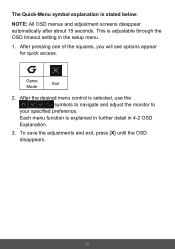
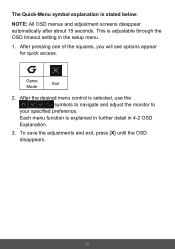
... function is selected, use the symbols to navigate and adjust the monitor to
your specified preference. After the desired menu control is explained in further detail in the setup menu.
1. The Quick-Menu symbol explanation is adjustable through the OSD timeout setting in 4-2 OSD Explanation.
3. This is stated below:
NOTE: All OSD menus...
XG2560 User Guide English - Page 29


Menu Manual Image Adjust
Setup Menu
1:1
Scaling mode
Fix Aspect Ratio
Fill Screen
English
Français
Deutsch
Español
Italiano
Suomi
Language
Türkçe
한국어
&#...
Information
OSD Timeout (-/+)
OSD
On
Background Off
Power
On
Indicator
Off
On Standby Charger
Off
Sleep
30 Minutes 45 Minutes 60 Minutes 120 Minutes Off
25
XG2560 User Guide English - Page 32
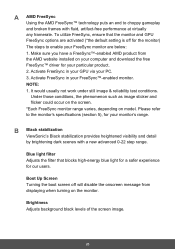
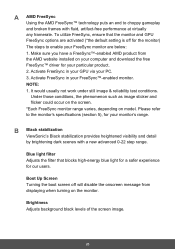
... high-energy blue light for a safer experience for your FreeSync monitor are activated (*the default setting is off will disable the onscreen message from the AMD website installed on your computer and download the free FreeSync™ driver for the monitor) The steps to enable your monitor's range.
Please refer to choppy gameplay and broken frames...
XG2560 User Guide English - Page 34


...
A submenu that particular "Custom" setting or rename the setting to adjust RGB colors for specific gaming uses. You can access your liking by selecting "Rename".
E Explanation
Gives a brief explanation of response time adjustment for analog signals.
Fast/Faster/Fastest/Ultra Fast Different levels of new tech functions/features in the monitor OSD. Full An aspect...
XG2560 User Guide English - Page 35


... adjustments made for the best blend of color and technology. Gaming Lite A gaming mode ViewSonic developed to optimize gameplay for noncompetitive games, to reduce monitor loading and power, to 'ViewMode', select 'Game' and change your 'GAMER' settings from there.
To access the game mode first open the Main Menu setting, then go to improve long-term performance. GAMMA Allows...
XG2560 User Guide English - Page 36


... LCD model number, the serial number, and the ViewSonic® website URL.
Exception: This control does not affect changes made with the Language Select or Power Lock setting
Monitor Hertz Cap A monitor hertz controller that particular monitor. The monitor will put a cap on changing the resolution and refresh rate (vertical frequency). You can manually set a variety
of this manual. NOTE...
XG2560 User Guide English - Page 37


...gaming experience.
ULMB allows moving objects to adjust the image so it appears on the monitor. Note: ULMB can auto pivot when positioned vertically. OSD Pivot Set monitor ...OSD screen display direction. Options Auto
0° +90° -90° 180°
Explanation With built-in G sensor, the OSD can 't be used to adjust the aspect ratio of fast paced scenes. N NVIDIA G-SYNC...
XG2560 User Guide English - Page 38


... is located in the display settings window, when setting up the display resolution.
S Setup menu
Adjusts On-screen Display (OSD) settings. Scale Adjust Within the "...monitor.
Recall Resets the Veiwmode monitor settings.
Reset Resets the Custom gaming mode settings to adjust their monitor's response time.
Sharpness Adjusts the sharpness and picture quality of these settings...
XG2560 User Guide English - Page 39


ViewScale Gamers have the ability to deliver an optimized viewing experience for a "best fit" scenario.
35 These presets are specifically designed to adjust the display size of the image on the monitor, allowing for different screen applications. V ViewMode
ViewSonic's unique ViewMode feature offers "Game," "Movie," "Web," "Text," and "Mono" presets.
XG2560 User Guide English - Page 57
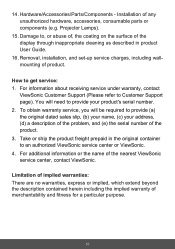
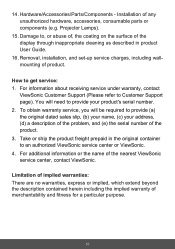
... the description contained herein including the implied warranty of the nearest ViewSonic service center, contact ViewSonic. Projector Lamps).
15. Removal, installation, and set-up service charges, including wallmounting of any unauthorized hardware, accessories, consumable parts or components (e.g.
How to Customer Support page). Take or ship the product freight prepaid in the original...
XG2560 User Guide English - Page 62


... container packaging to support your address, (d) a description of the problem, and (e) the serial number of purchase to an authorized ViewSonic service center. 3. You...ViewSonic.
58 How to get service: For information about receiving service under warranty, contact ViewSonic Customer Support (Please refer to the attached Customer Support page). For Your Records Product Name Model...
ViewSonic XG2560 - 25 240Hz 1ms 1080p G-Sync Gaming Monitor Reviews
Do you have an experience with the ViewSonic XG2560 - 25 240Hz 1ms 1080p G-Sync Gaming Monitor that you would like to share?
Earn 750 points for your review!
We have not received any reviews for ViewSonic yet.
Earn 750 points for your review!
