ViewSonic WPCI-100 Support and Manuals
Get Help and Manuals for this ViewSonic item
This item is in your list!

View All Support Options Below
Free ViewSonic WPCI-100 manuals!
Problems with ViewSonic WPCI-100?
Ask a Question
Free ViewSonic WPCI-100 manuals!
Problems with ViewSonic WPCI-100?
Ask a Question
Popular ViewSonic WPCI-100 Manual Pages
User Guide - Page 3


...Name:
Model Number: Document Number: Serial Number: Purchase Date:
For Your Records
ViewSonic Wireless 802.11g PCI Adapter WPCI-100 VS10408 A-CD-WPCI-100-1-UG
ViewSonic Wireless PCI Adapter
1 Microsoft and Windows are either registered trademarks or trademarks of this product.
nor for any means, for incidental or consequential damages resulting from ViewSonic Corporation. No part of...
User Guide - Page 4


... • Wireless security using WEP or WPA with Setup Wizard and User Guide)
NOTE: Insert this CD first.
Features
Quick Start Guide
• Up to 54Mbps signal rate at a frequency of a ViewSonic WPCI-100 802.11g Wireless PCI Adapter. This PCI Card supports both 802.11b and 802.11g wireless networks
• Plug & Play Installation
ViewSonic Wireless PCI Adapter
2
User Guide - Page 6


Instructions for Windows 98 SE, ME, and 2000 are noted where applicable, and configuration instructions for these three operating systems are located in the Appendix. To install your PC.
The software automatically starts the Setup Wizard program. ViewSonic Wireless PCI Adapter
4 From the home page of your ViewSonic WPCI-100 Wireless 802.11g PCI Adapter, do the following:
1. Insert the...
User Guide - Page 7


ViewSonic Wireless PCI Adapter
5 From the next screen shown below .
5. Complete the InstallShield Wizard instructions starting with the screen shown below , click WPCI-100 Driver Installation.
4. After completing the on-screen instructions restart your PC.
3.
User Guide - Page 8


... PC, you may be asked to restart your PC powered off, plug in WPCI-100 Wireless PCI Adapter into
an available PCI slot.
7. With your PC again and/or insert the Windows 98 SE CD. ViewSonic Wireless PCI Adapter
6 Please follow these instructions. 6. When the Found New Hardware Wizard dialog box appears (shown below), click...
User Guide - Page 9


... Connection screen displays.
8.
From the Windows XP desktop, right-click the Wireless Monitor utility
icon on the Windows status bar (shown below), then select Enable Windows Zero Configuration (WZC). For your WPCI-100 with Windows XP, do the following: 1. ViewSonic Wireless PCI Adapter
7
To configure your convenience, write down these settings for configuration instructions.
User Guide - Page 11
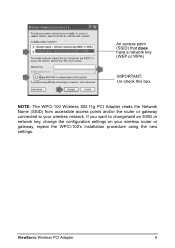
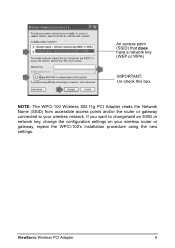
... point (SSID) that does have a network key (WEP or WPA)
IMPORTANT: Un-check this box.
ViewSonic Wireless PCI Adapter
9 If you want to your wireless router or gateway, repeat the WPCI-100's installation procedure using the new settings. NOTE: The WPCI-100 Wireless 802.11g PCI Adapter reads the Network Name (SSID) from accessible access points and...
User Guide - Page 12


... pages. ViewSonic Wireless PCI Adapter
10 If it opens, installation is installed properly, there will NOT be a red or yellow icon next to verify a successful installation, do the following :
1. In the opened screen, expand Network Adapters double-click Wireless 802.11g Network Adapter. NOTE: If the WPCI-100 is complete. Uninstalling the Drivers
To uninstall the driver and...
User Guide - Page 13


... Pages 3 - 5. Wireless Monitor utility icon
ViewSonic Wireless PCI Adapter
11
To configure your wireless router or gateway. For your convenience, write down these settings for Windows 98SE, ME, and 2000
SUGGESTION: To configure your WPCI-100, you complete the Installation steps on the Windows status bar. Before you start configuring your WPCI-100, be sure you will need the...
User Guide - Page 15


..., then double-click the name of your computer.
• Uninstall the WPCI-100 driver software, restart your wireless network.
2. ViewSonic Wireless PCI Adapter
13
Troubleshooting
For the fastest solution to an installation problem, please refer to the solutions below before contacting ViewSonic Customer Support for this check box, then you are not using 802.1x authentication...
User Guide - Page 16


.../or WPA) information as scheduled maintenance, line issues, or other problems. If you are using Windows Troubleshooting to verify that you are still not satisfied with your connection speed, you might want to inquire about upgrading to a faster connection. The WPCI-100 does not work properly after installation.
• Make sure that the router or gateway is...
User Guide - Page 17


...and avoid using the correct wireless settings. Turn off or unplug your router or gateway, broadband modem, or Internet service provider (ISP).
• Check for range problems. You might be with the... wireless channel, and wireless security (WEP and/or WPA) information as your adapter. ViewSonic Wireless PCI Adapter
15 When the status lights indicate that the router or gateway is ...
User Guide - Page 18


... Support, check the Troubleshooting section for your reseller)
www.viewsonic.com.tw/support/ service@tw.viewsonic.com
T= +886 (2) 2246 3456 F= +886 (2) 8242 3668 Toll Free: 0800 061 198
China (VSCN)
www.viewsonic.com.cn/service/ service_index.asp
service.cn@cn.viewsonic.com
Australia and New Zealand
www.viewsonic.com.au/support/ service@au.viewsonic.com
Singapore,
service@sg.viewsonic...
User Guide - Page 19


FCC part 15C,IC,WHQL,Wi-Fi, CE
ViewSonic Wireless PCI Adapter
17 WPA/WPA-PSK, 802.1x
Operates from -20 to 90°C
5 to 95%
L:160mm x W:153mm x H:22mm
L:228mm x W:152mm x H:42mm
Net:0.17 lb. (77 g) Gross:0.465 lb. (210 g)
Supplied Driver Windows 98SE/ME/2000/XP
Act Green Steady on when link is up to...
User Guide - Page 23


[email protected]. ViewSonic Wireless PCI Adapter
21 Tel: (613) 954-6699 / Fax:(613) 941-1734;
Equipment (or its transmit antenna) that is installed outdoors is intended to be co-located or operating in Health Canada's Safety Code 6.
3. Health Canada's address is limited in CH1~CH11 by specified firmware controlled in 2.4GHz band...
ViewSonic WPCI-100 Reviews
Do you have an experience with the ViewSonic WPCI-100 that you would like to share?
Earn 750 points for your review!
We have not received any reviews for ViewSonic yet.
Earn 750 points for your review!
