ViewSonic WPCC100 Support and Manuals
Get Help and Manuals for this ViewSonic item
This item is in your list!

View All Support Options Below
Free ViewSonic WPCC100 manuals!
Problems with ViewSonic WPCC100?
Ask a Question
Free ViewSonic WPCC100 manuals!
Problems with ViewSonic WPCC100?
Ask a Question
Popular ViewSonic WPCC100 Manual Pages
User Guide - Page 2
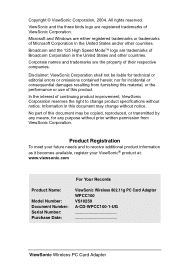
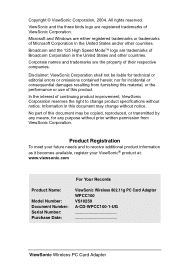
... without notice. Disclaimer: ViewSonic Corporation shall not be copied, reproduced, or transmitted by any means, for technical or editorial errors or omissions contained herein;
No part of their respective companies. All rights reserved.
ViewSonic and the three birds logo are the property of this document may change product specifications without notice. Copyright ©...
User Guide - Page 3


...
System Requirements
5
Wireless Network Overview
5
Installation
6
Wireless Configuration
9
Verifying a Successful Installation
12
Uninstalling the Drivers
12
Chapter 3: Appendix
Wireless Configuration for Windows 98SE,
ME, and 2000
13
Troubleshooting
15
Customer Support
19
Specifications
20
Limited Warranty
21
Regulatory Information
23
ViewSonic Wireless PC Card Adapter
User Guide - Page 4


... 1: Getting Started
Welcome
Congratulations on your purchase of a ViewSonic WPCC100 802.11g Wireless PC Card Adapter. Package Contents
ViewSonic WPCC100 802.11g Wireless PC
Card Adapter
Networking Companion CD (with Setup Wizard and User Guide)
NOTE: Insert this CD first. This PC Card supports both 802.11b and 802.11g wireless networks. User Guide
ViewSonic Wireless PC Card Adapter
1
User Guide - Page 5


...; Plug & Play Installation • Supports 125 High Speed ModeTM *
* The WPCC100 Wireless PC Card Adapter performs at standard 802.11g speed. If your router or gateway does not support this protocol, however, the WPCC100 will still work at 125 High Speed Mode only with routers or gateways that support this protocol, such as the ViewSonic WR100 Wireless...
User Guide - Page 9


... the CD-ROM icon, then double-click the Setup icon.
2 From the home page of your ViewSonic WPCC100 Wireless 802.11g PC Card Adapter, do the following:
1 Insert the supplied Network Companion CD into the CD- Installation
NOTE: The installation instructions below apply to Windows XP.
To install your PC.
Instructions for Windows 98 SE, ME, and 2000...
User Guide - Page 10


ViewSonic Wireless PC Card Adapter
7
3 From the next screen shown below, click WPCC100
Driver Installation.
4 Complete the InstallShield Wizard instructions starting
with the screen shown below.
5 After completing the on-screen instructions restart your
PC.
User Guide - Page 12


Wireless Configuration
SUGGESTION: To configure your WPCC100, you are using Windows 98SE, ME, or 2000, see the
Appendix for later reference. Wireless Monitor utility icon
ViewSonic Wireless PC Card Adapter
9
To configure your convenience, write down these settings for configuration instructions.
8 Complete the Wireless Configuration procedure for your
operating system:
• If ...
User Guide - Page 14


ViewSonic Wireless PC Card Adapter
11 An access point (SSID) that does have a network key (WEP or WPA)
IMPORTANT: Un-check this box. If you want to your wireless router or gateway, repeat the WPCC100's installation procedure using the new settings.
NOTE: The WPCC100 Wireless 802.11g PC Card Adapter reads the Network Name (SSID) from...
User Guide - Page 15


... Manager.
3 In the opened screen, expand Network Adapters double-
NOTE: If the WPCC100 is installed properly, there will NOT be a red or yellow icon next to
uninstall the drivers: Start (Windows desktop) Programs > Wireless Network > Uninstall.
5 After uninstalling the drivers, repeat the installation
procedure described in the preceding pages.
click Wireless 802.11g Network Adapter...
User Guide - Page 16


ViewSonic Wireless PC Card Adapter
13
Wireless Monitor utility icon
The Wireless Monitor utility screen displays (see the next page). For your convenience, write down these settings for Windows 98SE, ME, and 2000
SUGGESTION: To configure your WPCC100, you complete the Installation steps on the
Windows status bar. Before you start configuring your WPCC100, be sure you will...
User Guide - Page 18


... contacting ViewSonic Customer Support for assistance.
It should be
within 100 feet of your wireless network.
2 On the General tab, click Properties. 3 Click the Wireless Networks tab. 4 Under Preferred Networks, click Network Name (SSID).
ViewSonic Wireless PC Card Adapter
15 Troubleshooting
For the fastest solution to an installation problem, please refer to
make sure that the WPCC100...
User Guide - Page 19


... other problems. If you might want to inquire about upgrading to ...ViewSonic Wireless PC Card Adapter Troubleshoot conflicts among your device resources.
• Look for your notebook PC. Try
using Windows Troubleshooting to use computer resources already being used by another slot in your adapter. The WPCC100 does not work properly after installation.
• Make sure that the WPCC100...
User Guide - Page 20


... Internet service provider (ISP).
• Check for range problems. You might have incomplete or incorrect wireless settings for interference problems. Wireless signals can access the Internet from your wireless networking hardware as needed, and avoid using the correct wireless settings. If other devices further from another
PC in your WPCC100 is not trying to use Windows Troubleshooting...
User Guide - Page 22


... the Troubleshooting section for your Customer Support queries.
Country/ Region
Website (with email address)
United www.viewsonic.com/support States
Canada www.viewsonic.com/support
T = Telephone F = FAX
T: (800) 688-6688 F: (909) 468-1202
T: (886) 463-4775 F: (909) 468-1202
The websites shown above provide the most current email addresses for possible solutions to any setup problems...
User Guide - Page 25


Normal wear and tear. Removal, installation, and set-up service charges.
Limitation of damages:
VIEWSONIC'S LIABILITY IS LIMITED TO THE COST OF REPAIR OR REPLACEMENT OF THE PRODUCT.
Effect of the product. ANY OTHER DAMAGES, WHETHER INCIDENTAL, CONSEQUENTIAL OR OTHERWISE.
How to get service:
For information about receiving service under warranty, you will need to provide your ...
ViewSonic WPCC100 Reviews
Do you have an experience with the ViewSonic WPCC100 that you would like to share?
Earn 750 points for your review!
We have not received any reviews for ViewSonic yet.
Earn 750 points for your review!
