ViewSonic VX3211-2K-mhd Support and Manuals
Get Help and Manuals for this ViewSonic item
This item is in your list!

View All Support Options Below
Free ViewSonic VX3211-2K-mhd manuals!
Problems with ViewSonic VX3211-2K-mhd?
Ask a Question
Free ViewSonic VX3211-2K-mhd manuals!
Problems with ViewSonic VX3211-2K-mhd?
Ask a Question
Popular ViewSonic VX3211-2K-mhd Manual Pages
VX3211-2K-MHD User Guide English - Page 1


... lea cu idadosamente las instrucciones en este manual"
Model No. Warranty information contained in this User Guide to obtain important information on our web site at http://www.viewsonic.com in English, or in specific languages using your product for future service. VS17000 VX3211-2K-mhd Display
User Guide
IMPORTANT: Please read this User Guide will describe your limited coverage from...
VX3211-2K-MHD User Guide English - Page 8


... you . NOTE: The word "Windows" in the User Guide, please contact customer service for your product to Microsoft
Windows operating system.
4 Getting Started
Should problems arise and the product you have not been addressed in this user guide refers to you to verify your product and repair, refund and/or return your future shipping needs.
VX3211-2K-MHD User Guide English - Page 13


Quick Installation
Connect Signal Cables
1. Attach the adapter to the computer. Make sure both the LCD monitor and computer are .... Remove rear panel covers if necessary.
3.
Audio Audio out in
DP
D SUB HDMI
Power Connector
9 2-4. Macintosh users: Models older than G3 require a Macintosh adapter. To order a ViewSonic® Macintosh adapter, contact ViewSonic Customer Support.
VX3211-2K-MHD User Guide English - Page 15
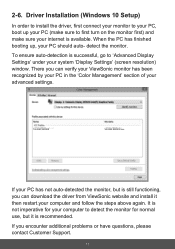
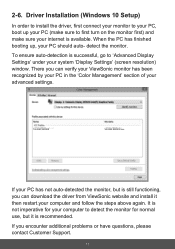
... advanced settings. If you can download the driver from ViewSonic website and install it is available. VX4380 SERIES
VX4380 SERIES.icm
If your PC has not auto-detected the monitor, but it then restart.your PC should auto- detect the monitor. 2-6.
There you encounter additional problems or have questions, please contact Customer Support.
11 Driver Installation (Windows 10 Setup...
VX3211-2K-MHD User Guide English - Page 19


... display the Quick Menu, press any one of the key botton [ ]. This is explained in further detail in the setup menu.
2. After pressing one of the key botton, you will see options appear for quick access. ViewMode Option
Contrast/... seconds. After the desired menu control is stated below:
1. Each menu function is adjustable through the OSD timeout setting in 4-2 OSD Explanation.
4.
VX3211-2K-MHD User Guide English - Page 22


VX3211-2K-mhd
Input Select
Audio Adjust
D-Sub HDMI DISPLAYPORT
View Mode
Color Adjust
Manual Image Adjust
Setup Menu
Menu Input Select
Audio
75%
1920 x 1080 @ 60Hz
D-Sub HDMI DisplayPort Volume Mute
Audio Intput
(-/+) On Off Audio In HDMI DisplayPort
18
VX3211-2K-MHD User Guide English - Page 28


... users to select specific color temperature settings to use . After exiting the setting will automatically be saved under that particular 'Custom' setting or rename the setting to fit our users... and YUV color settings. Custom Providing even more support, three customizable 'Custom' settings are available to help adjust the color settings to your saved 'GAME MODE' settings with the Quick ...
VX3211-2K-MHD User Guide English - Page 29
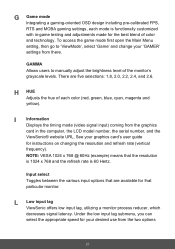
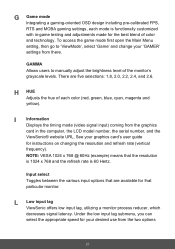
... yellow).
See your graphics card's user guide
for your 'GAMER' settings from the graphics
card in -game testing and adjustments made for the best blend of the monitor's grayscale levels. Under the low input lag submenu, you can select the appropriate speed for instructions on changing the resolution and refresh rate (vertical
frequency).
Input select Toggles...
VX3211-2K-MHD User Guide English - Page 31


... on-screen display notifications so users do not have to deliver an optimized viewing experience for different screen applications.
27
S Setup menu
Adjusts On-screen Display (OSD) settings. These presets are specifically designed to reopen the menu. V ViewMode
ViewSonic's unique ViewMode feature offers "Game," "Movie," "Web," "Text," and "Mono" presets. Many of the monitor.
VX3211-2K-MHD User Guide English - Page 34
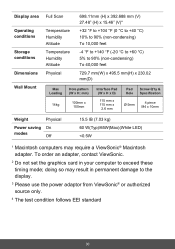
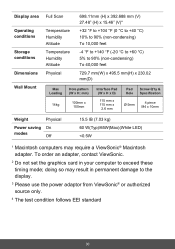
...Humidity Altitude Temperature Humidity Altitude Physical
698.11mm (H) x 392.688 mm (V) 27.48" (H) x 15.46" (V)"
+32 °F to +104 °F (0 °C to +40 °C) 10% to 90% (non-condensing) To...
Interface Pad (W x H x D)
115 mm x 115 mm x 2.6 mm
Pad Hole
Screw Q'ty & Specification
Ø 5mm
4 piece M4 x 10mm
Weight
Physical
Power saving On
modes
Off
15.5 IB (7.03 kg) 60 W(Typ)/65W...
VX3211-2K-MHD User Guide English - Page 42


... to learn more. USA & Canada: http://www.viewsonic.com/company/green/recycle-program/ Europe: http://www.viewsoniceurope.com/eu/support/call-desk/ Taiwan: http://recycle.epa.gov.tw/... weight % for cadmium, except for being part of the Rule.
8-6. Thank you for the exemptions set in Schedule 2 of Smarter, Greener Computing. Please visit ViewSonic website to working and living green. 8-5.
VX3211-2K-MHD User Guide English - Page 44


... Address* (line 2) City/County*
State/Province*
Zip code/Postal code* Phone Number* Product Type* Serial Number*
Country* Date Purchased*
Model Number*
Operating System
YES
NO Check "YES" to ViewSonic using the information provided on the following page.
VX3211-2K-mhd_UG_ENG Rev. 1A 05-11-17
40 Service Information
ViewSonic® Product Registration Product Registration
Thank you to...
VX3211-2K-MHD User Guide English - Page 45


.... NOTE: You will need the product serial number. com
China
www.viewsonic.com.cn
T= 4008 988 588
service.cn@ cn.viewsonic.com
Hong Kong www.hk.viewsonic.com
T= 852 3102 2900
service@hk.viewsonic. com
Korea
ap.viewsonic.com/kr/
T= 080 333 2131
service@kr.viewsonic. service_nl@
com/eu/support/call -desk/
viewsoniceurope.com
Česká Republika
www.viewsoniceurope...
VX3211-2K-MHD User Guide English - Page 50
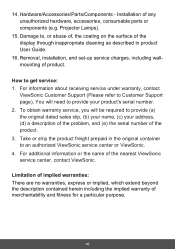
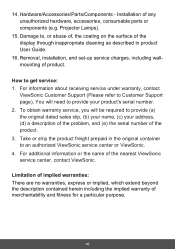
...herein including the implied warranty of any unauthorized hardware, accessories, consumable parts or components (e.g. For information about receiving service under warranty, contact
ViewSonic Customer Support (Please refer to get service: 1. Take or ship the product freight prepaid in product User Guide.
16. Installation of merchantability and fitness for a particular purpose.
46
To obtain...
VX3211-2K-MHD User Guide English - Page 55


... slip, (b) your name, (c) your receipt of proof of the product. 2. Please retain your address, (d) a description of the problem, and (e) the serial number of purchase to an authorized ViewSonic service center. 3. For Your Records Product Name Model Number Document Number Serial Number Purchase Date: _________Extended Warranty Purchase? __(Y/N) If so, what date does warranty expire...
ViewSonic VX3211-2K-mhd Reviews
Do you have an experience with the ViewSonic VX3211-2K-mhd that you would like to share?
Earn 750 points for your review!
We have not received any reviews for ViewSonic yet.
Earn 750 points for your review!
