ViewSonic VG2748 - 27 1080p Ergonomic 40-Degree Tilt IPS Monitor with HDMI DP and VGA Support and Manuals
Get Help and Manuals for this ViewSonic item
This item is in your list!

View All Support Options Below
Free ViewSonic VG2748 - 27 1080p Ergonomic 40-Degree Tilt IPS Monitor with HDMI DP and VGA manuals!
Problems with ViewSonic VG2748 - 27 1080p Ergonomic 40-Degree Tilt IPS Monitor with HDMI DP and VGA?
Ask a Question
Free ViewSonic VG2748 - 27 1080p Ergonomic 40-Degree Tilt IPS Monitor with HDMI DP and VGA manuals!
Problems with ViewSonic VG2748 - 27 1080p Ergonomic 40-Degree Tilt IPS Monitor with HDMI DP and VGA?
Ask a Question
Popular ViewSonic VG2748 - 27 1080p Ergonomic 40-Degree Tilt IPS Monitor with HDMI DP and VGA Manual Pages
User Guide - Page 1
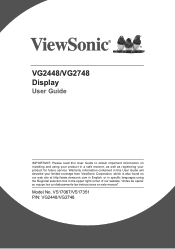
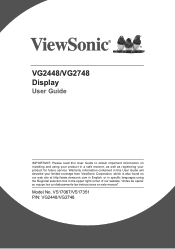
... for future service. VS17067/VS17351 P/N: VG2448/VG2748 Warranty information contained in this User Guide to obtain important information on installing and using your product in a safe manner, as well as registering your limited coverage from ViewSonic Corporation, which is also found on our web site at http://www.viewsonic.com in English, or in specific languages using...
User Guide - Page 3


...
4. Troubleshooting 44 7. Driver Installation (Windows 10 Setup 17
3. Monitor Setting Management 39
5. Power On 16 2-6. Setting the Timing Mode 22 3-4. The Exterior of the Monitor 6 2-3. OSD Menu Explanation 29 4-3. Adjusting the Screen Image 18
3-1. Getting Started 4
2-1. Contents
1. OSD Menu Tree 24 4-2. Specifications 40 6. Hardware Installation 7 2-4.
User Guide - Page 20
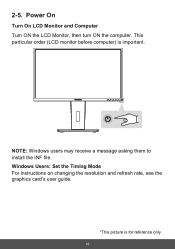
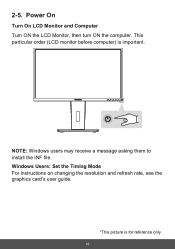
... a message asking them to install the INF file. Windows Users: Set the Timing Mode For instructions on changing the resolution and refresh rate, see the graphics card's user guide.
*This picture is important.
2-5. This particular order (LCD monitor before computer) is for reference only
16 Power On
Turn On LCD Monitor and Computer Turn ON the...
User Guide - Page 21
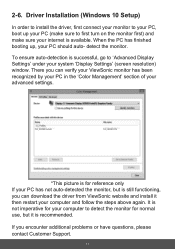
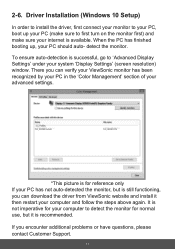
..., you encounter additional problems or have questions, please contact Customer Support.
17
VG_SERIES (default)
VG_SERIES.ICM
*This picture is for normal use, but it then restart.your PC has not auto-detected the monitor, but is available.
Driver Installation (Windows 10 Setup)
In order to install the driver, first connect your monitor to your PC, boot up , your advanced settings.
User Guide - Page 26


... the screen image. Monitor Optimization
• Adjust the computer's graphics card to support a recommended timing mode (refer to the graphics card's user guide.
3-3. Setting the Timing Mode
Setting the timing mode is important for maximizing the quality of the resolution (example 1920 x 1080P) and refresh rate (or vertical frequency; To find instructions on the "Specification" page. The...
User Guide - Page 33


... one source. Auto Detect The Auto-Detect function is not supported by VP2771.
29 Advanced DCR Advanced DCR technology automatically detects the...ability to the OSD explanation below (in alphabetical order), for your monitor's available OSD menu items. Please refer to make the black blacker ...explanation of all models. 4-2. Please disregard OSD menu item explanations if they do not exist in ...
User Guide - Page 34


...). B Black stabilization
ViewSonic's Black stabilization provides heightened visibility and detail by the U.S. ENERGY STAR® is a joint program of the U.S. ENERGY STAR® is a set of this manual. • Exception: This control does not affect changes made with the
Language Select or Power Lock setting • Memory Recall is the setting in the Specifications of power...
User Guide - Page 36
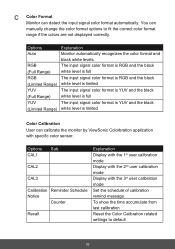
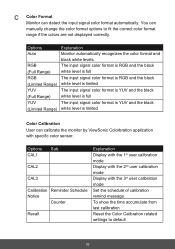
...Monitor can manually change the color format options to default
32 Options Sub CAL1
CAL2
CAL3
Calibration Reminder Schedule Notice
Counter
Recall
Explanation Display with the 1st user calibration mode Display with the 2nd user calibration mode Display with specific...User can calibrate the monitor by ViewSonic Colorbration application with the 3rd user calibration mode Set the schedule of ...
User Guide - Page 38
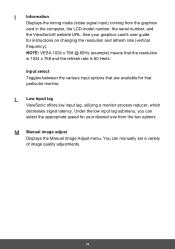
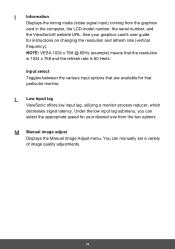
... options that are available for instructions on changing the resolution and refresh rate (vertical
frequency). L Low input lag
ViewSonic offers low input lag, utilizing a monitor process reducer, which decreases signal latency. NOTE: VESA 1024 x 768 @ 60Hz (example) means that particular monitor. Under the low input lag submenu, you can manually set a variety of image quality adjustments...
User Guide - Page 41
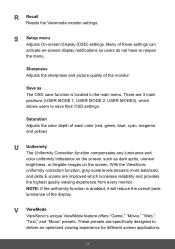
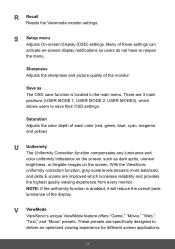
... function is enabled, it will reduce the overall peak luminance of these settings can activate on the screen. There are specifically designed to reopen the menu. Many of the display.
R Recall
Resets the Veiwmode monitor settings. Saturation Adjusts the color depth of the monitor. Sharpness Adjusts the sharpness and picture quality of each color (red...
User Guide - Page 46


...27" (27" viewable) RGB vertical stripe 3H hard coating, Haze 25
TMDS digital (100ohms) fh:24-82 kHz, fv:50-75 Hz
Up to 1920 x 1080 Non-interlaced Power Macintosh up to 1920 x 1080
1920 x 1080 @ 60 Hz
Supported...x 336.3(V) mm 23.54"(H) x 13.24"(V)
+32 °F to +104 °F (0 °C to +40 °C) 20% to 90% (non-condensing) To 16404 feet
-4 °F to +140 °F (-20 °C to +60 &#...
User Guide - Page 63
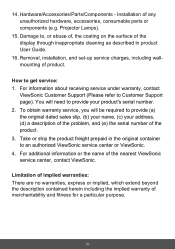
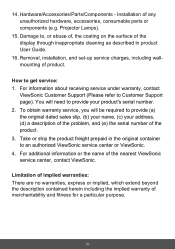
Removal, installation, and set-up service charges, including wallmounting of the product. 3. To obtain warranty service, you will need to , or abuse of, the coating on the surface of the nearest ViewSonic service center, contact ViewSonic. Take or ship the product freight prepaid in product User Guide.
16. Damage to provide your address, (d) a description of the problem, and (e) the ...
User Guide - Page 68
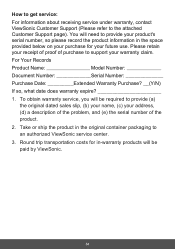
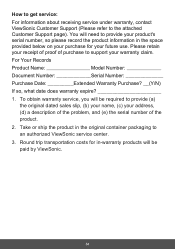
... claim. For Your Records Product Name Model Number Document Number Serial Number Purchase Date: _________Extended Warranty Purchase? __(Y/N) If so, what date does warranty expire 1. To obtain warranty service, you will be paid by ViewSonic.
64 How to get service: For information about receiving service under warranty, contact ViewSonic Customer Support (Please refer to an authorized...
Carbon Footprint Report - Page 1


...lifecycle stage with breakout for manufacturing by better understanding the significance of the product life cycle through product carbon footprinting.
Est.
ViewSonic VG2748 Monitor
Report produced September, 2020
As part of ViewSonic's pledge to corporate citizenship and lowering our environmental footprint, we strive to serve the community by component:
For environmental footprinting...
Carbon Footprint Report - Page 2


...Screen Size
Assembly Location
7.3Kg 27"
China
Product Lifetime
Use ...degree of uncertainty of PAIA for home barbeques
65,424
number of US.EPA.
Please note that these estimated equivalencies. https://www.epa.gov/energy/greenhouse-gas-equivalencies-calculator
Est. The equivalent data are approximations only and should not be used . product carbon footprint, page 2 ViewSonic VG2748 Monitor...
ViewSonic VG2748 - 27 1080p Ergonomic 40-Degree Tilt IPS Monitor with HDMI DP and VGA Reviews
Do you have an experience with the ViewSonic VG2748 - 27 1080p Ergonomic 40-Degree Tilt IPS Monitor with HDMI DP and VGA that you would like to share?
Earn 750 points for your review!
We have not received any reviews for ViewSonic yet.
Earn 750 points for your review!
