ViewSonic VX2457-mhd - 24 1080p 75Hz 2ms FreeSync Monitor with HDMI DP VGA Support and Manuals
Get Help and Manuals for this ViewSonic item
This item is in your list!

View All Support Options Below
Free ViewSonic VX2457-mhd - 24 1080p 75Hz 2ms FreeSync Monitor with HDMI DP VGA manuals!
Problems with ViewSonic VX2457-mhd - 24 1080p 75Hz 2ms FreeSync Monitor with HDMI DP VGA?
Ask a Question
Free ViewSonic VX2457-mhd - 24 1080p 75Hz 2ms FreeSync Monitor with HDMI DP VGA manuals!
Problems with ViewSonic VX2457-mhd - 24 1080p 75Hz 2ms FreeSync Monitor with HDMI DP VGA?
Ask a Question
Popular ViewSonic VX2457-mhd - 24 1080p 75Hz 2ms FreeSync Monitor with HDMI DP VGA Manual Pages
Quick Start Guide - Page 1
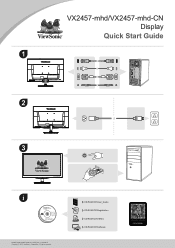
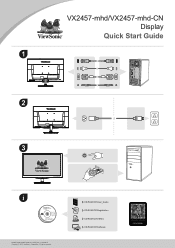
All rights reserved. USER GUIDE
CD-ROM:\CD\User_Guide
CD-ROM:\CD\Registration
CD-ROM:\CD\VSfiles
CD-ROM:\CD\Software VX2457-mhd/VX2457-mhd-CN Display
Quick Start Guide 1
2
3
VX2457-mhd/VX2457-mhd-CN_QSG_Rev. 1a 09-08-15 Copyright © 2015 ViewSonic Corporation.
Quick Start Guide For VSCN Only - Page 1
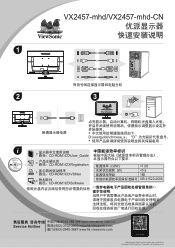
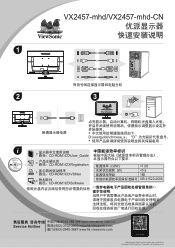
VX2457-mhd/VX2457-mhd-CN
1
2
3
D:\userguide\chinese_s;"D
USER
GUIDE 路径:CD-ROM:\CD\User_Guide
路径:CD-ROM:\CD\Registration cd/W)
>1.05
W)
User Guide - Page 1


VS16263 Warranty information contained in the upper right corner of our website. VX2457-mhd/VX2457-mhd-CN Display
User Guide
IMPORTANT: Please read this User Guide to obtain important information on installing and using your product in a safe manner, as well as registering your limited coverage from ViewSonic Corporation, which is also found on our web site at http...
User Guide - Page 4
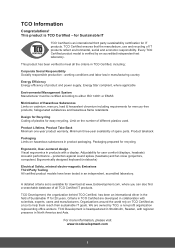
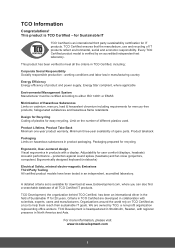
...spare parts. Adjustability...of product and power supply. A detailed criteria set is an international third party sustainability certification for ...magnetic Emissions Third Party Testing All certified product models have been tested in North America and Asia...driver in product packaging. This product has been verified to either ISO 14001 or EMAS
Minimization of plastics for Recycling Coding...
User Guide - Page 7


... other than specified head- Refer all servicing to excessive sound pressures. Service is required when the
unit has been damaged in hearing loss due to qualified service personnel. or earphones can result in...combination to rain or moisture, or if the unit does not operate normally or has been dropped. 24. When a cart is exposed to avoid injury from tipping over.
22. 21. Use only with...
User Guide - Page 8


... 3 Quick Installation...4 Additional Software Installation (Optional 5 Wall Mounting (Optional 5
Using the LCD Display
Setting the Timing Mode 6 OSD and Power Lock Settings 6 Adjusting the Screen Image 7 Main Menu Controls 8 Main Menu Explanation 8 Power Management 9
Other Information
Specifications...10 Cleaning the LCD Display 11 Troubleshooting...12 Customer Support 13 Limited...
User Guide - Page 10


... to learn more. For additional information, please see the "Customer Support" section in this user guide and fill the information in selected countries only
Product Name:
Model Number: Document Number:
Serial Number: Purchase Date:
For Your Records
VX2457-mhd/VX2457-mhd-CN ViewSonic Widescreen LCD Display VS16263 VX2457-mhd/VX2457-mhd-CN_UG_ENG Rev. 1B 06-13-17
Product disposal at end of...
User Guide - Page 12
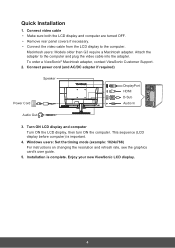
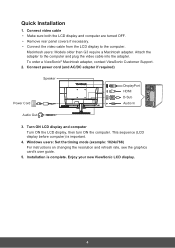
Macintosh users: Models older than G3 require a Macintosh adapter. To order a ViewSonic® Macintosh adapter, contact ViewSonic Customer Support. 2. Installation is important.
4. Windows users: Set the timing mode (example: 1024x768) For instructions on changing the resolution and refresh rate, see the graphics card's user guide.
5. This sequence (LCD display before computer) is ...
User Guide - Page 15
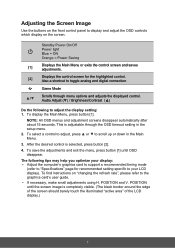
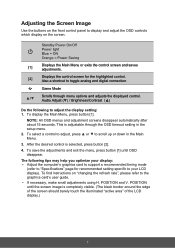
... display setting: 1. The following to scroll up or down in the setup menu.
2. After the desired control is adjustable through menu options and adjusts the displayed control. To find instructions on "changing the refresh rate", please refer to your display: • Adjust the computer's graphics card to support a recommended timing mode
(refer to "Specifications" page...
User Guide - Page 17


... listed in the computer, the LCD model number, the serial number, and the ViewSonic® website URL. S Setup Menu
adjusts On-screen Display (OSD) settings. I Information
displays the timing mode (video signal input) coming from the graphics card in the Specifications of this manual. See your graphics card's user guide for instructions on changing the resolution and refresh...
User Guide - Page 18
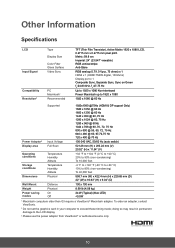
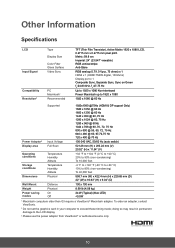
...Specifications
LCD Input Signal
Type
Display Size
Color Filter Glass Surface Video Sync
Compatibility Resolution2
PC Macintosh1
Recommended
TFT (Thin Film Transistor), Active Matrix 1920 x 1080 LCD, 0.2715 mm x 0.2715 mm pixel pitch Metric: 59.8 cm Imperial: 24" (23.547" viewable) RGB vertical stripe Anti-Glare
RGB analog (0.7/1.0 Vp-p, 75 ohms) x 1 HDMI x 1 (HDMI...@75Hz (HDMI & DP support Only...
User Guide - Page 21


... #40 Desp. 1 Col. Customer Support
For technical support or product service, see the table below or contact your reseller
service@ap.viewsonic.com
United States
www.viewsonic.com
T= 1-800-688-6688
service.us @viewsonic.com soporte@viewsonic.com
Singapore/ Malaysia/Thailand
www.ap.viewsonic.com
T= 65 6461 6044
service@sg.viewsonic.com
South Africa
ap.viewsonic.com/za/
Contact your...
User Guide - Page 22


... need to an authorized ViewSonic service center or ViewSonic. 4. Replacement product or parts may include remanufactured or refurbished parts or components. Removal, installation, one way transportation, insurance, and set-up service charges. Take or ship the product freight prepaid in material and workmanship, under warranty, contact ViewSonic Customer Support
(Please refer to a product...
User Guide - Page 23


...: For warranty information and service on implied warranties and/or do not allow limitations on ViewSonic products sold outside the U.S.A. Some states do not allow the exclusion of the U.S.A. Damage to other rights which vary from state to the cost of repair or replacement of the Maintenance Guarantee Card. ViewSonic shall not be found in...
User Guide - Page 24
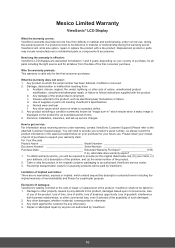
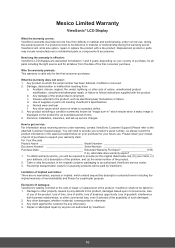
...: ViewSonic warrants its sole option, repair or replace the product with a like product. Any product on your purchase for an extended period of such damages. 2. c. Causes external to support your product's serial number, so please record the product information in -warranty products will be liable for a particular purpose. d. e. Removal, installation, insurance, and set-up service...
ViewSonic VX2457-mhd - 24 1080p 75Hz 2ms FreeSync Monitor with HDMI DP VGA Reviews
Do you have an experience with the ViewSonic VX2457-mhd - 24 1080p 75Hz 2ms FreeSync Monitor with HDMI DP VGA that you would like to share?
Earn 750 points for your review!
We have not received any reviews for ViewSonic yet.
Earn 750 points for your review!
