ViewSonic VFM620w-70 Support and Manuals
Get Help and Manuals for this ViewSonic item
This item is in your list!

View All Support Options Below
Free ViewSonic VFM620w-70 manuals!
Problems with ViewSonic VFM620w-70?
Ask a Question
Free ViewSonic VFM620w-70 manuals!
Problems with ViewSonic VFM620w-70?
Ask a Question
Popular ViewSonic VFM620w-70 Manual Pages
Digital Photo Frames PRG Hi Res (English, US) - Page 1
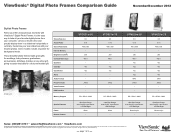
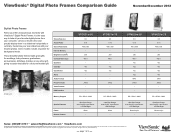
... and specifications visit ViewSonic.com. Corporate names, trademarks stated herein are the property of 3
VFM620w-70
6.0 9:16 480 x 800
- 200 400:1 Yes Yes Yes Yes MP3 JPEG
- - ViewSonic® Digital Photo Frames Comparison Guide
November/December 2012
Stylish Photo Frames Relive your ViewSonic representative for complete details. It's the easy way to change without notice. Some models...
Digital Photo Frames PRG Hi Res (English, US) - Page 2


...:9 480 x 234
- 150 250:1
- - - - - JPEG - White - Copyright © 2012 ViewSonic Corporation. Host
SD / SDHC / MMC
VFD826-70
8.0 4:3 800 x 600 - 200 400:1 - LED Backlight
Black - Host
SD / SDHC / MMC / MS
VFA720w-50
7.0 16:9 480 x 234
- 150 250:1
- - - - - Yes Yes - - ViewSonic® Digital Photo Frames Comparison Guide
November/December 2012
Screen Size (in.) Aspect Ratio Screen...
Digital Photo Frames PRG Hi Res (English, US) - Page 3
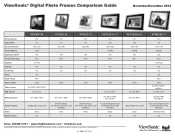
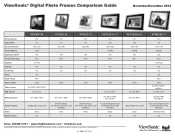
... 200 400:1 0.5-watt Yes Yes Yes MP3 JPEG AVI / MPG / MPEG / MOV Host / Slave
SD / SDHC / MMC
LED Backlight, Auto On/Off
Black Yes
VFD820-50
8.0 4:3 800 x 600 - 200 400:1 - Sales: (888)881-8781 salesinfo@ViewSonic.com ViewSonic.com
For the most current product accessories and specifications visit ViewSonic.com.
VFM620w-70 Datasheet Hires (English,US) - Page 1


... ViewSonic PortraitView™ technology engineered to showcase your memory card. The VFM620w-70 supports popular memory card formats including SD, SDHC and MMC.The intuitive menu makes it easy to get up and running, whether you can count on the lighting of décor will add elegance and style to autoscale landscape-oriented photos.
Specifications...
VFM620W-50, VFM620W-70 User Guide M Region (English) - Page 1


... in English, or in specific languages using your product for future service. "Antes de operar su equipo lea cu idadosamente las instrucciones en este manual"
Model No. VS14713 VFM620w Digital Photo Frame
User Guide
IMPORTANT: Please read this User Guide will describe your limited coverage from ViewSonic Corporation, which is also found on installing and using the Regional selection...
VFM620W-50, VFM620W-70 User Guide M Region (English) - Page 2


... IF BATTERY IS REPLACED BY AN INCORRECT ...INSTRUCTIONS
Product Specifications
LCD Screen Photo File
Music File
Panel size Image formats supported Max.
image resolution Music formats supported
Calendar
Clock, Calendar, Alarm
Memory Medium
Memory Card supported File system
Electrical
Power input
Specifications Power consumption
Power adapter
i
6 inch JPG, JPEG (baseline coding...
VFM620W-50, VFM620W-70 User Guide M Region (English) - Page 4


...For Your Records
Product Name:
Model Number: Document Number: Serial Number: Purchase Date:
VFM620w ViewSonic Digital Photo Frame VS14713 VFM620w_UG_ENG Rev. 1a 06-07-12
Product disposal at end of this document may be liable for incidental or consequential damages resulting from ViewSonic Corporation. nor for technical or editorial errors or omissions contained herein; Copyright...
VFM620W-50, VFM620W-70 User Guide M Region (English) - Page 5


... no spare parts inside, refer all product
services to avoid ...cloth moistened with the Digital Photo Frame. Warning: To reduce the risk of direct sunlight and heat source. • Protect the power cord.
Important Safety Instructions...
Always follow the basic safety precautions below when using a soft / nonabrasive cloth such as a camera lens cloth to rain ...
VFM620W-50, VFM620W-70 User Guide M Region (English) - Page 6


...Precautions
Warnings
Please read this manual carefully before using this product and save it for cleaning.
Refer all services to service this device yourself.
Avoid sharp...contact with a dry soft cloth. Clean only with water.
Opening or removing covers may come in use accessories specified by the manufacturer. There are no user serviceable parts inside.
Please unplug this...
VFM620W-50, VFM620W-70 User Guide M Region (English) - Page 8


... the Photo icon then press [ ] to start a slideshow, press [ ] to pop up a photo setup option, select View Mode then press [ ] to select among Vertical, Landscape, Business Card 1-4. All photos ...will be erased.
1) Each electronic business card must be in order to restore Default Settings. Import Electronic Business Cards
Warning: Please backup all your photos first before attempting to ...
VFM620W-50, VFM620W-70 User Guide M Region (English) - Page 9


..., and press [◄/►] to change theme color, press [ ] to go to the previous or advance to the next song, press and hold [ ] to display a submenu:
1) Repeat : press [ ] to select among Once, One and All.../ Black
Setup
On the Main Menu, select the Setting icon then press the [ ] button to enter the Setting Menu.
Alarm Clock : Press the [▼] button to select Alarm Setting, and ...
VFM620W-50, VFM620W-70 User Guide M Region (English) - Page 10


... it again. Note: This device has a self protection function against sudden system abnormality.
5
Do not force the memory card in. Press [ ] to an electrical outlet.
Troubleshooting
Problems
Solutions
No sound. Check whether the AC power adapter rating is set to an electrical outlet.
Failed to a low level in baseline.
VFM620W-50, VFM620W-70 User Guide M Region (English) - Page 11


...)= 1-866-463-4775 T (Toll)= 1-424-233-2533 F= 1-909-468-3757
service.ca@viewsonic.com
Europe
www.viewsoniceurope.com
www.viewsoniceurope.com/uk/support/call-desk/
Hong Kong
www.hk.viewsonic.com
T= 852 3102 2900
service@hk.viewsonic.com
India
www.in.viewsonic.com
T= 1800-266-0101
service@in.viewsonic.com
Ireland (Eire)
www.viewsoniceurope.com/uk/
www.viewsoniceurope.com...
VFM620W-50, VFM620W-70 User Guide M Region (English) - Page 12


... by ViewSonic. Removal, installation, one way transportation, insurance, and set-up service charges.
Replacement product or parts may include remanufactured or refurbished parts or components.
If a product proves to an authorized ViewSonic service
center or ViewSonic. 4. For additional information or the name of supplies or parts not meeting ViewSonic's specifications. ViewSonic...
VFM620W-50, VFM620W-70 User Guide M Region (English) - Page 13


... product in " which results when a static image is limited to the cost of repair or replacement of supplies or parts not meeting ViewSonic's specifications. If a product proves to be required to an authorized ViewSonic service center.
3. Who the warranty protects: This warranty is effective: ViewSonic Digital Photo Frame are no warranties, express or implied, which the serial number...
ViewSonic VFM620w-70 Reviews
Do you have an experience with the ViewSonic VFM620w-70 that you would like to share?
Earn 750 points for your review!
We have not received any reviews for ViewSonic yet.
Earn 750 points for your review!
