ViewSonic VFM620w-50 Support and Manuals
Get Help and Manuals for this ViewSonic item
This item is in your list!

View All Support Options Below
Free ViewSonic VFM620w-50 manuals!
Problems with ViewSonic VFM620w-50?
Ask a Question
Free ViewSonic VFM620w-50 manuals!
Problems with ViewSonic VFM620w-50?
Ask a Question
Popular ViewSonic VFM620w-50 Manual Pages
Digital Photo Frames PRG Hi Res (English, US) - Page 1
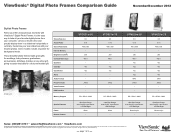
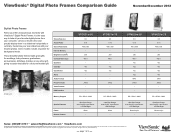
...VFM620w-70
6.0 9:16 480 x 800
- 200 400:1 Yes Yes Yes Yes MP3 JPEG
- - Copyright © 2012 ViewSonic Corporation. JPEG - - All rights reserved. [16281-02B-09/12]
page 1 of their respective companies. ViewSonic® Digital Photo Frames Comparison Guide
November/December 2012
Stylish Photo Frames Relive your life's most current product accessories and specifications visit ViewSonic...
Digital Photo Frames PRG Hi Res (English, US) - Page 2


...- -
LED Backlight
White -
. . Sales: (888)881-8781 salesinfo@ViewSonic.com ViewSonic.com
For the most current product accessories and specifications visit ViewSonic.com. Host
SD / SDHC / MMC
VFD826-70
8.0 4:3 800 x 600 - 200 400:1 - Copyright © 2012 ViewSonic Corporation. ViewSonic® Digital Photo Frames Comparison Guide
November/December 2012
Screen Size (in.) Aspect Ratio Screen...
Digital Photo Frames PRG Hi Res (English, US) - Page 3
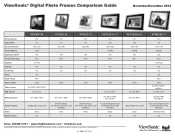
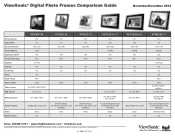
ViewSonic® Digital Photo Frames Comparison Guide
November/December 2012
Screen Size (in.) Aspect Ratio Screen Resolution Internal Memory Brightness (cd/m2) Contrast Ratio (typ) Speakers Calendar Clock/Timer Alarm Audio Format Photo Formats Video Formats USB Interface
Memory Support
Special Features
Frame Remote Control
VFM836-54
8.0 4:3 800 x 600 4 GB 200 400:1 0.5-watt Yes Yes Yes MP3 ...
VFM620W-50, VFM620W-70 User Guide M Region (English) - Page 1


... equipo lea cu idadosamente las instrucciones en este manual"
Model No. Warranty information contained in this User Guide to obtain important information on our web site at http:// www.viewsonic.com in English, or in specific languages using your product for future service. VFM620w Digital Photo Frame
User Guide
IMPORTANT: Please read this User Guide will describe your limited coverage from...
VFM620W-50, VFM620W-70 User Guide M Region (English) - Page 2


... waste, but use the return and collection systems available. DISPOSE OF USED BATTERIES ACCORDING TO THE INSTRUCTIONS
Product Specifications
LCD Screen Photo File
Music File
Panel size Image formats supported Max. Compliance Information
CE Conformity for EU-member states: The mark is in compliance with the Waste Electrical and Electronic Equipment Directive 2002/96/EC...
VFM620W-50, VFM620W-70 User Guide M Region (English) - Page 4


... Corporation. Information in this document may change product specifications without notice. Please visit ViewSonic website to working and living green. All rights reserved. For Your Records
Product Name:
Model Number: Document Number: Serial Number: Purchase Date:
VFM620w ViewSonic Digital Photo Frame VS14713 VFM620w_UG_ENG Rev. 1a 06-07-12
Product disposal at end of continuing...
VFM620W-50, VFM620W-70 User Guide M Region (English) - Page 5


... Multimedia Digital Photo Frame out of glass which can be scratched or damaged To clean fingerprints or dust from the outlet when the unit is made of direct sunlight and heat source. • Protect the power cord. Warning: T o prevent the risk, do not remove the cover, there are no spare parts inside, refer all product
services...
VFM620W-50, VFM620W-70 User Guide M Region (English) - Page 7


...supported image files can be deleted from the internal memory.
2 Press the button to return to Pause/Play photo slideshow. Use the Arrow buttons for up, down, left to right, up a photo setup option:
Press ◄ to go to Pop up a photo setup...disappears after it is done indicating that photo had been copied into the photo frame internal memory. (The photo to be copied must be copied, ...
VFM620W-50, VFM620W-70 User Guide M Region (English) - Page 8


... "BM" folder to SD card. 7) Insert SD card onto DPF and import the photos using reset to "Default Settings"
as shown on Step 8 below. 8)
9) After the DPF reboot, select the Photo icon then press [ ] to start a slideshow, press [ ] to pop up a photo setup option, select View Mode then press [ ] to view electronic business cards if...
VFM620W-50, VFM620W-70 User Guide M Region (English) - Page 9


... [ ] first, and then press [▲/▼] to adjust date. 5) Date Format : Three formats are available. 6) Week Beginning : Mon., Tue., Wed., Thu., Fri., Sat., Sun.. 7) Background : Photo / Black
Setup
On the Main Menu, select the Setting icon then press the [ ] button to enter the Setting Menu. For Calendar Settings, please see Calendar sections above. Available options are: Everyday...
VFM620W-50, VFM620W-70 User Guide M Region (English) - Page 10


...set to an electrical outlet. control anymore. Failed to a low level in the Setup...Settings : press [ ] to an electrical outlet. Only support pictures in JPEG, JPG format in . Common : Press the [▼] button to select Common Setting, and then press [ ] to view "Common" Settings....
5
Troubleshooting
Problems
Solutions
No sound. Screen is connected to restore factory settings.
6) ...
VFM620W-50, VFM620W-70 User Guide M Region (English) - Page 11


.../uk/
www.viewsoniceurope.com/uk/ support/call -desk/
service_gb@ viewsoniceurope.com
United States
www.viewsonic.com
T (Toll-Free)= 1-800-688-6688 T (Toll)= 1-424-233-2530 F= 1-909-468-3757
service.us @viewsonic.com soporte@viewsonic.com
Singapore/Malaysia/ Thailand
www.viewsonic.com.sg
T= 65 6461 6044
service@sg.viewsonic.com
South Africa
ap.viewsonic.com/za/
Contact your reseller...
VFM620W-50, VFM620W-70 User Guide M Region (English) - Page 12


... of repair or replacement of time. 4. Removal, installation, one way transportation, insurance, and set-up service charges. Exclusion of damages: ViewSonic's liability is effective: ViewSonic Digital Photo Frame are no warranties, express or implied, which the serial number has been defaced, modified or removed. 2. Damage, deterioration or malfunction resulting from the date of nature...
VFM620W-50, VFM620W-70 User Guide M Region (English) - Page 13


... the original container packaging to support your receipt of proof of supplies or parts not meeting ViewSonic's specifications.
e. f. Any other party.
4.
For Your Records
Product Name
Model Number:
Document Number:
Serial Number:
Purchase Date:
Extended Warranty
Purchase?
(Y/N)
If so, what date does warranty expire?
1. To obtain warranty service, you will be liable for...
VFM620w-50 Datasheet Hires (English,US) - Page 1


... features. Instant and Intuitive Setup
Getting started is perfect for displaying photos in your best loved photos better than ever before with stunning brightness and sharp details. Rich features such as calendar and clock pair function with the option to autoscale landscape-oriented photos.
VFM620w-50 Digital Photo Frame, power adapter, User Guide
ViewSonic Corporation's QMS & EMS have...
ViewSonic VFM620w-50 Reviews
Do you have an experience with the ViewSonic VFM620w-50 that you would like to share?
Earn 750 points for your review!
We have not received any reviews for ViewSonic yet.
Earn 750 points for your review!
