ViewSonic VA912 Support and Manuals
Get Help and Manuals for this ViewSonic item
This item is in your list!

View All Support Options Below
Free ViewSonic VA912 manuals!
Problems with ViewSonic VA912?
Ask a Question
Free ViewSonic VA912 manuals!
Problems with ViewSonic VA912?
Ask a Question
Popular ViewSonic VA912 Manual Pages
Brochure - Page 1


... ALL-IN-ONE PRICE PERFORMANCE SOLUTION FOR MIXED DATA, AUDIO, GRAPHICS AND VIDEO CONTENT. VA912 LCD Monitor
19" Value series LCD Display
Value-packed and stylish. The 19" ViewSonic VA912 LCD display is packed with built-in stereo speakers.
>Stylish slim-bezel design
The full 19" viewable screen in a value display. Enjoy a true multimedia experience with less clutter and components on...
User Manual - Page 2


... Registration 3
Getting Started
Package Contents 4 Precautions 4 Quick Installation 5 Wall Mounting (Optional 6
Using the LCD Display
Setting the Timing Mode 7 OSD and Power Lock Settings 7 Adjusting the Screen Image 8 Main Menu Controls 9
Other Information
Specifications 14 Troubleshooting 15 Customer Support 16 Cleaning the LCD Display 17 Limited Warranty 18
ViewSonic VA912/VA912b
User Manual - Page 3


... can be prepared for the user. Labelled products must be minimized... characteristics of goods and services to a lower level ...display, after a certain period of both the work load and visual ergonomics.
You have environmentally labelled computers?
TCO Information
Congratulations! By proper selection of environmentally adapted electronics products.
ViewSonic VA912/VA912b...
User Manual - Page 4
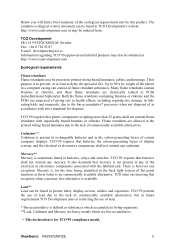
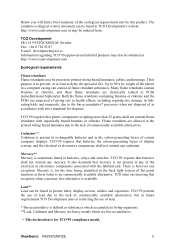
..., due to delay the spread of certain computer displays. ViewSonic VA912/VA912b
ii Below you will find a brief summary of..., for disposal. Mercury is for TCO'99 compliance model. TCO'99 permits the use of lead due to...monitors as substances which accumulate in picture tubes, display screens, solders and capacitors. The complete ecological criteria document can consist of display screens...
User Manual - Page 5
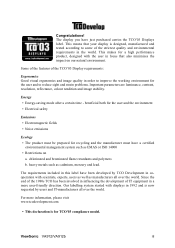
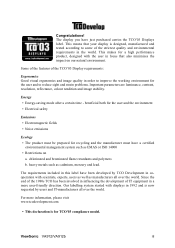
... problems. ...users as well as EMAS or ISO 14000 • Restrictions on our natural environment. Congratulations!
This makes for recycling and the manufacturer must have just purchased carries the TCO'03 Displays label. For more user-friendly direction. The display you have a certified
environmental management system such as manufacturers all over the world. ViewSonic VA912/VA912b...
User Manual - Page 7
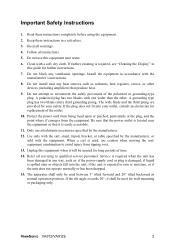
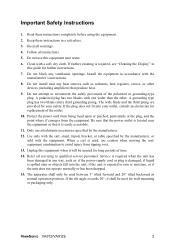
... long periods of the outlet.
10. Refer all warnings.
4. ViewSonic VA912/VA912b
2 When a cart is used between 5° tilted forward and 20° tilted backward as : if the power-supply cord or plug is damaged, if liquid is located near water.
6.
Follow all instructions.
5. Do not attempt to rain or moisture, or if the...
User Manual - Page 8


...and ViewMeter are trademarks of continuing product improvement, ViewSonic Corporation reserves the right to ViewSonic. Environmental Protection Agency (EPA). Taiwan: recycle.epa.gov.tw
ViewSonic VA912/VA912b
3
For Your Records
Product Name:
Model Number: Document Number: Serial Number: Purchase Date:
VA912/b ViewSonic 19" LCD Display VS10867 VA912/b-5_UG_ENG Rev. 1A 10-18-05
Product...
User Manual - Page 10
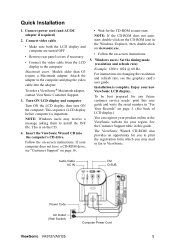
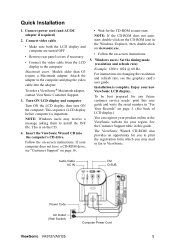
...the LCD display to ViewSonic. Enjoy your product online at the ViewSonic website for the CD-ROM to install the INF file. Insert the ViewSonic Wizard CD into the adapter. To be best prepared for any future customer service needs: print this guide. Audio Cable AC IN
DVI D-SUB
Power Code
AC Outlet (Wall Socket)
Computer Power Cord
ViewSonic VA912/VA912b
5 Windows users: Set the...
User Manual - Page 11


... LCD display from a deskmounted to a wall-mounted display, do the following the instructions in the wall-mounting kit. Lay the LCD display face down on a towel or blanket.
3. Remove the four screws attaching the base.
5. Attach the LCD display to the wall, following :
Four VESA screw holes
1. Remove the Rubber Plugs from inside the four VESA screw holes.
6. ViewSonic VA912/VA912b...
User Manual - Page 12
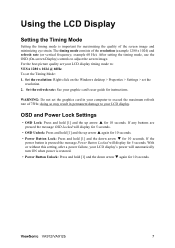
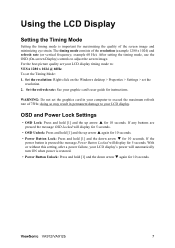
... T again for 5 seconds. ViewSonic VA912/VA912b
7 The timing mode consists of the screen image and minimizing eye strain. After setting the timing mode, use the OSD (On-screen Display) controls to : VESA 1280 x 1024 @ 60Hz.
If the
power button is restored. • Power Button Unlock: Press and hold [1] and the up arrow S for instructions. example 60 Hz). With...
User Manual - Page 14


... the LCD display.)
ViewSonic VA912/VA912b
9 POSITION and V. To display the Main Menu, press button [1].
You can toggle between control screens, adjust the selected option, or exit the screen.
4. POSITION until the screen image is selected, press button [2]. To adjust the setting, press the up or down T buttons. 5. After the desired control is completely visible. (The black border...
User Manual - Page 16


See your graphics card's user guide for a darker color. Size (Horizontal Size) adjusts the width of the screen image. ViewSonic VA912/VA912b
11 Important: If you select RECALL from the graphics card in the computer, the LCD model number, the serial number, and the ViewSonic® website URL.
Position (Horizontal/Vertical Position) moves the screen image left or right and up...
User Manual - Page 18


Control Explanation
OSD Background allows the user to factory settings if the display is operating in a factory Preset Timing Mode listed in the Specifications of this manual.
ViewSonic VA912/VA912b
13 Memory Recall returns the adjustments back to turn the OSD background On or Off.
User Manual - Page 19
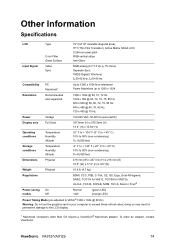
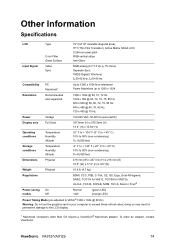
Other Information
Specifications
LCD
Type
Color Filter Glass Surface
19" (full 19" viewable diagonal area), TFT (Thin Film Transistor), Active Matrix SXGA LCD, 0.294 mm pixel pitch RGB ...(4.7 kg)
Regulations
BSMI, CCC, PSB, C-Tick, CE, GS, Ergo, Gost-R/Hygienic, SASO, TCO'03 for VA912, TCO'99 for VA912b, UL/cUL, FCC-B, ICES-B, NOM, TUV-S, ENERGY STAR®
Power saving On
modes
Off
Normal
User Manual - Page 23
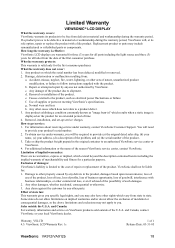
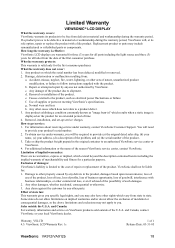
... about receiving service under warranty, you may include remanufactured or refurbished parts or components. To obtain service under warranty, contact ViewSonic Customer Support. Limitation of 1 Release Date: 03-31-05
ViewSonic VA912/VA912b
18 Limited Warranty
VIEWSONIC® LCD DISPLAY
What the warranty covers: ViewSonic warrants its sole option, repair or replace the product...
ViewSonic VA912 Reviews
Do you have an experience with the ViewSonic VA912 that you would like to share?
Earn 750 points for your review!
We have not received any reviews for ViewSonic yet.
Earn 750 points for your review!
