ViewSonic PS700W Support and Manuals
Get Help and Manuals for this ViewSonic item
This item is in your list!

View All Support Options Below
Free ViewSonic PS700W manuals!
Problems with ViewSonic PS700W?
Ask a Question
Free ViewSonic PS700W manuals!
Problems with ViewSonic PS700W?
Ask a Question
Popular ViewSonic PS700W Manual Pages
User Guide - Page 1
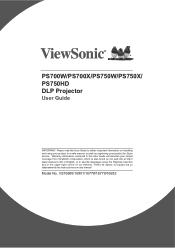
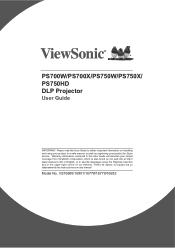
... registering your product for future service. VS16900/16901/16778/16779/16952 "Antes de operar su equipo lea cu idadosamente las instrucciones en este manual"
Model No. PS700W/PS700X/PS750W/PS750X/ PS750HD DLP Projector
User Guide
IMPORTANT: Please read this User Guide will describe your limited coverage from ViewSonic Corporation, which is also found on installing and using your product...
User Guide - Page 5


...aspx
iv All rights reserved. No part of continuing product improvement, ViewSonic Corporation reserves
ment may be liable for any purpose without notice. Please print this guide. Product Name:
Model Number: Document Number:
Serial Number: Purchase Date:
For Your Records
PS700W/PS700X/PS750W/PS750X/PS750HD ViewSonic DLP Projector VS16900/16901/16778/16779/16952 PS700W/PS700X/PS750W/PS750X...
User Guide - Page 7


... Allow the projector to cool for replacement. 8. Do not place this projector in this manual and marked on the product. The only user serviceable part is NOT ...projector.
- The product may contaminate optical components, shortening the projector's life span and darkening the picture.
- Safety Instructions
1. There are higher than 3000 m (10000 feet).
2 Never replace...
User Guide - Page 9


... user instructions (for selected models) 12.
Multi-language User Manual CD 4. VGA Cable 7. Shipping contents
1. Replacement lamp (optional) 8. Some of the features may not be detected for a set period of time.
• Presentation timer for better control of time during presentations • LAN Settings allowing management of projector status from a remote computer • Supports 3D...
User Guide - Page 10
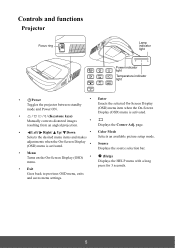
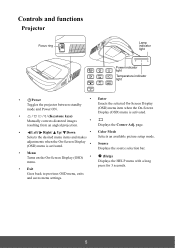
...
and saves menu settings.
5 adjustments when the On-Screen Display (OSD) menu is activated.
• Displays the Corner Adj.
Controls and functions
Projector
Focus ring
Lamp...
Color Mode
•
Power
Toggles the projector between standby
mode and Power ON.
•
/ / / / (Keystone keys)
Manually corrects distorted images
resulting from an angled ...available picture setup mode.
User Guide - Page 12


...the screen picture.
• Pattern Displays embedded test pattern.
•
(Panel Key Lock)
... timer settings
Displays the zoom bar that magnifies or
menu. To unlock the •
(Mute)
panel keys, press
Toggles the projector audio ...setup mode.
• Audio Mode Selects an audio mode.
7 Only available when a PC input signal is activated.
•
Exit Exits and saves menu settings...
User Guide - Page 18


... position so that if you intend to permanently install the projector, you should physically test the projection size and distance using the actual projector in situ before you permanently install it best suits your installation location.
13
ViewSonic recommends that it , so as to make allowance for this projector's optical characteristics.
max.
(c) Image height [cm (inch)]
0.08...
User Guide - Page 22


... confused with an HDMI socket, you should use of the projector speaker in your source device is controlled by the projector Volume and Mute settings.
See "Connecting a Component Video source device" on the projector.
17 See "Connecting an S-Video source device" on your projector, being the least video quality of the cable to the HDMI input port on...
User Guide - Page 27
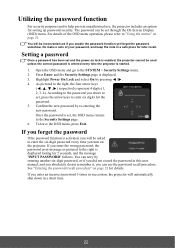
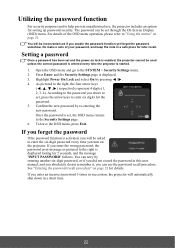
... prevent unauthorized use the password recall procedure. Once the password is enabled, the projector cannot be inconvenienced if you will automatically shut down in this user manual, and you absolutely do not remember it, you desire to set , the OSD menu returns to enter six digits for setting up password security. See "Entering the password recall procedure" on...
User Guide - Page 28
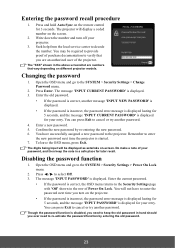
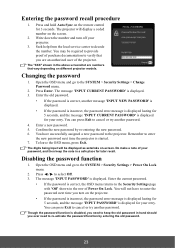
Press and hold Auto Sync on the projector.
• If the password is incorrect, the password error message is displayed lasting for 5 seconds, and the message 'INPUT PASSWORD' is correct, another password.
4. Seek help from the local service center to the SYSTEM > Security Settings > Change Password menu.
2. You may be displayed as asterisks on-screen. Open the OSD menu and...
User Guide - Page 32


...as it displays them without aspect alteration.
4. 16:10 (PS700W/PS750W): Scales an image so that it displays them without altering...for details
If you need to suit the format of the video signal and your
display requirements. To change the projected image ratio... images which is most suitable for 4:3 images like this projector can only be navigated after it is magnified. Press Enter...
User Guide - Page 34


...In addition, the projector will optimize the image quality using the projector in accordance with the projected contents.
3.
This function is suitable for playing colorful movies, video clips from a...on different models. Brightest mode: Maximizes the brightness of the projected image. Using Screen Color
In the situation where you have previously adjusted the Brightness setting to ...
User Guide - Page 39


... the SYSTEM > High Altitude Mode menu.
2.
Using the CEC function
This projector supports CEC (Consumer Electronics Control) function for the CEC function to wear a pair of the images. Press / to the ADVANCED > 3D Settings menu. 2.
Using the 3D functions
This projector features 3D function which is turned on the CEC function:
1. Go to select...
User Guide - Page 40


...:
1. Make sure the cables are not properly connected, the Projector IP Address, Subnet Mask, Default Gateway, and DNS Server settings will be displayed. Controlling the projector through a LAN environment
The projector supports Crestron® software. The LAN Control Settings page is displayed. 4. If the Projector IP Address still does not appear, contact your network administrator...
User Guide - Page 87


... known as "image burn-in material or workmanship during the warranty period. Replacement product or parts may include remanufactured or refurbished parts or components & accessories. Mexico Limited Warranty
ViewSonic® Projector
What the warranty covers: ViewSonic warrants its sole option, repair or replace the product with business relationships, or other damages, whether incidental...
ViewSonic PS700W Reviews
Do you have an experience with the ViewSonic PS700W that you would like to share?
Earn 750 points for your review!
We have not received any reviews for ViewSonic yet.
Earn 750 points for your review!
