ViewSonic PG800W - 1280 x 800 Resolution 5 000 ANSI Lumens 1.2 - 1.6 Throw Ratio Support and Manuals
Get Help and Manuals for this ViewSonic item
This item is in your list!

View All Support Options Below
Free ViewSonic PG800W - 1280 x 800 Resolution 5 000 ANSI Lumens 1.2 - 1.6 Throw Ratio manuals!
Problems with ViewSonic PG800W - 1280 x 800 Resolution 5 000 ANSI Lumens 1.2 - 1.6 Throw Ratio?
Ask a Question
Free ViewSonic PG800W - 1280 x 800 Resolution 5 000 ANSI Lumens 1.2 - 1.6 Throw Ratio manuals!
Problems with ViewSonic PG800W - 1280 x 800 Resolution 5 000 ANSI Lumens 1.2 - 1.6 Throw Ratio?
Ask a Question
Popular ViewSonic PG800W - 1280 x 800 Resolution 5 000 ANSI Lumens 1.2 - 1.6 Throw Ratio Manual Pages
User Guide - Page 1


Warranty information contained in this User Guide to obtain important information on installing and using your product in a safe manner, as well as registering your limited coverage from ViewSonic Corporation, which is also found... en este manual"
Model No. PG800X/PG800W/PG800HD DLP Projector
User Guide
IMPORTANT: Please read this User Guide will describe your product for future service.
User Guide - Page 5
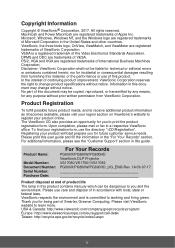
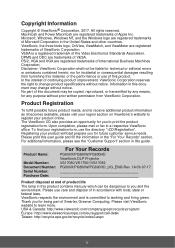
...for being part of Microsoft Corporation in the "For Your Records" section.
The ViewSonic CD also provides an opportunity for you for future customer service needs. ... Association. Product Name:
Model Number: Document Number: Serial Number: Purchase Date:
For Your Records
PG800X/PG800W/PG800HD ViewSonic DLP Projector VS17080/VS17081/VS17082 PG800X/PG800W/PG800HD_UG_ENG Rev. 1A 09...
User Guide - Page 9
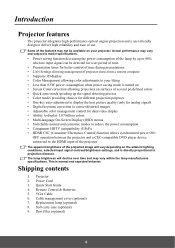
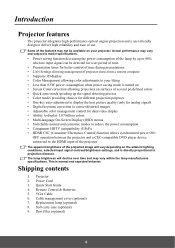
...• Supports 3D display • Color Management allowing color adjustments to your projector. Shipping contents
1. Actual performance may vary and subject to model specifications.
•...LAN Settings allowing management of the features may vary within the lamp manufacturers specifications.
Remote Control & Batteries 5. VGA Cable 6. Dust filter (optional)
4 Projector 2. Replacement ...
User Guide - Page 16


... 6.3 160 12.6 320
150...16.2 411
11 For models with a 4:3 native aspect ratio
• 4:3 image on a 4:3 screen
(b) (a)
(d)
(c) (f)
(e)
(a) (c)
(d)
(e) (f)
(b)
• 4:3 image on a 16:10 screen
(b) (a)
(d)
(a) (e) (f)
(c)
(e): Screen
(c)
(f) (e)
(f): Center of lens
(d) (b)
When the projector's native resolution is XGA (1024 x 768) with a throw ratio of a screen surface and a support...
User Guide - Page 18


...
max.
(c) Image height
(d) Vertical offset
min.
When the projector's native resolution is WXGA (1280 x 800) with a throw ratio of 1.21~1.57
16:10 image on a 4:3 Screen
(a) Screen Size
(b) Projection distance
min.
Inch... 286
180 4572 184 4676 239 6079 95 2423 4.8 121.2 11.9 303
16:10 image on a 16:10 Screen
(a) Screen Size
(b) Projection distance
min. Inch mm Inch mm Inch...
User Guide - Page 19


... 12.5 318
180 4572 181 4604 236 5985 88 2241 7.1 179.3 13.2 336
14 For models with a 16:9 native aspect ratio
• 16:9 image on a 16:9 screen
(b) (a)
(d)
(c) (f)
(e)
• 16:9 image on a 4:3 screen
(a) (e) (f)
(c)
(d) (b)
(b) (a)
(d)
(a)
(e) (f)
(c)
(e): Screen
(c) (f)
(e)
(f): Center of lens
(d) (b)
When the projector's native resolution is 1080p (1920 x 1080) with a throw ratio...
User Guide - Page 30


...the password. 5. If you forget the password
If the password function is activated, you enter the wrong password, the password error message as pictured to the right is set ...password, or if you did not record the password in this user manual, and you absolutely do not remember it, you turn on page 26 for setting up password security. As pictured to help prevent unauthorized use the password...
User Guide - Page 31
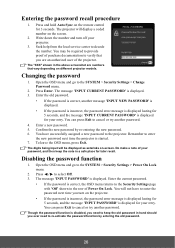
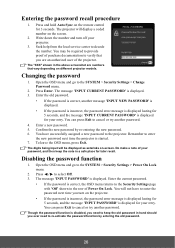
... that vary depending on different projector models.
Disabling the password function
1. Entering the password recall procedure
1. Write down the number and turn on -screen. Seek help from the local service center to the projector. You may be displayed as asterisks on the projector.
• If the password is incorrect, the password error message is displayed lasting for...
User Guide - Page 42


.... 5. Using the CEC function
This projector supports CEC (Consumer Electronics Control) function for synchronized... to select Enable.
You need to manually select a 3D Sync format for 3D ...3D images correctly. 1. The 3D Settings page is turned on, the projector... properly, make sure that also supports CEC function is connected to limited...3D image depth, set the 3D Sync Invert function to "Invert...
User Guide - Page 45
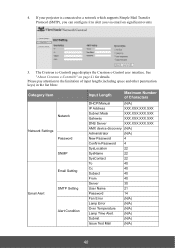
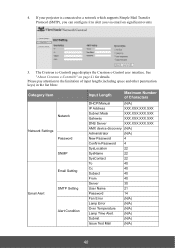
...supports Simple Mail Transfer Protocol (SMTP), you can configure it to the limitation of input length (including space and other punctuation keys) in the list blow:
Category Item
Network
Network Settings Password
SNMP
Email Setting
Email Alert
SMTP Setting
Alert Condition
Input Length
Maximum Number of Characters
DHCP/Manual...
21
Password
14
Fan Error
(N/A)
Lamp Error
(N/A)
Over...
User Guide - Page 46


... to manage the projector, configure the LAN control settings and secure access of virtual keys to the connectors... OSD menus, exit and save menu settings.
i
ii
iv
iii
v
vi
i. ii...or remote control to change the OSD menu settings, it may take a while for the ...To switch between input signals, click on page 7 for setup information.
41
The Menu button can press / to synchronize...
User Guide - Page 84


...WXGA
1280 x 800
16:9
60* / 120**
WXGA
1366 x 768
16:9
59.7
for Video Signal
Signal
Resolution (dots)
Aspect Ratio
Refresh Rate (Hz)
SDTV (480i)***
720 x 480
4:3 / 16:9
60
* 50Hz and 60Hz signals are supported for Side-by side format Signal 1080i
In Top and Bottom format Signal 1080p 720p
HDMI 3D
Resolution (dots) 1920 x 1080 1280 x 720
Aspect Ratio 16:9 16:9
Resolution (dots...
User Guide - Page 86


ECO: 468.85W (Typical);
< 0.5 W (Standby)
81 Model name
PG800X
PG800W
PG800HD
Product Specification
Resolution
0.55" XGA (1024 x 768)
Throw ratio
1.51~1.97
Display system
Lamp Type
Input connector
0.65" WXGA (1280 0.65" 1080p (1920 x
x 800)
1080)
1.21~1.57
1.15~1.5
1-CHIP DMD
370 W (RCL-103)
RGB-in Component input S-Video Composite input Audio-in RCA R&L Microphone Mini ...
User Guide - Page 90


...name, (c) your address, (d) a description of the problem, and (e) the serial number of the product. 3. ...1.
For information about receiving service under Support/Warranty Information. To obtain warranted service, you .
Any claim against...repair or replacement of the product. ViewSonic shall not be required to an authorized ViewSonic service center or ViewSonic. 4. Some local ...
User Guide - Page 91
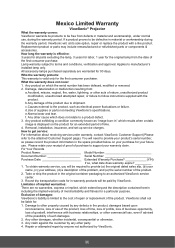
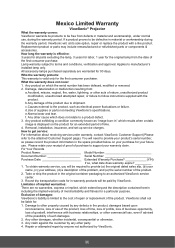
...ZDUUDQW\LVHႇHFWLYH
3 years for all parts excluding the lamp, 3 years for labor, 1 year for in-warranty products will be required to provide (a) the original dated sales slip, (b) your
name, (c) your future use. f. Removal, installation, insurance, and set-up service charges. For Your Records Product Name Model Number Document Number Serial Number Purchase Date...
ViewSonic PG800W - 1280 x 800 Resolution 5 000 ANSI Lumens 1.2 - 1.6 Throw Ratio Reviews
Do you have an experience with the ViewSonic PG800W - 1280 x 800 Resolution 5 000 ANSI Lumens 1.2 - 1.6 Throw Ratio that you would like to share?
Earn 750 points for your review!
We have not received any reviews for ViewSonic yet.
Earn 750 points for your review!
