ViewSonic LS810 - 1280 x 800 Resolution 5 200 ANSI Lumens 0.23 Throw Ratio Support and Manuals
Get Help and Manuals for this ViewSonic item
This item is in your list!

View All Support Options Below
Free ViewSonic LS810 - 1280 x 800 Resolution 5 200 ANSI Lumens 0.23 Throw Ratio manuals!
Problems with ViewSonic LS810 - 1280 x 800 Resolution 5 200 ANSI Lumens 0.23 Throw Ratio?
Ask a Question
Free ViewSonic LS810 - 1280 x 800 Resolution 5 200 ANSI Lumens 0.23 Throw Ratio manuals!
Problems with ViewSonic LS810 - 1280 x 800 Resolution 5 200 ANSI Lumens 0.23 Throw Ratio?
Ask a Question
Popular ViewSonic LS810 - 1280 x 800 Resolution 5 200 ANSI Lumens 0.23 Throw Ratio Manual Pages
Quick Start Guide - Page 2
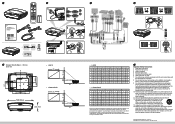
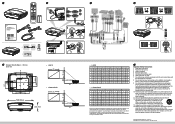
... is easily accessible. 11. This will help you permanently install it is used, use caution when moving the cart/unit combination to make allowance for long periods of the polarized or grounding-type
plug. Read these instructions. 2.
1
LS810/LS820/LS830 DLP Projector
Quick Start Guide
Projector Distance Projector Expert
http://vsweb.us
UG Link...
User Guide - Page 1


... las instrucciones en este manual"
Model No. Warranty information contained in this User Guide to obtain important information on our web site at http:// www.viewsonic.com in English, or in specific languages using your product for future service. VS16500/VS16501/VS16460 LS810/LS820/LS830 DLP Projector
User Guide
IMPORTANT: Please read this User Guide will describe your limited...
User Guide - Page 5


... registration form, use care and dispose of Apple Inc. Disclaimer: ViewSonic Corporation shall not be liable for any means,
for technical or editorial errors or omissions contained herein; No part of VESA. For additional information, please see the "Customer Support" section in this user guide and fill the information in the United States and other...
User Guide - Page 10


... Timer offers better time management during presentations • 3D Display supported • Color Management allows you to adjust colors according to ...• Select Fast Shutdown • Digital Keystone Correction and 4 Corner Adjustments (available for selected models)
can help correct distorted images. • Provides Color Management adjustments for digital / video displays ...settings.
User Guide - Page 11


Projector
VGA cable
Multi-language user manual CD
Power cable
LS810/LS820/LS830 DLP Projector
Quick Start Guide
1
ViewSonic
2 1
4
3 2
3 5
COMP1 COMP2 HDMI
SAyuntoc
Source...
Color Mode
Menu 3D
Exit
PgUp PgDn Mouse Pattern Blank
Eco Mode
Color Mode
Quick Start Guide
Remote control battery
HDMI Cable
4
Standard accessories
The supplied accessories will be suitable for your ...
User Guide - Page 13
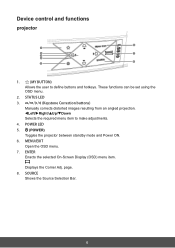
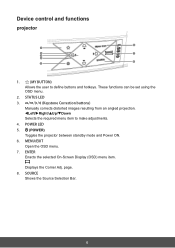
... LED
5.
(POWER)
Toggles the projector between standby mode and Power ON.
6. These functions can be set using the OSD menu.
2. SOURCE
Shows the Source Selection Bar.
6
Displays the Corner Adj. STATUS LED
3.
/ / / (Keystone Correction buttons)
Manually corrects distorted images resulting from an angled projection.
Left/Right/Up/Down...
User Guide - Page 15


... the focus of the projected
18.
Selects an available Picture Setup mode.
17.
When Cursor Mode is activated, these
buttons will refer to the previous OSD menu. 28. (Aspect ratio)
Exits and saves menu settings. Exit
image. Eco Mode
and off. Displays the aspect ratio selection bar.
19. Blank
11. (Presentation Timer)
Hide screen...
User Guide - Page 16


... the remote at yourself or other remote controls. When this button to 8).
When using multiple projectors close to 8. If you to the remote control code for supporting presentations. Setting the code to 8 allows the remote control to control every projector.
The projector will prevent projector disruption by default. Parents should be aware of the...
User Guide - Page 28


... If you enter the wrong password, the password error message as pictured to enter the six-digit password every time you turn on the projector. If you enter an incorrect password 5 times in this manual. Otherwise, the projector cannot be displayed for details. The Security Settings page will automatically shut down the password and placing it in succession...
User Guide - Page 29


... shown above is incorrect, then the password error message will be displayed for future reference in the [OFF] column. Change Password
1. Enter the old password.
• If the password entered is correct, another message [INPUT NEW PASSWORD] will then need to verify that password. 6. Open the OSD menu and enter System Settings > Security Settings > Power Lock Menu.
2.
You will...
User Guide - Page 30


... you arrive at a time. See "Selecting the aspect ratio" for available input signals to "Projector specifications". For display resolutions of picture clarity. Any other resolutions will display on the remote control or search for details.
23 You may cause some image distortion or loss of this resolution.
To achieve the best image display effects, you want...
User Guide - Page 44


...Power On > CEC menu. 2. You would need to manually select the 3D Sync format to ensure that the proper ... 1. Refer to bring up the 3D Settings page. 3. Using the CEC function
This projector supports Consumer Electronics Control (CEC), allowing you to...the 3D signal comes from an HDMI 1.4a compatible device, this problem. Press / and select Enable.
To ensure proper operations...
User Guide - Page 77


... and approval. Light Source warranty subject to follow instructions supplied with a like product. c. Operation of the first consumer purchase. Removal, installation, and set-up service charges.
70 Replacement product or parts may include remanufactured or refurbished parts or components. Europe: One (1) year warranty for all parts excluding the Light Source, one (1) year for other...
User Guide - Page 78


...UG VSC_TEMP_2005
71 How to you. Exclusion of damages: ViewSonic's liability is subject to the cost of repair or replacement of such damages. 2. D amage to an authorized ViewSonic service center or ViewSonic. 4.
For users in www.viewsoniceurope.com under warranty, contact ViewSonic
Customer Support (please refer to "Customer Support" page).
Limitation of implied warranties: There are no...
User Guide - Page 79


... service, you will , at its products to the attached Customer Support page). Exclusion of such damages.
2. Any other party.
4. If a product proves to the cost of repair or replacement of the product.
2. Take or ship the product in
your address, (d) a description of the problem, and (e) the serial number of the product.
Please refer to the ViewSonic...
ViewSonic LS810 - 1280 x 800 Resolution 5 200 ANSI Lumens 0.23 Throw Ratio Reviews
Do you have an experience with the ViewSonic LS810 - 1280 x 800 Resolution 5 200 ANSI Lumens 0.23 Throw Ratio that you would like to share?
Earn 750 points for your review!
We have not received any reviews for ViewSonic yet.
Earn 750 points for your review!
