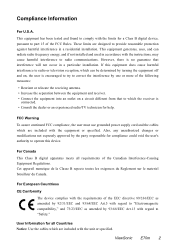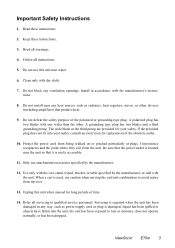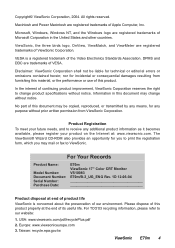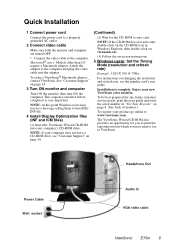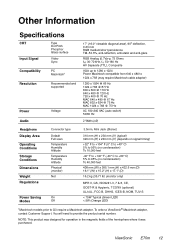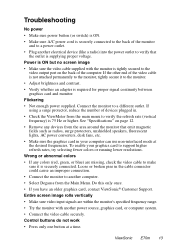ViewSonic E70M - 17" CRT Display Support and Manuals
Get Help and Manuals for this ViewSonic item

View All Support Options Below
Free ViewSonic E70M manuals!
Problems with ViewSonic E70M?
Ask a Question
Free ViewSonic E70M manuals!
Problems with ViewSonic E70M?
Ask a Question
Most Recent ViewSonic E70M Questions
Read Out Only Reads 0 To .400 On One Axis?
why does my read out only read from 0 to .400 on one axis only? Is it a setting onit? It is a newall...
why does my read out only read from 0 to .400 on one axis only? Is it a setting onit? It is a newall...
(Posted by stevendgentry 12 years ago)
Popular ViewSonic E70M Manual Pages
ViewSonic E70M Reviews
We have not received any reviews for ViewSonic yet.