ViewSonic CDX4652-L Support and Manuals
Get Help and Manuals for this ViewSonic item
This item is in your list!

View All Support Options Below
Free ViewSonic CDX4652-L manuals!
Problems with ViewSonic CDX4652-L?
Ask a Question
Free ViewSonic CDX4652-L manuals!
Problems with ViewSonic CDX4652-L?
Ask a Question
Popular ViewSonic CDX4652-L Manual Pages
CDP4260-L User Guide English - Page 1


Warranty information contained in this User Guide to obtain important information on our web site at http:// ZZZYLHZVRQLF... manual"
Model No. CDP4260-L/CDP4262-L/CDX4652-L/ CDP5560-L/CDP5562-L LCD Monitor
User Guide
IMPORTANT: Please read this User Guide will describe your limited coverage from ViewSonic Corporation, which is also found on installing and using your product for future service...
CDP4260-L User Guide English - Page 7


... 12 3.4. Analog video connection.... 13 3.4.4. OSD Menu Setup for Network Connection 24 5.2. Parts and Functions 4 2.1. IR Pass-through Connection (optional 14
4. ADVANCED OPTION menu 22
5. Access from Web Browser 24
6. Cleaning and Troubleshooting .......... 28 7.1. Cleaning 28 7.2. CDP5560-L / CDP5562-L 34 8.4. Installing and Removing Table Stands (optional...
CDP4260-L User Guide English - Page 8


...energy efficiency. Information in this document may change product specifications without prior written permission from furnishing this product meetsthe ENERGY STAR® guidelines for technical or editorial errors or omissions contained herein; No part of continuing product improvement, ViewSonic Corporation reserves the right to ViewSonic. Please visit ViewSonic website to learn more.
CDP4260-L User Guide English - Page 9


...
AUDIO
SOURCE SOURCE
PIP
ON/OFF
INPUT CHANGE
CONTRAST
BRIGHTNESS
DISPLAY SET
MENU
AUTO ADJUST
EXIT VOL UP
VOL DOWN
OPTION
Remote Control ...
CD ROM
Quick Start Guide
* The supplied power cord varies depending on destination. Unpacking and Installation
1.1. NOTES: •... cord that you received the following items with your service agent. • 7KHSURGXFWVKRXOGEHLQVWDOOHGRQ...
CDP4260-L User Guide English - Page 16


...
2
11
12
PIP
3
ON/OFF
INPUT CHANGE
4
13
CONTRAST
BRIGHTNESS
14
5
15
DISPLAY
MENU
6
SET
16
7
8
17
AUTO ADJUST
EXIT
18
VOL UP
19
9
20
VOL DOWN
21 22
OPTION
23... buttons
(CDP/CDX Not Support)
Select tasks or options.
22 PLAY buttons (CDP/CDX Not Support) &RQWUROSOD\EDFNRIPHGLD¿OHV
23 [OPTION] button (CDP/CDX Not Support) Access currently available options,...
CDP4260-L User Guide English - Page 24


... 50 2200 66
:SEL
SET :NEXT
EXIT :RETURN
MENU :EXIT MENU
AUTO SETUP Use this function you receive may be selected manually.
CLOCK Adjust the width ... / {S GAMMA}. You can have a black band at the top and bottom of an image.
PICTURE RESET
Reset all settings in 16:9 format (wide screen) or 4:3 format (conventional screen). AUTO ADJUST Choose to factory preset values.
4.2.2. Once ...
CDP4260-L User Guide English - Page 28


... MONITOR ID IR CONTROL
1
2
TILING POWER ON DELAY
OFF
CLOSED CAPTION
CONFIGURATION2 RESET
3
:SEL
SET :NEXT
EXIT :RETURN
MENU :EXIT MENU
LANGUAGE
Select the language used in the OSD menu. OSD... INFORMATION
Displays the information about your display, including MODEL NAME and SERIAL. Each display must have a unique ID number when multiple sets of the OSD menu. Select the number of ...
CDP4260-L User Guide English - Page 29


...without sync.
• {CC3} -
NOTE: The Tiling function will apply the settings in order to accurately display the image.
• ENABLE: Choose to factory ... {30 SEC.}, {40 SEC.}, {50 SEC.}.
CLOSED CAPTION
Choose to turn the frame compensation function on manually or automatically. Information (related to check the thermal status of this display in sync with the primary audio....
CDP4260-L User Guide English - Page 32


Select {LAN} as follows: {Username}: admin {Password}: 0000
NOTE:The "Web Browser Control" is currently supported with the {LAN SETTING} of the Web browser control using a DHCP server, set this to {ON}.
Before Using Web Browser Control To use the Web browser control, computer setups are as the nectwork control port. 2. SERIAL CONTROL
1. NOTE: The {LAN...
CDP4260-L User Guide English - Page 47


... 1-424-233-2533
Email service@au.viewsonic.com service.ca@viewsonic.com
Europe
www.viewsoniceurope.com www.viewsoniceurope.com/uk/support/call-desk/
Hong Kong
www.hk.viewsonic.com
T= 852 3102 2900
service@hk.viewsonic.com
India
www.in.viewsonic.com
T= 1800 266 0101
service@in.viewsonic.com
Korea
ap.viewsonic.com/kr/
T= 080 333 2131
service@kr.viewsonic.com
Latin America (Argentina...
CDP4260-L User Guide English - Page 48


... damage of supplies or parts not meeting ViewSonic's specifications. For additional information or the name of the nearest ViewSonic service center, contact ViewSonic.
4.3: ViewSonic LCD Commercial Display
Page 1 of the product. If a product proves to be required to follow instructions supplied with a like product.
Removal or installation of 2 CD_LW01 Rev...
CDP4260-L User Guide English - Page 49


...repair or replacement of the product. ViewSonic ...service on implied warranties and/or do not allow the exclusion of incidental or consequential damages, so the above limitations and exclusions may not apply to you. The warranty period for : 1. Repair or attempted repair by anyone not authorized by any defects in www.viewsoniceurope.com under Support/Warranty Information.
4.3: ViewSonic...
CDP4260-L User Guide English - Page 50
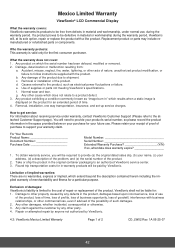
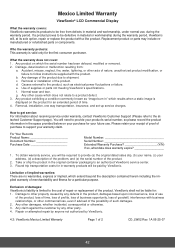
... may include remanufactured or refurbished parts or components. b.
Damage to the attached Customer Support page).
For Your Records Product Name Document Number Purchase Date
Model Number Serial Number Extended Warranty Purchase Y/N) If so, what date does warranty expire
1. Removal, installation, one way transportation, insurance, and set-up service charges. How to get...
CDX4652-L Datasheet English - Page 1


... daisy-chain setup, including 1080p signal transmission
Connectivity options include HDMI, DisplayPort, DVI, D-Sub, YPbPr, and CVBS, for convenient, one-time installation of a variety of which lets you enjoy maximum message impact with SuperClear® technology, Full HD 1920x1080 resolution, 500nit high brightness
Designed for: Retail Hospitality Public spaces The ViewSonic® CDX4652-L 46...
CDX4652-L Datasheet English - Page 2
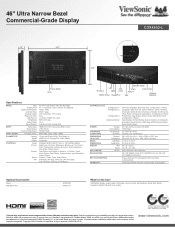
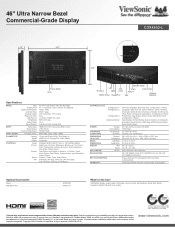
... herein are the property of in the United States and other factors. CDX4652-L display, power cable, VGA cable, remote control with batteries, Quick Start Guide, ViewSonic Wizard CD (with User Guide)
ViewSonic Corporation's QMS & EMS have been registered to change without notice. see your ViewSonic representative for complete details.
All rights reserved. [18029-00B-06/15...
ViewSonic CDX4652-L Reviews
Do you have an experience with the ViewSonic CDX4652-L that you would like to share?
Earn 750 points for your review!
We have not received any reviews for ViewSonic yet.
Earn 750 points for your review!
