ViewSonic CDP4262-L Support and Manuals
Get Help and Manuals for this ViewSonic item
This item is in your list!

View All Support Options Below
Free ViewSonic CDP4262-L manuals!
Problems with ViewSonic CDP4262-L?
Ask a Question
Free ViewSonic CDP4262-L manuals!
Problems with ViewSonic CDP4262-L?
Ask a Question
Popular ViewSonic CDP4262-L Manual Pages
CDP4260-L User Guide English - Page 1


CDP4260-L/CDP4262-L/CDX4652-L/ CDP5560-L/CDP5562-L LCD Monitor
User Guide
IMPORTANT: Please read this User Guide will describe your limited coverage from ViewSonic Corporation, which is also found on installing and using your product in the upper right corner of our website. Warranty information contained in this User Guide to obtain important information on our web site at...
CDP4260-L User Guide English - Page 7


... Control Panel 4 2.2. Input Mode 27
7. Inserting the batteries in a 'DLV\FKDLQ&RQ¿JXUDWLRQ 13 3.4.1. Digital video connection ..... 13 3.4.3. CDP4260-L / CDP4262-L 30 8.2. Table Of Contents
1. Unpacking 1 1.2. Installing and Removing Table Stands (optional 2 1.5. VESA Grid 3
2. Using HDMI video input ..... 10 3.2. Connecting an external audio device 12 3.4. IR...
CDP4260-L User Guide English - Page 8


... form, which you for technical or editorial errors or omissions contained herein; The ViewSonic® Wizard CD-ROM also provides an opportunity for you to ViewSonic. For Your Records
Product Name:
Model Number: Document Number:
Serial Number: Purchase Date:
CDP4260-L/CDP4262-L/CDX4652-L/CDP5560-L/CDP5562-L ViewSonic LCD Monitor VS15673/VS15674/VS15662/VS15663/VS15664 CDP4260...
CDP4260-L User Guide English - Page 9


...SOURCE SOURCE
PIP
ON/OFF
INPUT CHANGE
CONTRAST
BRIGHTNESS
DISPLAY SET
MENU
AUTO ADJUST
EXIT VOL UP
VOL DOWN
OPTION
Remote...Guide
* The supplied power cord varies depending on destination. Unpacking and Installation
1.1.
NOTES: • For all other optional accessories will be experienced.
1 Installation... in a carton, together with your service agent. • 7KHSURGXFWVKRXOG...
CDP4260-L User Guide English - Page 16


...buttons
(CDP/CDX Not Support)
Select tasks or options.
22 PLAY buttons (CDP/CDX Not Support) &RQWUROSOD\EDFNRIPHGLD¿OHV
23 [OPTION] button (CDP/CDX Not Support) Access currently available ... SOURCE
2
11
12
PIP
3
ON/OFF
INPUT CHANGE
4
13
CONTRAST
BRIGHTNESS
14
5
15
DISPLAY
MENU
6
SET
16
7
8
17
AUTO ADJUST
EXIT
18
VOL UP
19
9
20
VOL DOWN
21 22
OPTION
23
1...
CDP4260-L User Guide English - Page 24


...191;OPPRGHIUDPHFRQYHUVLRQ function.
NOTE: This item is recommended that you receive may be selected manually. FILM MODE
&KRRVHWRWXUQRQRURIIWKH¿OPPRGHIUDPH conversion function.
&#...INPUT RESOLUTION SCREEN RESET
SCREEN
OFF FULL
50 50 2200 66
:SEL
SET :NEXT
EXIT :RETURN
MENU :EXIT MENU
AUTO SETUP Use this function is functional for VGA input only. CLOCK PHASE ...
CDP4260-L User Guide English - Page 28


...via the RS232C connection. Each display must have a unique ID number when multiple sets of time the OSD menu stays on the remote control for controlling the display via...on the horizontal side.
• V MONITORS -
MONITOR INFORMATION
Displays the information about your display, including MODEL NAME and SERIAL.
IR CONTROL
Select the operation mode of the OSD menu. ENABLE
:SEL +-:ADJ
...
CDP4260-L User Guide English - Page 29


... factory preset values.
4.2.7. POWER ON DELAY
Select the delayed time until the power-on manually or automatically. CONFIGURATION2 RESET
Reset all settings in advance whether they are displayed in hiding startup messages and powering on or off.
This setting is useful in sync with no signal detected from the HDMI Graphic mode, HDMI...
CDP4260-L User Guide English - Page 32


... a gateway address if DHCP server is currently supported with the {LAN SETTING} of the Web browser control using a DHCP server, set this Display.
3. Before Using Web Browser Control To use the Web browser control, computer setups are as the nectwork control port. 2. Default {Username} and {Password} are required. Press [SET] button to enter the submenu. 5. ,QWKH...
CDP4260-L User Guide English - Page 35


... saving mode or cable connections.
• The display settings table complies with IBM/VESA standards, and based on the manufacturer (and your particular version of Windows).
• Check your PC instruction book for each mode is regarded to be the same as the PC support mode.
• The best vertical frequency timing for...
CDP4260-L User Guide English - Page 47


... 1-424-233-2533
Email service@au.viewsonic.com service.ca@viewsonic.com
Europe
www.viewsoniceurope.com www.viewsoniceurope.com/uk/support/call-desk/
Hong Kong
www.hk.viewsonic.com
T= 852 3102 2900
service@hk.viewsonic.com
India
www.in.viewsonic.com
T= 1800 266 0101
service@in.viewsonic.com
Korea
ap.viewsonic.com/kr/
T= 080 333 2131
service@kr.viewsonic.com
Latin America (Argentina...
CDP4260-L User Guide English - Page 48


... under normal use, during the warranty period, ViewSonic will, at its sole option, repair or replace the product with the product. For additional information or the name of the nearest ViewSonic service center, contact ViewSonic.
4.3: ViewSonic LCD Commercial Display
Page 1 of supplies or parts not meeting ViewSonic's specifications. Who the warranty protects: 7KLVZDUUDQW\LV...
CDP4260-L User Guide English - Page 49


... limited to the cost of repair or replacement of incidental or consequential damages, so the above limitations and exclusions may not apply to the terms and conditions of the Maintenance Guarantee Card. and Canada: For warranty information and service on implied warranties and/or do not allow limitations on ViewSonic products sold outside the...
CDP4260-L User Guide English - Page 50
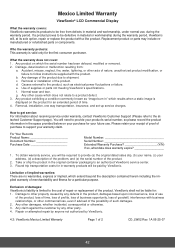
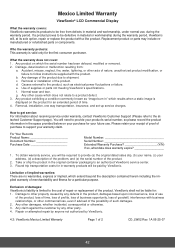
... option, repair or replace the product with a like product. Removal or installation of supplies or parts not meeting ViewSonic's specifications. Causes external to the product, such as "image burn-in" which the serial number has been defaced, modified or removed. 2. Use of the product. Removal, installation, one way transportation, insurance, and set-up service charges. ViewSonic shall not...
CDP4262-L Datasheet English - Page 2


..., Picture Reset Auto Setup, Auto Adjust, H...Setting, Scan Conversion, Color System, Scan Mode, Serial Control, LAN Setting...Guide)
*Lifespan may vary based on parts, labor and backlight
Optional Accessories
Stand STND-021 Wall Mount Kit WMK-014
What's in the United States and other factors.
CDP4262-L display, power cable, VGA cable, remote control with batteries, Quick Start Guide, ViewSonic...
ViewSonic CDP4262-L Reviews
Do you have an experience with the ViewSonic CDP4262-L that you would like to share?
Earn 750 points for your review!
We have not received any reviews for ViewSonic yet.
Earn 750 points for your review!
