Uniden UM415BK Support and Manuals
Get Help and Manuals for this Uniden item
This item is in your list!

View All Support Options Below
Free Uniden UM415BK manuals!
Problems with Uniden UM415BK?
Ask a Question
Free Uniden UM415BK manuals!
Problems with Uniden UM415BK?
Ask a Question
Popular Uniden UM415BK Manual Pages
English Owners Manual - Page 5


... Call 2 Faire un appel de détresse vocal 3 Cómo hacer una llamada de apuro
por voz 4
Introduction 6 Features 6 Manual overview 6
Getting Started 7 What's included 7 Parts of the Radio 8 Parts of the Microphone 9 Turning on the Radio 10 Setting the UIC Channel Mode (USA/CAN/INT 10
How It Works 11 Normal mode operation 11 Scan mode...
English Owners Manual - Page 6


.... A set of location codes roughly equivalent to help you distinguish between different parts of water for electronic equipment used on a boat, at a marina, or by the Coast Guard if you boost the transmitter power from 1 watt to memory and monitor them in
the background.
All marine VHF channels for your area. Any DSC radio, whether...
English Owners Manual - Page 10


...original channel. The screen displays the UIC channel setup. 3. Press and hold -
Setting the UIC Channel Mode (USA/CAN/INT)
The radio comes preset to turn on the Radio
Turn the VOLUME-PWR knob clockwise to use... for the United States. SCAN/MEM Activate the channel scan feature; When it powers on the radio. Turning on the radio. If you are operating in an area that uses Canadian or...
English Owners Manual - Page 11


... monitor channel 16 whenever your area.
In addition to another station on a specific channel.
Press and hold the CLR-SCAN button. While using normal mode, ...radio also provides three different "watch on setup menu, then press
channel 16. Monitors all times. How It Works
Your radio has three basic modes of operation:
Mode Normal
Scan
Weather
What It Does Monitors a single marine radio...
English Owners Manual - Page 12


...Marine Operator
Status Icons
Current channel number
Current channel name (if the name is too long, the name line scrolls)
Message GPS Data OK Check GPS
Input Position
Battery Low Battery High
Meaning
The radio... is too high (above 16.0 VDC).
Using the radio in memory
Status messages (see Setting the GPS position manually on the radio or the microphone to move up the channels.
...
English Owners Manual - Page 15
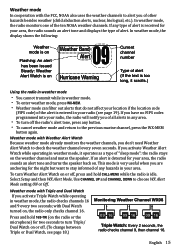
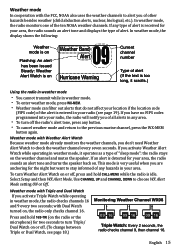
...nuclear, biological, etc.). Select Setup and then WX Alert Mode. Press and hold CALL-MENU while the radio is too long, it operates...seven seconds. If you have no FIPS codes programmed into your radio, the radio will notify you activate Triple Watch while ...marine channel, press the WX-MEM
button again. To turn off , press and hold 16/9-TRI (on the radio or the microphone) for your radio...
English Owners Manual - Page 17


Setting the squelch level
The squelch feature reduces the level of static on page 40 for over 5 minutes continuously, the ...on the channel. Setting the squelch level higher filters out channel noise and lets only actual radio transmissions through the channels. If you 're finished talking to let the other party respond.
To prevent stuck microphone problems or situations where PUSH...
English Owners Manual - Page 20


... off Key beep is the tone that sounds when you update each of the values in turn. To adjust the contrast, press and hold -
Display the normal menu and choose the Setup sub-menu.
2. To turn the radio on. Setting the GPS position manually
If the radio is idle. Select System and then Contrast. At each...
English Owners Manual - Page 21


...features
Your radio supports the following DSC features:
Feature... 70 avoids the problems of 20 names and MMSI identification codes for DSC calls....radio and the last 20 general calls. What is DSC?
In order to call other stations using their unique identification code (the Maritime Mobile Service...code.
The DSC standard dedicates a VHF channel-channel 70-to talk on data from your radio...
English Owners Manual - Page 22


...you purchased the radio Recreational boaters can obtain an MMSI number from the Boat Owner's Association
of the MMSI number in the radio. When the first digit is a permanent setting. If you ...your individual or user MMSI number into the radio:
Press and hold
Setup
Use the up and down arrows to the next digit. Contact customer service. (See back page for confirmation again. ...
English Owners Manual - Page 25
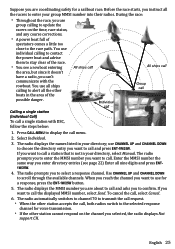
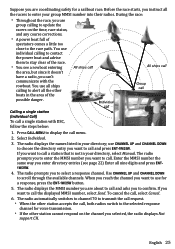
...rowboat entering
the area, but since it doesn't have a radio, you instruct all the racers to the selected response
channel for a sailboat...response channel. The radio displays the MMSI number you selected, the radio displays Not
support CH. The radio automatically switches to ... ships call
Group call , both radios switch to enter your directory, select Manual. During the race:
...
English Owners Manual - Page 30


...code with No Position. Receiving a position request (Position Reply) When another station requests your current position, the radio...radio displays the names listed in your current position to a marine towing service. To disable automatic position reply, repeat the steps above and select Manual... transmit your manual confirmation
1. the radio transmits your directory; Select Setup and then ...
English Owners Manual - Page 31


... respond with an unattended code, just as if the radio were in your radio receives an individual call menu. 2. The radio displays the last 10 distress calls and the last 20 nondistress calls it
can put your directory; Choose Off and press ENT-1W/25W. If your directory, select Manual. Select Standby to the other...
English Owners Manual - Page 32


...menu and choose the Setup sub-menu. 2.... that a marine radio channel has a different common name in your local area, you can change the name of that can:
Properly support the weight of the radio, approximately 2.2...mount the radio. The radio returns to use some type of anchor with the channel list, select Exit to confirm. Installing the Hardware
Mounting the radio
Your radio can ...
English Owners Manual - Page 50
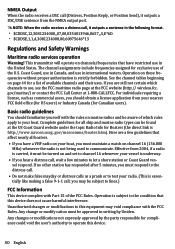
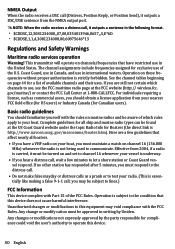
...; If you may void compliance with Part 15 of which channels to the condition that affect nearly all ship and marine radio types can be found at 1-888-CALLFCC. Operation is subject to use of available channels and their uses. This transmitter will operate on and set to operate this equipment may be approved...
Uniden UM415BK Reviews
Do you have an experience with the Uniden UM415BK that you would like to share?
Earn 750 points for your review!
We have not received any reviews for Uniden yet.
Earn 750 points for your review!
