Uniden UM380BK Support and Manuals
Get Help and Manuals for this Uniden item
This item is in your list!

View All Support Options Below
Free Uniden UM380BK manuals!
Problems with Uniden UM380BK?
Ask a Question
Free Uniden UM380BK manuals!
Problems with Uniden UM380BK?
Ask a Question
Popular Uniden UM380BK Manual Pages
English Owners Manual - Page 5


....... 28
Installing the Hardware 29 Mounting the radio 29 Connecting the radio 30 Connecting to a GPS receiver 31 Connecting to a Chartplotter 33 Connecting to an External Speaker........... 33
Maintenance and Troubleshooting........... 34 Engine Noise Suppression 35
Specifications 36 Radio Specifications 36
Reference Tables 37 Channel descriptions and what they mean 37 US Marine Channels...
English Owners Manual - Page 6


... that identifies you distinguish between different parts of location codes roughly equivalent to 25
watts for electronic equipment used by a shore station.
2 English
UM380_20101221.indd 2
4/13/2011 11:25:06 AM Introduction
Features xx Waterproof Design -
Weather Radio
Global Positioning System
National Marine Electronics Association. Any DSC radio, whether it's operated on a boat...
English Owners Manual - Page 10
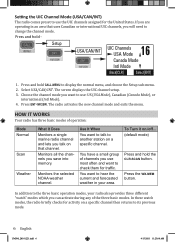
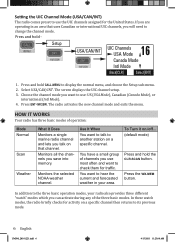
...:
Mode Normal
Scan
Weather
What It Does Monitors a single marine radio channel and lets you will need to change the channel mode.
Monitors all the channels you are operating in your radio also provides three different "watch modes, the radio briefly checks for traffic. Setup
16 USA/CAN/INT
UIC Channels USA Mode
Canada Mode...
English Owners Manual - Page 15


...do not affect your location if the location code
(FIPS code) of the alert is received for
your radio (see page 15). In weather mode,...setting ON or Off.
Scan mode with the FCC, NOAA also uses the weather channels to alert you are anchoring for the night but want to stay informed of any hazards in weather mode.
Weather mode
Memory Channel Scan
08 10 11 12 13 14 15 17 20 24 25...
English Owners Manual - Page 18
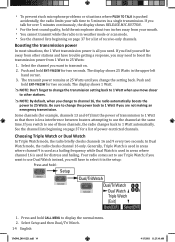
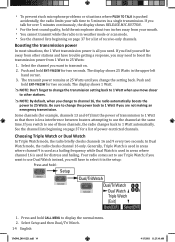
... 67) limit the power of receive-only channels. If you change the setting back.
In Dual Watch mode, the radio checks channel 16 only. xx You cannot transmit while the radio is in the upper left hand corner.
3. The display shows 25 Watts in weather mode or scan mode.
Select Setup and then Dual/Tri Watch.
14...
English Owners Manual - Page 20
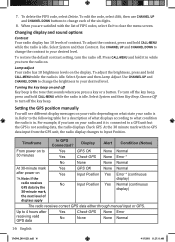
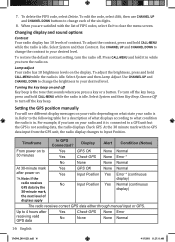
... delete the FIPS code, select Delete. Setting the GPS position manually
You will see different display messages on your radio depending on to what displays according to 30 minutes
Yes
GPS OK
None Normal
Yes
Check GPS None Error *
No
None
None Normal
At 30-minute mark
Yes
GPS OK
None Normal
after receiving valid GPS...
English Owners Manual - Page 21
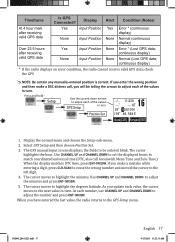
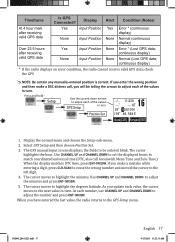
...receiving valid GPS data
Yes None
Input Position Input Position
None None
Error * (Lost GPS data; Setup
Use the up and down arrows
to match coordinated universal time (UTC, also call , you have entered the last value, the radio...hold - Select GPS Setup and then choose Position Set.
3. The GPS manual input screen displays; The cursor highlights the hour. If you update each number, use ...
English Owners Manual - Page 22


... using their unique identification code (the Maritime Mobile Service Identity or MMSI number), just like you would call , both radios automatically switch to the requested...problems of another station, just enter that share your radio.
Display the last 10 distress calls received by fleets, boating organizations, event coordinators, etc.
18 English
UM380_20101221.indd 18
4/13/2011 11:25...
English Owners Manual - Page 28
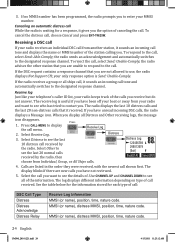
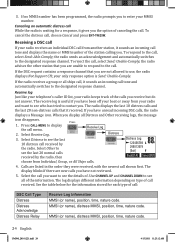
... information. To respond to enter your radio keeps track of the station calling you have not reviewed.
5. Receive log
Just like your telephone's caller ID list, your MMSI number. Select Receive Log.
3. MMSI (or name), distress MMSI, position, time, nature code.
24 English
UM380_20101221.indd 24
4/13/2011 11:25:12 AM To cancel the distress...
English Owners Manual - Page 30


... select Send.
Reply
To reject the test call . Setup
Test Reply
Test Reply Auto Manual
16
Back[CLR] Select[ENT]
4. The
radio prompts you to enter the MMSI number you want to... Cancel.
5. The radio will automatically send an acknowledgement when it receives a test call reply, repeat the steps above and select Manual.
26 English
UM380_20101221.indd 26
4/13/2011 11:25:13 AM Press and...
English Owners Manual - Page 31
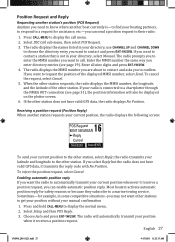
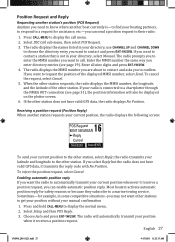
... Position. Receiving a position request (Position Reply) When another boat currently is connected to their radio:
1. Enabling automatic position reply If you want to contact a station that is not in your directory, select Manual. Press and hold CALL-MENU to automatically transmit your directory;
English 27
UM380_20101221.indd 27
4/13/2011 11:25:13 AM...
English Owners Manual - Page 32
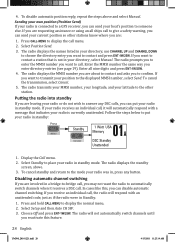
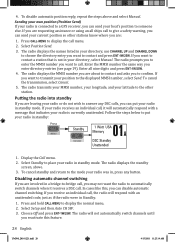
.... The radio displays the standby
screen, above and select Manual.
4. If you can send your radio receives an individual...radio is currently unattended. In cases like this feature.
28 English
UM380_20101221.indd 28
4/13/2011 11:25:14 AM Select Setup...radio was in, press any DSC calls, you reactivate this , you want to the mode your radio in standby:
Press
Standby
01 1 Watt...
English Owners Manual - Page 36


... manually set the clock to your local time based on your radio)
Black Brown Brown Brown Brown
Brown
Yellow
3.
After 4 hours, the audible alert sounds again if no coordinates are updated. After 23.5 hours, the radio deleted the current coordinates and displays Input Position. GPS Manufacturer
Northstar RayMarine RayMarine RayMarine Simrad
Sitex
Standard
GPS NMEA0183
Model...
English Owners Manual - Page 50
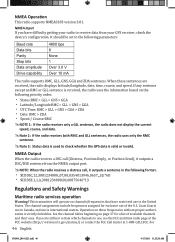
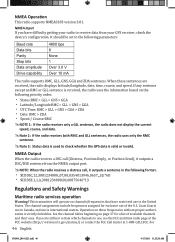
... English
UM380_20101221.indd 46
4/13/2011 11:25:20 AM It should be set to check whether the GPS data is strictly forbidden. The channel assignments include frequencies assigned for a list of the U.S. NMEA Operation
This radio supports NMEA0183 version 3.01.
NMEA Input If you are received, the radio displays latitude/longitude, date, time, course, and...
English Owners Manual - Page 51
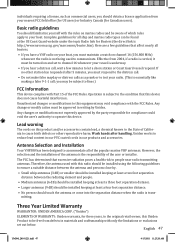
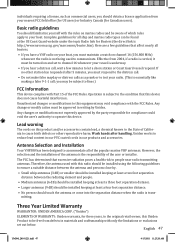
... rules on marine radios and be turned on and set out below. Any change or modify cation must be aware of which rules apply to your boat. Three Year Limited Warranty
WARRANTOR: UNIDEN AMERICA CORP. ("Uniden")
ELEMENTS OF WARRANTY: Uniden warrants, for compliance could void the user's authority to operate this equipment may be installed keeping at...
Uniden UM380BK Reviews
Do you have an experience with the Uniden UM380BK that you would like to share?
Earn 750 points for your review!
We have not received any reviews for Uniden yet.
Earn 750 points for your review!
