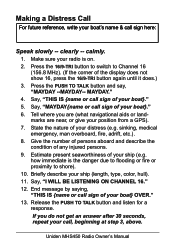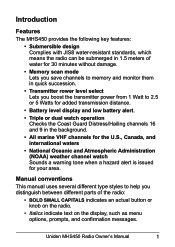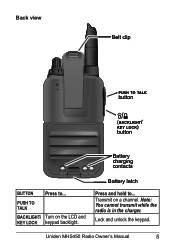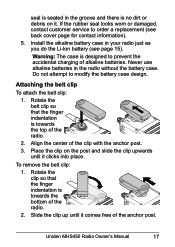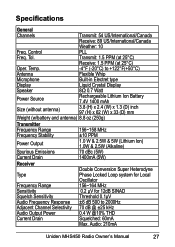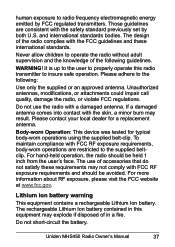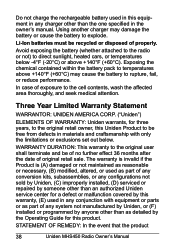Uniden MHS450 Support and Manuals
Get Help and Manuals for this Uniden item

View All Support Options Below
Free Uniden MHS450 manuals!
Problems with Uniden MHS450?
Ask a Question
Free Uniden MHS450 manuals!
Problems with Uniden MHS450?
Ask a Question
Most Recent Uniden MHS450 Questions
How Can I Re-establish Incoming Marine Distresscalls For My Marine Uniden Mhs-45
Why has my Uniden MHS-450 recently stopped receiving INCOMING calls from channel 16 (intern'l distre...
Why has my Uniden MHS-450 recently stopped receiving INCOMING calls from channel 16 (intern'l distre...
(Posted by lsaintemarie 9 years ago)
Popular Uniden MHS450 Manual Pages
Uniden MHS450 Reviews
We have not received any reviews for Uniden yet.