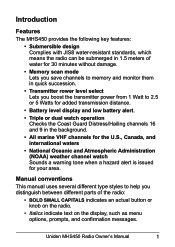Uniden MHS450 Support Question
Find answers below for this question about Uniden MHS450.Need a Uniden MHS450 manual? We have 3 online manuals for this item!
Question posted by lsaintemarie on August 16th, 2014
How Can I Re-establish Incoming Marine Distresscalls For My Marine Uniden Mhs-45
Why has my Uniden MHS-450 recently stopped receiving INCOMING calls from channel 16 (intern'l distress marine channel) and WX channels (wheather, weather alerts), etc. All other of my 5-year old Marine Uniden MHS-450 features are actually functioning - access to menu (and parametering), acces to WX, access to scan, memory, etc. I even successfully communicate to my skipper on h own hand-held unit "bridge to bridge" channel. I have not change, as I know of, any parameters since last time I used my Unit. But maybe I did. Can someone help me ? With no technical babble please as English is not my first langage. Thank you very much. Hope some living person can read this. LSM
Current Answers
Related Uniden MHS450 Manual Pages
Similar Questions
Gmr635-2; Will Not Transmit
Receives incoming transmission fine; screen does not show "TX" when transmit button pushed- button d...
Receives incoming transmission fine; screen does not show "TX" when transmit button pushed- button d...
(Posted by tgoodwin63043 8 years ago)
Need Help With Uniden Two Way Radio Gmr 885-2ck How To Operate
(Posted by ramz 8 years ago)
Everybody Tells Me I Sound Like I'm In A Tunnel When I Talk. I Recieve Fine. ???
(Posted by marktalbott39 9 years ago)
Uniden Uh049sx Two Way Radio
The busy symbol is on all the time and the radio won't recieve
The busy symbol is on all the time and the radio won't recieve
(Posted by murrum2 11 years ago)
Busy Icon Showing On Hand Held Uhf
I own a set of UHO49sx radios and one after the other they have stopped working when the ''BUSY" ico...
I own a set of UHO49sx radios and one after the other they have stopped working when the ''BUSY" ico...
(Posted by aussieo 11 years ago)