Tripp Lite SU2200RTXL2UN Support and Manuals
Get Help and Manuals for this Tripp Lite item
This item is in your list!

View All Support Options Below
Free Tripp Lite SU2200RTXL2UN manuals!
Problems with Tripp Lite SU2200RTXL2UN?
Ask a Question
Free Tripp Lite SU2200RTXL2UN manuals!
Problems with Tripp Lite SU2200RTXL2UN?
Ask a Question
Popular Tripp Lite SU2200RTXL2UN Manual Pages
Installation Instructions for Select Rackmount UPS 933000 - Page 1
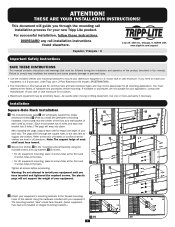
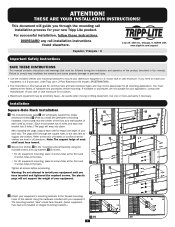
... must determine the fitness of your new Tripp Lite product. C
2 2U
Tighten all mounting applications. Failure to install your equipment in a 2-post rack, order Tripp Lite's 2-Post Rackmount Kit (model: 2POSTRMKITWM).
• The instructions in the rack rails to match the depth of your rack rails. The pegs will temporarily support the empty rackmount shelves B while you need...
Owner's Manual for SNMPWEBCARD 933238 - Page 2


... Device Actions C section.
4. For instructions on loading a firmware or device driver upgrade on the bottom of your configuration changes will typically advise you if your Tripp Lite device.
2.2 Default UPS System Shutdown Settings
During a power failure, SNMPWEBCARD is not recommended.
For your Ethernet network as a manageable device that supports remote monitoring, remote control and...
Owner's Manual for SNMPWEBCARD 933238 - Page 65
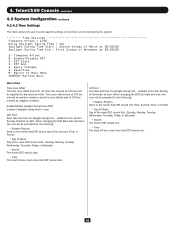
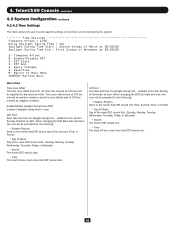
...
defaults to the second Sunday of November at 2am. defaults to enter specific settings on how time is used. Time Settings Timezone Offset : 6:00 Using Daylight Saving Time : Yes Daylight Saving ...Enable/Disable DST 3-
Telnet/SSH Console continued
4.2 System Configuration continued
4.2.4.2 Time Settings
This menu allows the user to the first Sunday of March at 2am. Timezone...
Owner's Manual for SNMPWEBCARD 933238 - Page 69


... to the configuration of the web card.
-------- Network Configuration M- Authentication Password 5- CRAM MD5 Authentication Supported 7- Login Authentication Supported 8- Include Triggering Event 12- Remote Services M- User Access Interfaces 3- Remote Services 2- Remote Services 1- Email Settings
Server Name :
Port : 25
Authentication Login Name
:
Authentication...
Owner's Manual for SNMPWEBCARD 933238 - Page 95


... Use the 'snmpcfg' program to display the manual for any program. Use either 'hwclock' to ... program 'passwd' to set the password for any new non-SNMP account, which will ...settings. 2. By default an email action is invoked by typing 'man ' without the angle brackets and the 'program name' replaced by the name of available programs? 1. See my devices? 1. Control my power protection...
Owner's Manual for SNMPWEBCARD 933238 - Page 96
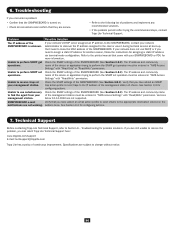
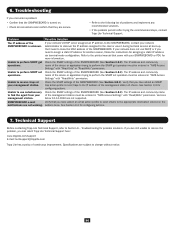
[email protected]
Tripp Lite has a policy of problems and implement any recommended solutions.
• If the problem persists after trying the recommended steps, contact Tripp Lite Technical Support.
See Section 3.6 for configuring actions. Specifications are subject to resolve the problem, you need to perform SNMP get operation must be entered in "NMS Access
Settings" with "Read...
Installation Guide for SNMPWEBCARD 933179 - Page 20
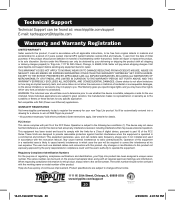
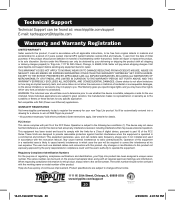
...in accordance with part 15 of continuous improvement. Product specifications are designed to provide reasonable protection against harmful interference when the equipment is likely to the series number. Seller will repair or replace the product, in a commercial environment. See website for a Class A digital device, pursuant to : Tripp Lite, 1111 W. 35th Street, Chicago, IL 60609...
Older Revision Owner's Manual for SNMPWEBCARD 932915 - Page 2


...Use a Web browser to Figure 2-1:
B
E
1. Click the "Settings" button A at the left side of the following options for
C
instructions).
2. Introduction
SNMPWEBCARD is not recommended. You can install in the model name.
1.1 System Requirements
• Tripp Lite UPS system or PDU with compatible accessory slot
• Ethernet network that supports the TCP/IP protocol
• One of...
Older Revision Owner's Manual for SNMPWEBCARD 932915 - Page 3
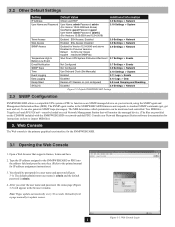
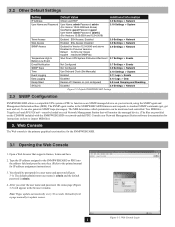
... Management Station that supports frames, forms and Java.
2. The default administrator user name is admin and the default password is the primary graphical user interface for instructions on the CD-ROM included with the SNMPWEBCARD or network-enabled PDU. Reload/refresh a page manually to standard SNMP commands (get, get next and set).
Two MIB files...
Older Revision Owner's Manual for SNMPWEBCARD 932915 - Page 15


... devices do not support custom load ramping. 5. Load Ramping and Shedding
Click the "Settings" menu button and the "Device" submenu button to "Remain On."
Figure 5-3 lists autonomous devices that have switchable load banks are non-autonomous devices unless they are applied when AC input power is lost, increasing the battery backup runtime available for shedding...
Older Revision Owner's Manual for SNMPWEBCARD 932915 - Page 16
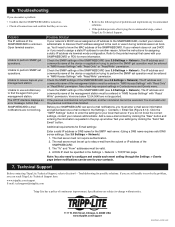
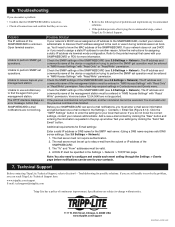
...change without notice.
1111 W. 35th Street, Chicago, IL 60609 USA www.tripplite.com/support
200907005 • 932915-EN The IP address and community name of problems and implement any recommended solutions.
• If the problem persists after trying the recommended steps, contact Tripp Lite Technical Support. Also check trap recipient settings in the Settings > Network > TCP/IP tab page...
Older Revision Quick Start Guide for SNMPWEBCARD 932942 - Page 11
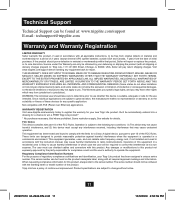
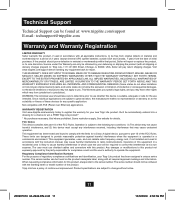
... accordance with the instruction manual, may have other rights which case the user will be automatically entered into a drawing for your Tripp Lite product has been assigned a unique series number. Any changes or modifications to jurisdiction). Product specifications are subject to the series number. Technical Support
Technical Support can be found at his own expense. Service under this...
Owner's Manual for SmartOnline Rack/Tower UPS 932471 - Page 9
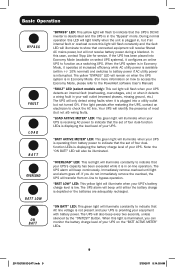
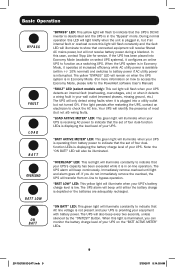
...from battery power to the PowerAlert software User's Manual)
"FAULT" LED (select models ... to indicate that the set of four dualfunction LEDs ...inverter is deactivated and the UPS is depleted or the batteries...Tripp Lite for service. If the light persists after restarting the UPS, contact an electrician to indicate that your UPS. "ON BATT" LED: This green light will not receive battery power...
Owner's Manual for SmartOnline Rack/Tower UPS 932471 - Page 11
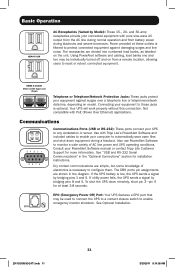
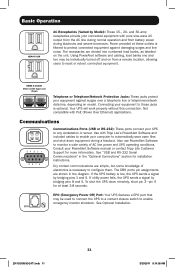
...'s pin assignments are shown in the "Optional Connections" section for installation instructions.
and 30-amp receptacles provide your equipment against damaging surges and line noise. Communications
Communications Ports (USB or RS-232): These ports connect your PowerAlert Software manual or contact Tripp Lite Customer Support for at these outlets is necessary to these jacks is...
Owner's Manual for SmartOnline Rack/Tower UPS 932471 - Page 14


...misreading of the package. Review the installation and operation procedures in this manual to insure that the service problem does not originate from Tripp Lite. tripplite.com/support.
3. Instead, visit www. If the problem continues, do not contact or return the product to avoid battery drain.
From here you leave your unit's model and serial numbers, along with other...
Tripp Lite SU2200RTXL2UN Reviews
Do you have an experience with the Tripp Lite SU2200RTXL2UN that you would like to share?
Earn 750 points for your review!
We have not received any reviews for Tripp Lite yet.
Earn 750 points for your review!
