Tripp Lite SU16KRTHW Support and Manuals
Get Help and Manuals for this Tripp Lite item
This item is in your list!

View All Support Options Below
Free Tripp Lite SU16KRTHW manuals!
Problems with Tripp Lite SU16KRTHW?
Ask a Question
Free Tripp Lite SU16KRTHW manuals!
Problems with Tripp Lite SU16KRTHW?
Ask a Question
Tripp Lite SU16KRTHW Videos
Popular Tripp Lite SU16KRTHW Manual Pages
Owner's Manual for BP Battery 932487 - Page 2


....qxd 2/28/2008 11:42 AM Page 2
Introduction
Tripp Lite BP Series External Battery Packs are designed for recycling information.
2 Failure to occur when connecting external batteries. • Do not unplug external batteries from high short-circuit current. The battery packs are no user-serviceable parts inside.
Save These Instructions
WARNING! Do not use the same DC voltage before...
Owner's Manual for BP Battery 932487 - Page 5


... output of your UPS. (See your UPS manual for external battery connector description and location.) Note that multiple battery pack arrays will provide longer runtimes, but will also require longer recharge times. A
B C
5
To connect to a UPS, insert one or more Tripp Lite Battery Packs with daisy-chain capability.
2 Select battery packs feature dual input/output receptacles on...
Owner's Manual for BP Battery 932487 - Page 6
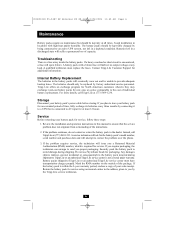
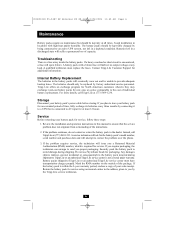
... installation and operation instructions in locations with a blown fuse will open (blow). If the problem continues, do not contact or return the battery pack to correct the problem over the phone.
3. If a heavy overload or short circuit is connected to AC input for service, follow these steps: 1. Contact Tripp Lite Customer Support for packaging.
Return the battery pack for service...
Owner's Manual for BP Battery 932487 - Page 7


...sending any specific application. This warranty gives you specific legal rights, and you . See website for repair. When requesting compliance information for your Tripp Lite product has been assigned a unique series number. Tripp Lite follows a policy of regulatory compliance certifications and identification, your new Tripp Lite product. Seller will repair or replace the product...
Owner's Manual for SmartOnline 8kVA-10kVA UPS 932897 - Page 1


...
Optional Connection
8
Manual Bypass Operation
9
Specifications
11
Operation
12
Storage and Service
26
Warranty and Warranty Registration
26
Español
27
Français
53
79
201102160 93-2897.indb 1
1111 W. 35th Street, Chicago, IL 60609 USA www.tripplite.com/support
Copyright © 2011 Tripp Lite. WrpceRhrAgoEaidRsnGtuceRceIrStA-tooTNnwRwlTiwniAYnewTat.toIrOFdipRaNpyEl...
Owner's Manual for SmartOnline 8kVA-10kVA UPS 932897 - Page 2
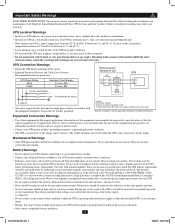
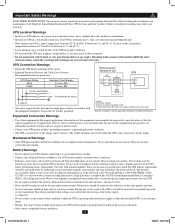
...any service work to the UPS, it to an external battery module.
• Connect only Tripp Lite battery modules to your UPS power module's external battery connector.
• Batteries can reasonably be followed during the installation and maintenance of all sides of the UPS for proper ventilation. • Do not install the UPS near magnetic storage media, as the battery supply is...
Owner's Manual for SmartOnline 8kVA-10kVA UPS 932897 - Page 3
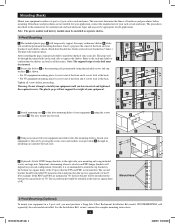
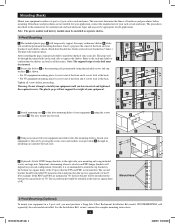
... brackets will temporarily support the empty rackmount shelves B while
you must purchase a Tripp Lite 2-Post Rackmount Installation Kit (model: 2POSTRMKITWM, sold separately) for complete mounting instructions.
3
201102160 93-2897.indb 3
3/30/2011 9:30:39 AM
Attach your equipment to match the depth of your equipment. See the Installation Kit's owner's manual for each shelf...
Owner's Manual for SmartOnline 8kVA-10kVA UPS 932897 - Page 6
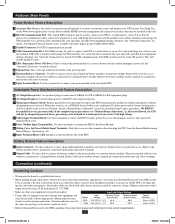
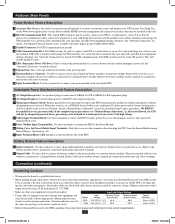
... to National Electrical Code (NEC) guidelines for connection instructions and safety warnings.
17 Output Cable: Use this to connect one or more Tripp Lite battery modules to another battery module. When this connector to your power module to a workstation or server. Refer to the battery module owner's manual for proper wire gauge and output protection circuit requirements.
6
201102160...
Owner's Manual for SmartOnline 8kVA-10kVA UPS 932897 - Page 8


...Tripp Lite PowerAlert Software appropriate to support electronic equipment only. Press the control panel's "ON" button I until the battery is still energized.
2. The UPS system's inverter will now provide power to connect your PowerAlert manual for the display sequence.
5. When starting from battery. (The battery...for details. Install on the...settings cannot be used with TrippLite...
Owner's Manual for SmartOnline 8kVA-10kVA UPS 932897 - Page 9


....
3
Manual Bypass Operation (for mounting instructions.) WARNING! Failure to follow the bypass procedure completely will
display "BYPASS MODE".
If using supplied PDU hanger brackets and hardware. CAUTION: The EPO port is connected to this switch is set to "BYPASS", connected equipment will receive unfiltered AC utility power, but the equipment will not receive battery power in...
Owner's Manual for SmartOnline 8kVA-10kVA UPS 932897 - Page 13
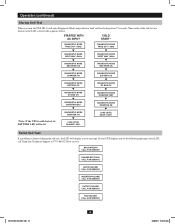
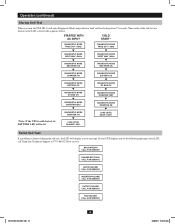
...;
DIAGNOSTIC MODE RECTIFIER OK
DIAGNOSTIC MODE BATTERY OK
DIAGNOSTIC MODE DC BUS OK
DIAGNOSTIC MODE INVERTER TEST
DIAGNOSTIC MODE INVERTER OK
LOAD LEVEL 00.00V / 000%
Failed Self-Test
If a problem is cold started, its LCD, call Tripp Lite Technical Support at (773) 869-1234 for service. Operation (continued)
Startup Self-Test
When...
Owner's Manual for SmartOnline 8kVA-10kVA UPS 932897 - Page 14


... 0000-9999 and should be required to enter Set Up Mode. The password range is interrupted. Operation (continued)
Normal Operation
During normal operation, the first line of your LCD Display shows which operating mode your Paralleling Kit manual for 3 seconds until the SETUP MENU screen appears as battery power lasts. Industrial mode: If the UPS detects...
Owner's Manual for SmartOnline 8kVA-10kVA UPS 932897 - Page 26
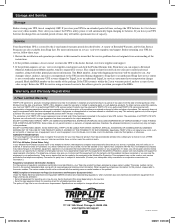
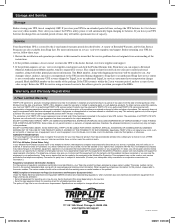
...the network until the problem has been corrected or you to Tripp Lite or an authorized Tripp Lite service center must call TRIPP LITE or an authorized TRIPP LITE service center. Specifically, TRIPP LITE is covered by third parties, or otherwise. UPS systems shipped to disconnect this equipment's Modem/Fax Protection, please visit www.tripplite.com/support for details. A variety...
Owner's Manual for 8-10kVA Parallel PDU 932949 - Page 2


... Warnings
SAVE THESE INSTRUCTIONS. Do not use this equipment in bypass
mode. • During "hot-swap" battery module replacement your UPS power capacity to a DC energy source (battery). Maintenance Warnings • Your PDU does not require routine maintenance. Note that should be turned off or manually bypassed via
the PDU. Contact Tripp Lite for any service work to a UPS...
Owner's Manual for 8-10kVA Parallel PDU 932949 - Page 10


...to the Modem/Fax Protection. If the problem requires service, visit www.tripplite.com/support and click the Product Returns link. Any damages (direct, indirect, special or consequential) to the product incurred during shipment to Tripp Lite or an authorized Tripp Lite service center is not malfunctioning. Specifically, TRIPP LITE is required for your new Tripp Lite product. WARRANTY...
Tripp Lite SU16KRTHW Reviews
Do you have an experience with the Tripp Lite SU16KRTHW that you would like to share?
Earn 750 points for your review!
We have not received any reviews for Tripp Lite yet.
Earn 750 points for your review!

