Toshiba e750 - Pocket PC Support and Manuals
Get Help and Manuals for this Toshiba item
This item is in your list!

View All Support Options Below
Free Toshiba e750 manuals!
Problems with Toshiba e750?
Ask a Question
Free Toshiba e750 manuals!
Problems with Toshiba e750?
Ask a Question
Popular Toshiba e750 Manual Pages
User Manual - Page 3
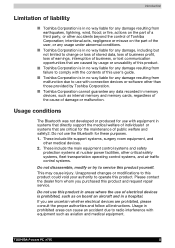
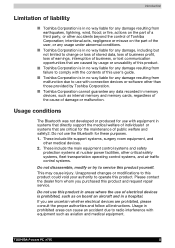
... and follow all instructions.
Please contact the dealer from whom you are uncertain whether electrical devices are caused by Toshiba Corporation. TOSHIBA Pocket PC e750
iii This may cause injury. Unapproved changes or modifications to this product could void your authority to operate this product and request repair service. These include life-support systems, surgery room...
User Manual - Page 13
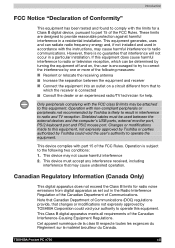
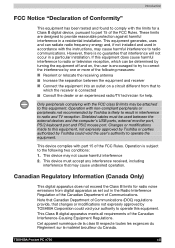
...
interference that interference will not occur in a residential installation. This device may not cause harmful interference 2. If this equipment.
Cet appareil numérique de la class B respecte toutes les exgences du Règlement sur le matériel brouilleur du Canada. TOSHIBA Pocket PC e750
xiii Changes or modifications made to this equipment, not...
User Manual - Page 14
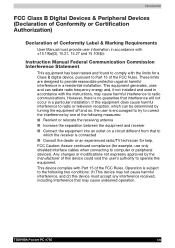
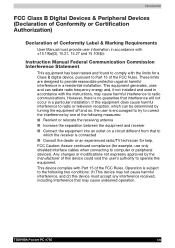
... is connected Consult the dealer or an experienced radio/TV technician for help. TOSHIBA Pocket PC e750
xiv Introduction
FCC Class B Digital Devices & Peripheral Devices (Declaration of Conformity or Certification Authorization)
Declaration of Conformity Label & Marking Requirements
User Manual must accept any interference received, including interference that interference will not occur in...
User Manual - Page 15


TOSHIBA Pocket PC e750
Getting Started
Table of Contents
Chapter 1 Getting Started 1-1
Welcome 1-1 Where to Find Information 1-2
Chapter 2 Basic Skills 2-1
Parts Names and Function 2-1 Power Button 2-3 Battery Switch 2-4 Battery/Alarm LED 2-4 Wireless Communication Switch (Wireless LAN/Bluetooth model only 2-5 Wireless LED Descriptions 2-5 How to Use the Stylus 2-6 About the Cursor ...
User Manual - Page 34
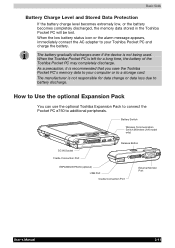
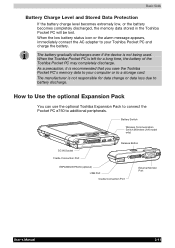
...)
DC IN Socket Cradle Connection Port
Release Button
EXPANSION PACK (optional) USB Port Cradle Connection Port
External Monitor Port
User's Manual
2-11 The battery gradually discharges even if the device is recommended that you save the Toshiba Pocket PC's memory data to your Toshiba Pocket PC and charge the battery.
Basic Skills
Battery Charge Level and Stored Data Protection
If the...
User Manual - Page 36
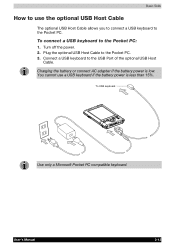
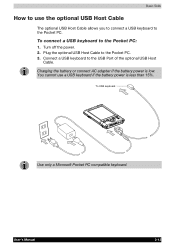
Basic Skills
How to use a USB keyboard if the battery power is low. Connect a USB keyboard to the Pocket PC. 3. Charging the battery or connect AC adapter if the battery power is less than 15%. Turn off the power. 2. To USB keyboard
Use only a Microsoft Pocket PC compatible keyboard. User's Manual
2-13 You cannot use the optional USB Host Cable...
User Manual - Page 107


...
Use the infrared (IR) port on your device to install other mobile devices as well as paging and fax services. Once connected, you can send and receive e-mail messages ...view Web or WAP pages by using Pocket Internet Explorer, and synchronize with other services, such as your computer, a network, or the Internet. TOSHIBA Pocket PC e750
Getting Connected
Chapter 7
Getting Connected
You ...
User Manual - Page 110
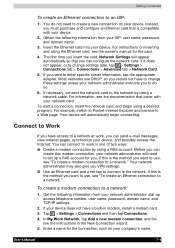
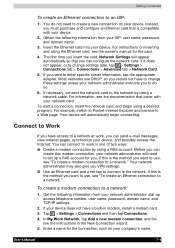
... the instructions in modem, install a modem card.
3. Instead, you insert the card, Network Settings will automatically begin using a network cable. Insert the Ethernet card into your ISP: user name, password, and domain name.
3. The first time you must purchase and configure an Ethernet card that came with your device, and possibly access the Internet. For example, switch to Pocket...
User Manual - Page 112
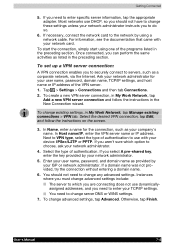
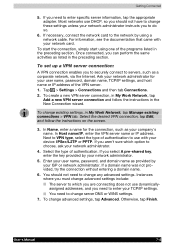
... you to securely connect to servers, such as your user name, password, domain name, TCP/IP settings, and host name or IP address of the programs listed in My Work Network, tap
Add a new VPN server connection and follow the instructions on the screen.
3. User's Manual
7-6
To set up a VPN server connection:
A VPN connection enables you select...
User Manual - Page 137
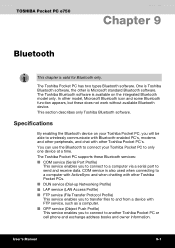
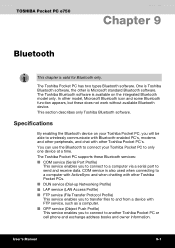
...other Toshiba Pocket PCs. The Toshiba Pocket PC supports these does not work without available Bluetooth device. COM service is valid for Bluetooth only.
UUsseer's MMaannuuaal l
99-11 The Toshiba Bluetooth software is Microsoft standard Bluetooth software. This section describes only Toshiba Bluetooth software. One is Toshiba Bluetooth software, the other Toshiba Pocket PC's. DUN...
User Manual - Page 193
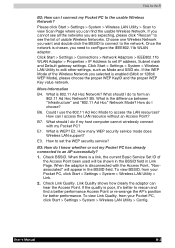
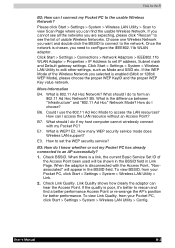
...Point been used will appear in Link Page. How many WEP security service mode does Wireless LAN support?
How to set the WEP security service? To view Link Quality, from your Pocket PC, click Start > Settings > System > Wireless LAN Utility > Config.
How can hear ... Wireless Network? Check Link Quality. If the quality is disconnected with my Pocket PC? User's Manual
B-2
User Manual - Page 196
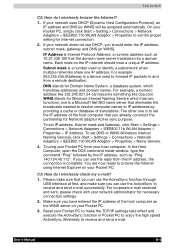
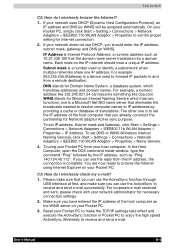
...administrator for Wi-Fi
C2: How do I wirelessly browse the Internet?
1. Reset your Pocket PC.
3.
a numeric address such as "Ping 140.124.40.112". If you... for Windows Internet Naming Service which translates addresses and domain names. The other one IP address. To set DNS or WINS (Windows Internet Naming Service), click Start > Settings > Connections > Network ...User's Manual
B-5
User Manual - Page 200
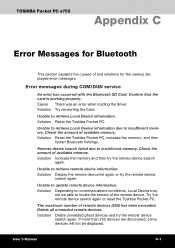
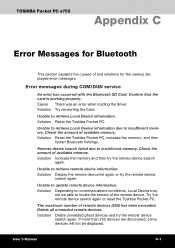
... the driver. Check the amount of and solutions for the various displayed error messages.
UUsseer's MMaannuuaal l
C-11 Confirm that the card is working properly. Solution Reset the Toshiba Pocket PC.
Error messages during COM/DUN service
An error has occurred with the Bluetooth SD Card. Unable to locate the service of the remote device.
TOSHIBA Pocket PC e750
Error Messages...
User Manual - Page 201
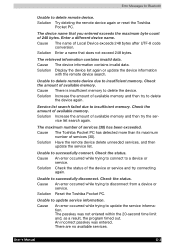
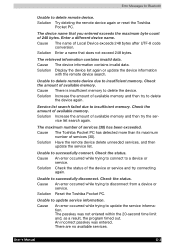
... try to delete the device again.
Solution Reset the Toshiba Pocket PC.
The retrieved information contains invalid data. Solution Have the remote device delete unneeded services, and then update the service list. Cause
An error occurred while trying to successfully disconnect. User's Manual
C-2 Unable to update the service information.
Solution Enter a name that you entered...
User Manual - Page 202
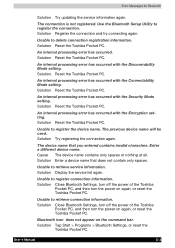
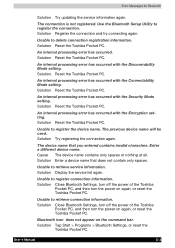
...the Discoverability Mode setting. Solution Reset the Toshiba Pocket PC. Error Messages for Bluetooth
Solution Try updating the service information again. The connection is not registered. Unable to retrieve connection information. An internal processing error has occurred with the Security Mode setting. Reset the Toshiba Pocket PC.
Solution Reset the Toshiba Pocket PC.
Unable to delete...
Toshiba e750 Reviews
Do you have an experience with the Toshiba e750 that you would like to share?
Earn 750 points for your review!
We have not received any reviews for Toshiba yet.
Earn 750 points for your review!
