Toshiba e740 Support and Manuals
Get Help and Manuals for this Toshiba item
This item is in your list!

View All Support Options Below
Free Toshiba e740 manuals!
Problems with Toshiba e740?
Ask a Question
Free Toshiba e740 manuals!
Problems with Toshiba e740?
Ask a Question
Popular Toshiba e740 Manual Pages
User Guide - Page 1


TOSHIBA Pocket PC e740
Introduction
Pocket PC e740 User's Manual
TOSHIBA Pocket PC e740
i
User Guide - Page 23


... LED color will change to green.
Method 2. When the battery is installed in the Toshiba Pocket PC. When using the Toshiba Pocket PC for the first time, set the battery switch to 40°C. Connect the supplied AC adapter and the cradle as shown in the figure below .
For charging the battery, maintain an ambient temperature from approx. 5°C to the...
User Guide - Page 27


... discharged, the memory data stored in the Toshiba Pocket PC will be lost.
Battery Switch
Wireless Communication Switch (Wireless LAN/Bluetooth models only)
DC IN Socket Cradle Connection Port
Release Button
EXPANSION PACK (optional) USB Port Cradle Connection Port
External Monitor Port
User's Manual
2-10 When the low battery status icon or the alarm message appears, immediately...
User Guide - Page 34


...
Connecting to a Computer
Before connecting your Toshiba Pocket PC to a computer, check the following: ■ ActiveSync has been installed on your computer. (See Chapter 3.) ■ The position of connecting port on the computer may differ according
to your computer as shown in the illustration below.
2 Insert the Pocket PC into the cradle.
To Connect Using the...
User Guide - Page 51


...
version of files for the Toshiba Pocket PC and your device has enough memory. You cannot remove this software, and you work. Tap and then Settings. Adjusting Settings
You can adjust device settings to your device by adjusting device settings and installing additional software. On the System tab, tap About. User's Manual
2-34
ROM programs can be updated using ActiveSync
You'll...
User Guide - Page 59
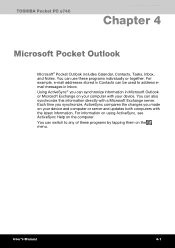
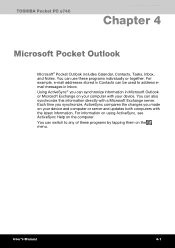
...; you made on your computer with your device and computer or server and updates both computers with a Microsoft Exchange server. You can be used to any of these programs individually or together. TOSHIBA Pocket PC e740
Microsoft Pocket Outlook
Chapter 4
Microsoft Pocket Outlook
Microsoft® Pocket Outlook includes Calendar, Contacts, Tasks, Inbox, and Notes. For information on using...
User Guide - Page 96


...specific instructions, see "MSN Messenger" in Chapter 5. To create an Ethernet connection to create a new connection on inserting and using Pocket...password, and domain name.
3 Insert the Ethernet card into your device with the e-mail server.
If you are using Inbox. User's Manual... to change settings later, tap and then Settings. For information, see the owner's manual for the ...
User Guide - Page 97


...password, domain name, and TCP/IP settings.
2 If your network administrator: dial-up a RAS account for the connection, such as listed in one of two ways: ■ Create a modem connection by using an external modem that is the method you want to change any settings in modem, install... section. If the server you create. User's Manual
7-4 Before you have a built-in Advanced. If...
User Guide - Page 98


... remote connections. Other restrictions apply.
User's Manual
7-5 For specific instructions, see "MSN Messenger" in this chapter.
■ Visit Internet or intranet Web or WAP pages by using a network cable. For more information, see the owner's manual for the card.
4 The first time you insert the card, Network Settings will appear automatically so that computer through...
User Guide - Page 110


... number.
User's Manual
8-11 The physical address of a device connected to ensure optimal functionality. Click Start > Settings > System > Wireless LAN Utility > Info
■ MAC Address: MAC stands for Media Access Control. Wi-Fi (IEEE 802.11b) WLAN Adaptor
Info Page
Use Info Page to view MAC Address, Utility version, Driver version and Firmware version.
User Guide - Page 115


... device on specifications and connectable devices: http://www.pda.toshiba.com
User's Manual
9-2 COM service is a limitation of the other party's device, and other factors.
■ Because the Bluetooth software uses COM4, it cannot be able to wirelessly communicate with Bluetooth-enabled PCs, modems and other peripherals, and chat with other Toshiba Pocket PCs. Profiles supported by Serial...
User Guide - Page 138


... was an error when loading the driver. Unable to update remote device information. Check the amount of available memory and then restart Bluetooth Settings.
Unable to retrieve local device information.
Confirm that the card is working properly.
If, after trying this , the same message appears, restart Bluetooth Settings or reset the Toshiba Pocket PC. If, after...
User Guide - Page 139


... name that does not exceed 248 bytes after UTF-8 code conversion. Cause
The local device name exceeds 248 bytes after trying this, the same message appears, restart Bluetooth Settings or reset the Toshiba Pocket PC.
Check the amount of services (30) has been exceeded.
Cause
An error occurred while trying to connect to delete remote device. Enter...
User Guide - Page 176


... to connect to the network.
How to set IP address, Subnet mask and Default gateway settings.
Click Start > Settings > System > Wireless LAN Utility to edit other settings, such as Mode and SSID etc.
How many WEP security service mode does Wireless LAN support?
To view BSSID, from your Pocket PC, click Start > Settings > System > Wireless LAN Utility > Link.
2 Check...
User Guide - Page 179


... WINS (Windows Internet Naming Service), click Start > Settings > Connections > Network Adaptors > IEEE802.11b WLAN Adaptor > Properties > Name Servers.
3 To ping your host computer.
For example 255.255.255.0Gateway is to receive and send e-mail successfully. IP Address is a number used to forward IP packets to and from your Pocket PC from a remote destination...
Toshiba e740 Reviews
Do you have an experience with the Toshiba e740 that you would like to share?
Earn 750 points for your review!
We have not received any reviews for Toshiba yet.
Earn 750 points for your review!
