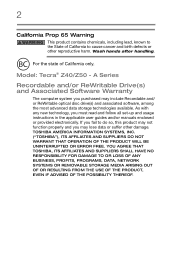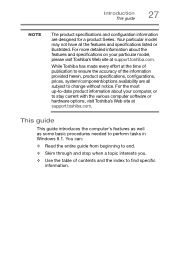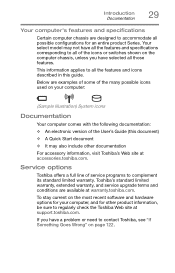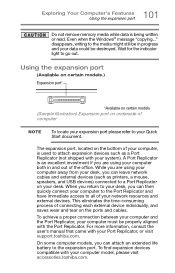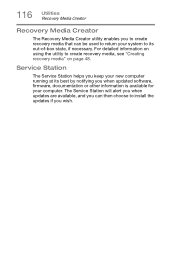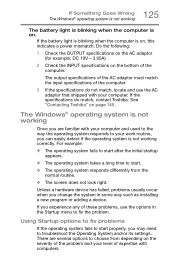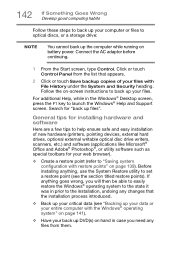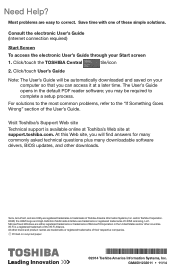Toshiba Z50-A Support and Manuals
Get Help and Manuals for this Toshiba item

View All Support Options Below
Free Toshiba Z50-A manuals!
Problems with Toshiba Z50-A?
Ask a Question
Free Toshiba Z50-A manuals!
Problems with Toshiba Z50-A?
Ask a Question
Toshiba Z50-A Videos
Popular Toshiba Z50-A Manual Pages
Toshiba Z50-A Reviews
We have not received any reviews for Toshiba yet.