Toshiba Z20t-B Support and Manuals
Get Help and Manuals for this Toshiba item
This item is in your list!

View All Support Options Below
Free Toshiba Z20t-B manuals!
Problems with Toshiba Z20t-B?
Ask a Question
Free Toshiba Z20t-B manuals!
Problems with Toshiba Z20t-B?
Ask a Question
Toshiba Z20t-B Videos
Popular Toshiba Z20t-B Manual Pages
Portege Z20-B Series Windows 8.1 User's Guide (PT15AU/PT15BU) - Page 27


... detailed information about your particular model, please visit Toshiba's Web site at support.toshiba.com. While Toshiba has made every effort at support.toshiba.com.
This guide
This guide introduces the device's features as well as some basic procedures needed to change without notice.
Introduction This guide
27
NOTE
The product specifications and configuration information are all...
Portege Z20-B Series Windows 8.1 User's Guide (PT15AU/PT15BU) - Page 118
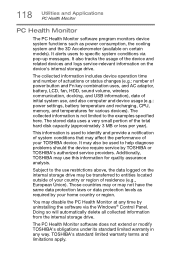
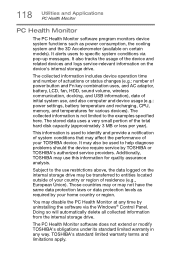
... and the 3D Accelerometer (available on the internal storage drive may use this information for various devices).
Additionally, TOSHIBA may be used to help diagnose problems should the device require service by TOSHIBA or TOSHIBA's authorized service providers. Doing so will automatically delete all collected information from the internal storage drive. The PC Health Monitor software...
Portege Z20-B Series Windows 8.1 User's Guide (PT15AU/PT15BU) - Page 127


... support.toshiba.com.
If the specifications do not match, locate and use the options in some way such as installing a new program or adding a device.
127 If Something Goes Wrong
The Windows® operating system is not working
3 The battery may need charging, may be defective. The battery light is blinking when the device is on...
Portege Z20-B Series Windows 8.1 User's Guide (PT15AU/PT15BU) - Page 145
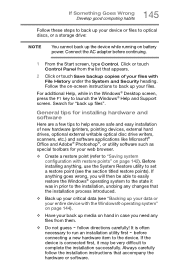
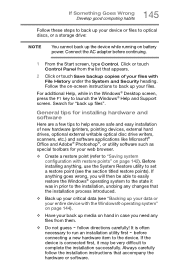
Follow the on-screen instructions to launch the Windows® Help and Support screen. For additional Help, while in prior to the device. Connect the AC adaptor before
connecting a new hardware item to the installation, undoing any files from the list that accompany the hardware or software. General tips for installing hardware and software
Here...
Portege Z20-B Series Windows 8.1 User's Guide (PT15AU/PT15BU) - Page 172
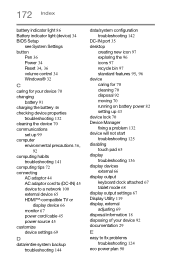
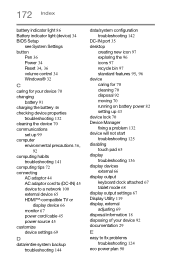
172 Index
battery indicator light 86 Battery indicator light (device) 34
BIOS Setup
see System Settings
button Pen 36 Power 34 Reset 34, 36 volume control 34 Windows® 32
C
caring for your device 70
changing battery 91
charging the battery 46
checking device properties troubleshooting 132
cleaning the device 70
communications set up 99
computer environmental precautions 36, 92...
Portege Z20-B Series Windows 8.1 User's Guide (PT15AU/PT15BU) - Page 175
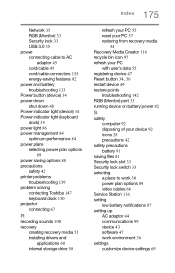
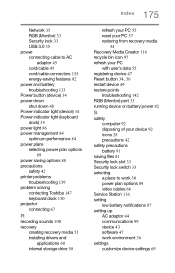
...printer problems troubleshooting 139
problem solving contacting Toshiba 147 keyboard dock 130
projector connecting 67
R
recording sounds 100
recovery creating recovery media 51
installing drivers ...battery 91
saving files 81 Security lock slot 33 Security lock switch 33
selecting a place to work 30 power plan options 89 video cables 66
Service Station 116
setting low battery notifications 87
setting...
Portege Z20-B Series Windows 8.1 User's Guide (PT15AU/PT15BU) - Page 176


... Start screen 80
Startup menu troubleshooting 128
supervisor password, deleting 109 supervisor password, set up 107
switch Security lock 33
system indicator lights AC power 44 LEDs 45, 46, 85, 86, 102
System Settings 113
T
taking care of battery 91 taskbar 97
television adjusting display 69
Tiles Start screen 96
tips for computing 72
Toshiba online resources 81
registering...
Portege Z20-B Series Tablet w/Keyboard dock Series Windows 10 Users Guide - Page 121
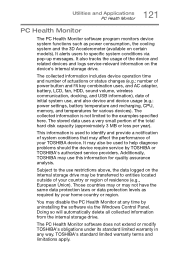
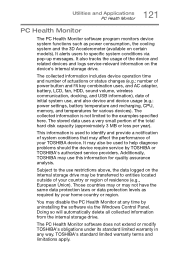
... of the device and related devices and logs service-relevant information on certain models). It alerts users to the examples specified here. It also tracks the usage of residence (e.g., European Union).
This information is not limited to specific system conditions via the Windows Control Panel.
TOSHIBA's standard limited warranty terms and limitations apply. The...
Portege Z20-B Series Tablet w/Keyboard dock Series Windows 10 Users Guide - Page 125
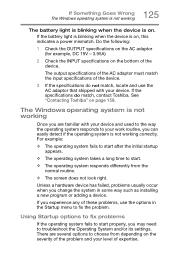
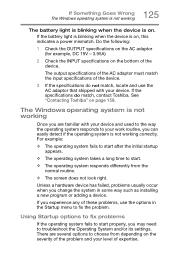
... the device.
3 If the specifications do match, contact Toshiba. If the specifications do not match, locate and use the options in some way such as installing a new program or adding a device.
Using Startup options to fix problems
If the operating system fails to troubleshoot the Operating System and/or its settings. The output specifications of the AC adaptor...
Portege Z20-B Series Tablet w/Keyboard dock Series Windows 10 Users Guide - Page 133


NOTE
In order to determine the correct driver to download, you wish to download" on page 152.
4 Install the touchpad driver.
5 Restart your device, see "To Restart your device" on page 53.
Download the latest touchpad driver
1 In your Web browser go to http://support.toshiba.com/drivers.
2 Enter your device's serial number. 3 Filter your search by Touchpad...
Portege Z20-B Series Tablet w/Keyboard dock Series Windows 10 Users Guide - Page 140
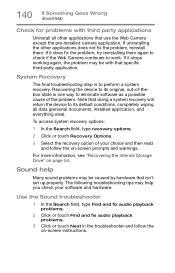
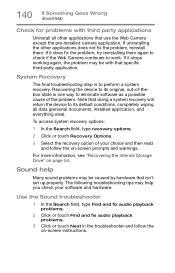
... in the troubleshooter and follow the on page 54. 140 If Something Goes Wrong Sound help
Check for problems with that specific third-party application. If it does fix the problem, try reinstalling them . If it stops working again, the problem may help you check your choice and then read and follow the on-screen instructions.
Portege Z20-B Series Tablet w/Keyboard dock Series Windows 10 Users Guide - Page 152
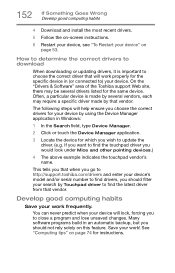
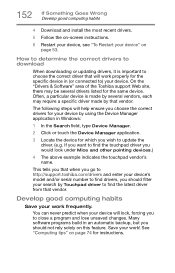
... Wrong Develop good computing habits
4 Download and install the most recent drivers.
5 Follow the on-screen instructions.
6 Restart your device, see "To Restart your work! On the "Drivers & Software" area of the Toshiba support Web site, there may be several vendors, each may require a specific driver made by several drivers listed for instructions.
This tells you would look under Mice...
Portege Z20-B Series Tablet w/Keyboard dock Series Windows 10 Users Guide - Page 183
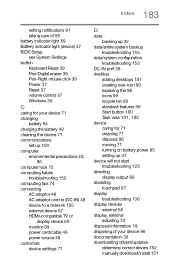
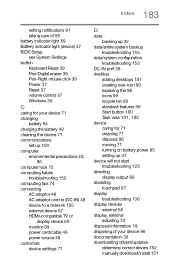
... disposal 96 moving 71 running on battery power 85 setting up 47 device will not start troubleshooting 123 directing display output 69 disabling touchpad 67 display troubleshooting 136 display devices external 68 display, external adjusting 70 disposal information 18 disposing of your device 96 documentation 30 downloading drivers/updates determine correct drivers 152 manually download/install 151
Portege Z20-B Series Tablet w/Keyboard dock Series Windows 10 Users Guide - Page 187
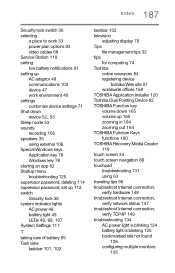
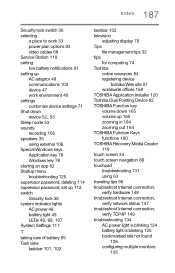
... 68 Service Station 119 setting low battery notifications 91 setting up AC adaptor 48 communications 103 device 47 work environment 40 settings customize device settings 71 Shut down device 52, 53 Sleep mode 53 sounds recording 105 speakers 35 using external 106 Special Windows keys Application key 78 Windows key 78 starting an app 82 Startup menu troubleshooting 125 supervisor password, deleting...
Portege Z20-B Series Tablet w/Keyboard dock Series Windows 10 Users Guide - Page 188
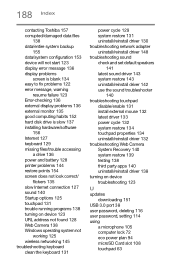
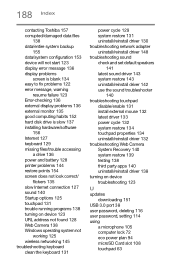
... 131 install external mouse 132 latest driver 133 power cycle 132 system restore 134 touchpad properties 134 uninstall/reinstall driver 132 troubleshooting Web Camera System Recovery 140 system restore 139 testing 138 third party apps 140 uninstall/reinstall driver 138 turning on device troubleshooting 123
U
updates downloading 151
USB 3.0 port 38 user password, deleting 116 user password, setting...
Toshiba Z20t-B Reviews
Do you have an experience with the Toshiba Z20t-B that you would like to share?
Earn 750 points for your review!
We have not received any reviews for Toshiba yet.
Earn 750 points for your review!

