Toshiba Z20t-B PT15BC-004012 Support and Manuals
Get Help and Manuals for this Toshiba item
This item is in your list!

View All Support Options Below
Free Toshiba Z20t-B PT15BC-004012 manuals!
Problems with Toshiba Z20t-B PT15BC-004012?
Ask a Question
Free Toshiba Z20t-B PT15BC-004012 manuals!
Problems with Toshiba Z20t-B PT15BC-004012?
Ask a Question
Popular Toshiba Z20t-B PT15BC-004012 Manual Pages
Users Manual Canada; English - Page 3
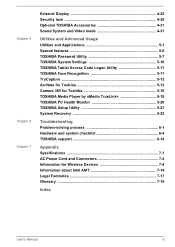
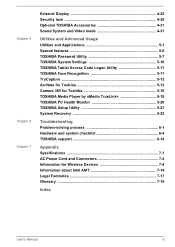
... Special features 5-6 TOSHIBA Password Utility 5-7 TOSHIBA System Settings 5-10 TOSHIBA Tablet Access Code Logon Utility 5-11 TOSHIBA Face Recognition 5-11 TruCapture 5-12 ArcNote for Toshiba 5-13 Camera 365 for Toshiba 5-16 TOSHIBA Media Player by sMedio TrueLink 5-18 TOSHIBA PC Health Monitor 5-20 TOSHIBA Setup Utility 5-21 System Recovery 5-22
Troubleshooting Problem-solving process...
Users Manual Canada; English - Page 4
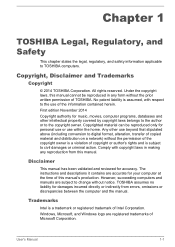
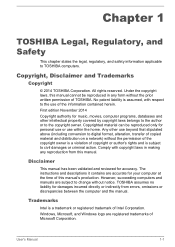
.... All rights reserved. The instructions and descriptions it contains are accurate for personal use or use within the home. Trademarks
Intel is assumed, with copyright laws in any reproduction from errors, omissions or discrepancies between the computer and the manual. No patent liability is a trademark or registered trademark of TOSHIBA. TOSHIBA assumes no liability for...
Users Manual Canada; English - Page 14


... Project LICENSE
2006-Jan-27
User's Manual
1-11 Redistributions in binary form must include ...3. The licence and distribution terms for any Windows specific code (or a derivative thereof) from the library being...SERVICES; this code cannot simply be left out if the rouines from the apps directory (application code) you include any publically available version or derivative of this code...
Users Manual Canada; English - Page 81
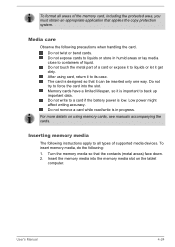
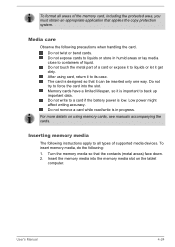
...instructions apply to liquids or let it to all areas of the memory card, including the protected area, you must obtain an appropriate application that the contacts (metal areas) face down. 2. Insert the memory media into the slot. Do not twist or bend cards. User's Manual
4-24 Do not touch the metal part... details on the tablet
computer. To format all types of supported media devices.
Users Manual Canada; English - Page 94
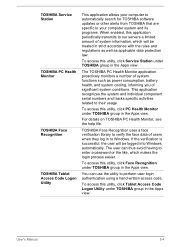
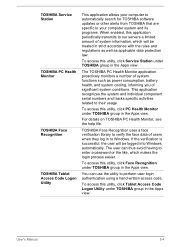
... can thus avoid having to enter a password or the like, which will be treated in to their usage. TOSHIBA Service Station
TOSHIBA PC Health Monitor
TOSHIBA Face Recognition
TOSHIBA Tablet Access Code Logon Utility
This application allows your computer to automatically search for TOSHIBA software updates or other alerts from TOSHIBA that are specific to your computer system and its programs...
Users Manual Canada; English - Page 110
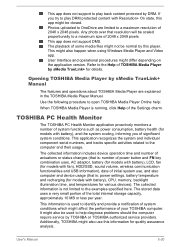
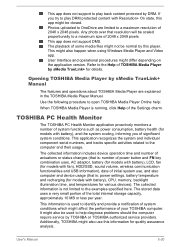
... that is used to help :
When TOSHIBA Media Player is not limited to open TOSHIBA Media Player Online help diagnose problems should the computer require service by TOSHIBA or TOSHIBA authorized service providers. This might differ depending on the application version. Use the following procedure to the examples specified here. User's Manual
5-20 Photos uploaded to OneDrive are...
Users Manual Canada; English - Page 118
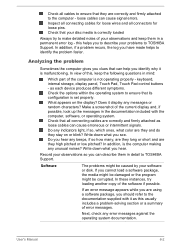
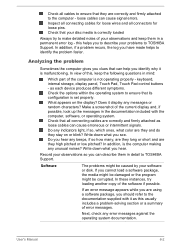
..., the log you to describe your problems to TOSHIBA Support.
as each device produces different symptoms.
Check the options within the operating system to ensure that all connecting cables are correctly and firmly attached to the computer - What appears on or blink? Check that its configuration is set properly.
Next, check any unusual noises...
Users Manual Canada; English - Page 124
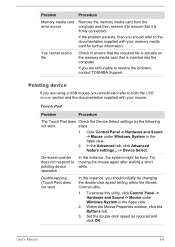
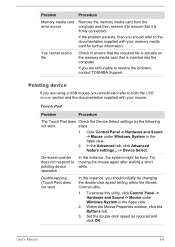
..., click the Buttons tab.
3. User's Manual
6-8 To access this instance, the system might be busy. If you should refer to the documentation supplied with your memory media card for further information. On-screen pointer does not respond to resolve the problem, contact TOSHIBA Support. Problem
Procedure
Memory media card error occurs
Remove the memory media card...
Users Manual Canada; English - Page 125


... or not sensitive enough. Double-clicking does In this instance, you should initially try changing the speed setting within the Mouse
Control utility.
1. User's Manual
6-9
To access it to a free USB port to resolve the problem, contact TOSHIBA Support. Remove the mouse from the computer and then reconnect it , click Control Panel -> Hardware and Sound...
Users Manual Canada; English - Page 126


... the problem, contact TOSHIBA Support. Problem The on-screen pointer moves too fast or too slow
The on how to clean it is
firmly attached. USB device
In addition to the documentation supplied with your USB device. To achieve this section, also refer to the information in this , you are properly installed. User's Manual
6-10 Set the...
Users Manual Canada; English - Page 127
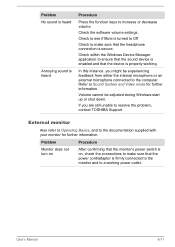
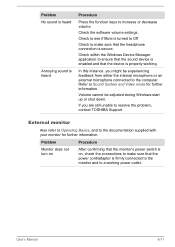
...settings.
Problem No sound is heard
Annoying sound is firmly connected to the monitor and to a working .
User's Manual
6-11
Volume cannot be experiencing feedback from either the internal microphone or an external microphone connected to the computer. Problem...the device is secure. Refer to resolve the problem, contact TOSHIBA Support.
In this instance, you are still unable ...
Users Manual Canada; English - Page 128
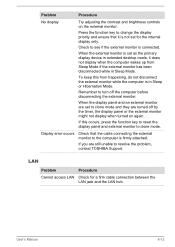
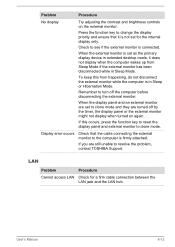
...set for a firm cable connection between the LAN jack and the LAN hub. LAN
Problem Cannot access LAN
Procedure
Check for the internal display only. Check to clone mode and they are still unable to the computer is connected. Remember to clone mode.
User's Manual... resolve the problem, contact TOSHIBA Support. If you are turned off the computer before disconnecting the external monitor.
Users Manual Canada; English - Page 129
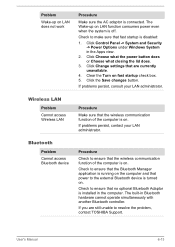
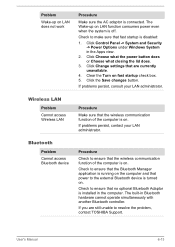
...and that power to the external Bluetooth device is off. User's Manual
6-13 Check to resolve the problem, contact TOSHIBA Support. Click Choose what the power button does or Choose what closing the...no optional Bluetooth Adaptor is installed in the Apps view.
2. Problem
Wake-up on LAN function consumes power even when the system is turned on. If problems persist, consult your LAN ...
Users Manual Canada; English - Page 146
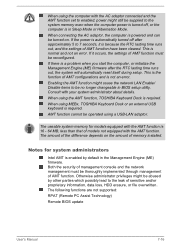
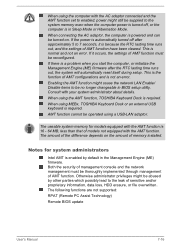
... of AMT function. The following functions are not supported:
RPAT (Remote PC Assist Technology)
Remote BIOS update
User's Manual
7-16 If there is in Sleep Mode or Hibernation Mode. Notes for models equipped with the AMT function is because the RTC lasting time runs out, and the settings of the difference depends on . When using...
Detailed Specs for Portege Z20t-B PT15BC-004012 English - Page 1
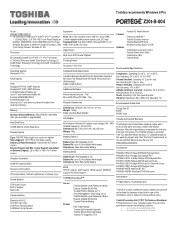
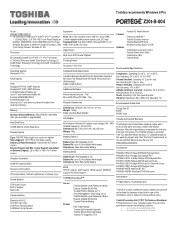
... Support and Max. Shock: Operating: 10G; Non-Operating: 1G
Environmental Credentials
Energy Star 6.1 RoHS EPEAT Gold
Canada and Limited Warranty
This Portege Hybrid Detachable notebook comes with Intel® Turbo Boost Technology 2.0, Intel® Hyper-Threading Technology and Intel® Virtualization Technology. Toshiba recommends Windows 8 Pro
Z20t-B-004
Model: i Z20t-B-PT15BC-004012...
Toshiba Z20t-B PT15BC-004012 Reviews
Do you have an experience with the Toshiba Z20t-B PT15BC-004012 that you would like to share?
Earn 750 points for your review!
We have not received any reviews for Toshiba yet.
Earn 750 points for your review!
