Toshiba U500 PSU8CA-01D014 Support and Manuals
Get Help and Manuals for this Toshiba item
This item is in your list!

View All Support Options Below
Free Toshiba U500 PSU8CA-01D014 manuals!
Problems with Toshiba U500 PSU8CA-01D014?
Ask a Question
Free Toshiba U500 PSU8CA-01D014 manuals!
Problems with Toshiba U500 PSU8CA-01D014?
Ask a Question
Popular Toshiba U500 PSU8CA-01D014 Manual Pages
Users Manual AU/NZ - Page 4


... Setup Window 7-1
Chapter 8: Optional Devices ExpressCard Slot 8-2 SD/SDHC/MMC/MEMORY STICK / MEMORY STICK PRO/ xD Memory cards 8-4 Memory expansion 8-7 Additional battery pack 8-11 Additional AC adaptor 8-11 External monitor 8-11 HDMI 8-11 Security lock 8-13
Chapter 9: Troubleshooting Problem solving process 9-1 Hardware and system checklist 9-3 TOSHIBA support 9-20
iv
User's Manual
Users Manual AU/NZ - Page 6


....
DVD MovieFactory is assumed, with copyright laws in any reproduction from errors, omissions or discrepancies between the computer and the manual. No patent liability is trademarks of copyright or author's rights and is subject to civil damages or criminal action.
TOSHIBA Satellite U500/U500D, Satellite Pro U500/U500D, PORTÉGÉ M900/ M900D Series Portable Personal Computer...
Users Manual AU/NZ - Page 11


...
Up to the relevant sections of that you are experiencing problems with any other selection. User's Manual
xi
If you select the Japan country mode. The hookflash (timed break register recall) function is illegal to two redials on the module. Specific switch settings or software setup are required for more than two redial attempts are...
Users Manual AU/NZ - Page 13


... TOSHIBA Corporation or an authorized representative of service
Your modem is subject to state tariffs. Type of TOSHIBA ...service is designed to be found on standard-device telephone lines.
If the telephone company notes a problem, they may cause harm to the telephone network. In the event repairs.... User's Manual
xiii Pursuant to FCC CFR 47, Part 68:
When you are ready to install or use ...
Users Manual AU/NZ - Page 27
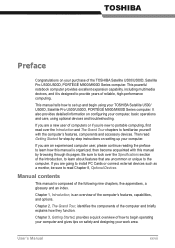
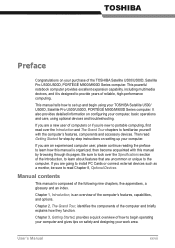
...'s features, capabilities, and options. Chapter 1, Introduction, is designed to familiarize yourself with this manual by -step instructions on setting up and begin operating your computer and gives tips on safety and designing your TOSHIBA Satellite U500/ U500D, Satellite Pro U500/U500D, PORTÉGÉ M900/M900D Series computer. This powerful notebook computer provides excellent...
Users Manual AU/NZ - Page 36


...CSV with some models)
External Monitor
This 15-pin port lets you to Appendix B, Display Controller for details.
Refer to your computer through the port.
1-6
User's Manual
Pointing Device
Built... maximizes display performance. The screen can be set at a wide range of viewing angles for maximum comfort and readability. Keyboard
Built-In
TOSHIBA Vista keyboard, 86 keys or 87 keys,...
Users Manual AU/NZ - Page 43


... that provides easy access to each utility's online manual, help and services. To start the User password utility. It has an on your desktop, select OPTIMIZE tab, and click TOSHIBA Hardware Settings.
To register a supervisor password, double click the TOSHIBA Assist on TOSHIBA Assist, then start the utility, double click the TOSHIBA Assist on -screen interface and function. You...
Users Manual AU/NZ - Page 46


...: Open the TOSHIBA Assist if it off. ConfigFree also allows you to your Mobility Center. Installing the "TOSHIBA Extended Tiles for accessing several mobile PC settings quickly in your... problems and create profiles for easy switching between location and communication networks.
Introduction
TOSHIBA ConfigFree
Windows Mobility Center
TOSHIBA USB Sleep and Charge Utility
TOSHIBA HDD...
Users Manual AU/NZ - Page 74


...the computer on -screen instructions. Use the arrow keys to reset the computer system:
1. n An error occurs and the computer does not respond to repair startup problems, run manually to display the menu ...3-10
User's Manual Follow the on . 3.
Click then click the arrow icon located in "Windows Help and Support" content.
You can see the more information about "Startup Repair" in the ...
Users Manual AU/NZ - Page 105


... process:
1. Data Verification
To verify that the source drive supports recording to a data CD/DVD you should use the "Disc Backup" function of disc. n Select Settings for additional TOSHIBA Disc Creator information. Operating Basics
n TOSHIBA Disc Creator cannot record in Windows 2000, you will need Service Pack 6 or later, and in packet format. n You might...
Users Manual AU/NZ - Page 178
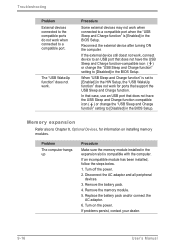
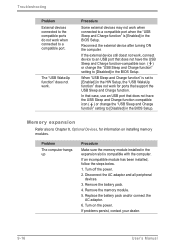
... [Disabled] in the BIOS Setup. When "USB Sleep and Charge function" is set to [Enabled] in the HW Setup, the "USB WakeUp function" does not work . Reconnect the external device after turning ON the computer. Problem
The computer hangs up
Procedure
Make sure the memory module installed in the BIOS Setup. Troubleshooting
Problem External devices connected to the...
Users Manual AU/NZ - Page 195


..., Optical Disc drive), operating system and software information (e.g., OS version, OS install date, Direct X version, Internet Explorer version, installed update program and driver lists). n This information is used to the use this information for various devices), property (e.g., product name, model number, part number, serial number, BIOS version, FW version) of residence (e.g., European...
Users Manual AU/NZ - Page 200


... TOSHIBA technical service and support, refer to take advantage of system memory, the full system memory space for all batteries. Memory (Main System)
Part of publication. Published battery life numbers are met:
n 64-bit Operating System n 64-bit CPU, Chipset and BIOS (Basic Input/Output System) n 64-bit Device drivers n 64-bit applications Certain device drivers...
Users Manual AU/NZ - Page 210
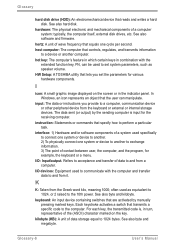
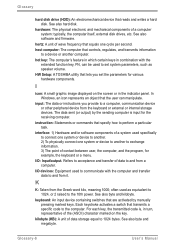
...instruction: Statements or commands that equals one system or device to another computer. often used to communicate with the extended function key, FN, can manipulate. keyboard: An input device containing switches that transmits a specific code... input: The data or instructions you set system parameters, such as...Setup: A TOSHIBA utility that reads and writes a hard disk.
The data sent (or ...
Detailed Specs for Satellite U500 PSU8CA-01D014 AU/NZ; English - Page 1


Design and specificationsare subject to the Voluntary Warranty Statement. See http://www.mytoshiba.com.au/support/warranty/statements All imagesare for illustration purposesonly.
Termsand conditionsapply, please refer to change without prior notice. GST)
Toshiba recommends Windows 10. Satellite U500/01D Overview
PSU8CA-01D014
Not specified
Price $1,999.00 RRP AUD (inc.
Toshiba U500 PSU8CA-01D014 Reviews
Do you have an experience with the Toshiba U500 PSU8CA-01D014 that you would like to share?
Earn 750 points for your review!
We have not received any reviews for Toshiba yet.
Earn 750 points for your review!
