Toshiba Satellite Pro U500 PSU83C-00H00E Support and Manuals
Get Help and Manuals for this Toshiba item
This item is in your list!

View All Support Options Below
Free Toshiba Satellite Pro U500 PSU83C-00H00E manuals!
Problems with Toshiba Satellite Pro U500 PSU83C-00H00E?
Ask a Question
Free Toshiba Satellite Pro U500 PSU83C-00H00E manuals!
Problems with Toshiba Satellite Pro U500 PSU83C-00H00E?
Ask a Question
Popular Toshiba Satellite Pro U500 PSU83C-00H00E Manual Pages
Users Manual Canada; English - Page 6
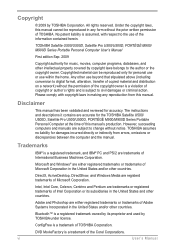
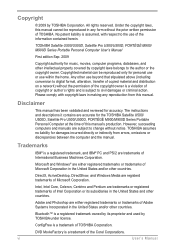
...is a violation of copyright or author's rights and is a trademark of TOSHIBA. The instructions and descriptions it contains are accurate for personal use or use within the ...of TOSHIBA Corporation.
Copyright
© 2009 by TOSHIBA under license. TOSHIBA Satellite U500/U500D, Satellite Pro U500/U500D, PORTÉGÉ M900/ M900D Series Portable Personal Computer User's Manual
First...
Users Manual Canada; English - Page 11


... the user guide for conformity ...problems with any other selection.
The internal modem is located on specific national networks can be made within a total of that you select the Japan country mode. Specific switch settings or software setup... are using the computer in Japan, technical regulations described in Japan with the Black Listed code, set...
Users Manual Canada; English - Page 13


... event repairs are ever needed on standard-device telephone lines.
If problems arise If...service.
User's Manual
xiii Telephone company procedures The goal of the telephone company is to provide you will connect the modem. If the telephone company notes a problem, they should immediately remove it from your modem's label. Pursuant to FCC CFR 47, Part 68:
When you are ready to install...
Users Manual Canada; English - Page 27
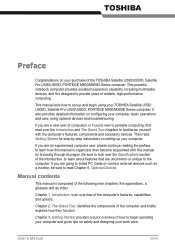
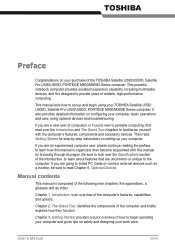
...look over the Specifications section of the Introduction, to learn how this manual by -step instructions on setting up and begin operating your computer and gives tips on safety and designing your computer, basic operations and care, using your purchase of the TOSHIBA Satellite U500/U500D, Satellite Pro U500/U500D, PORTÉGÉ M900/M900D Series computer. Manual contents
This manual is...
Users Manual Canada; English - Page 31
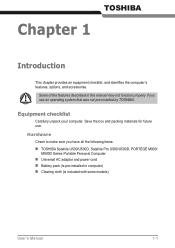
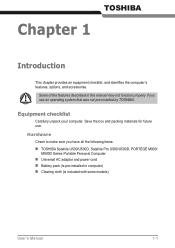
... may not function properly if you have all the following items: n TOSHIBA Satellite U500/U500D, Satellite Pro U500/U500D, PORTÉGÉ M900/
M900D Series Portable Personal Computer n Universal AC adaptor and power cord n Battery pack (is pre-installed in computer) n Clearing cloth (is included with some models)
User's Manual
1-1 Hardware
Check to make sure you use . Equipment checklist...
Users Manual Canada; English - Page 32


... Manual Documentation n Satellite U500/U500D, Satellite Pro U500/U500D, PORTÉGÉ M900/M900D
Personal Computer User's Manual n Satellite U500/U500D, Satellite Pro U500/U500D, PORTÉGÉ M900/M900D
Personal Computer Quickstart n Instruction Manual for Fingerprint utility models.) n Windows® Mobility Center n TOSHIBA eco Utility n Online Manual * The software is pre-installed...
Users Manual Canada; English - Page 36


... port.
1-6
User's Manual Refer to your finger.
n You can be done by clicking Start Computer System properties Pen and Touch
n This computer supports only the Touch Feature even if the Computer Properties dialog box indicates that comply with some models)
External Monitor
This 15-pin port lets you can be set at a wide range...
Users Manual Canada; English - Page 43
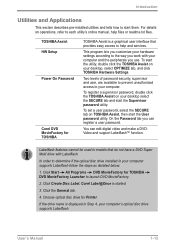
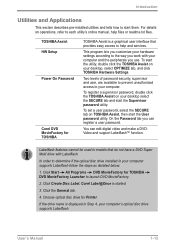
... Create Disc Label.
TOSHIBA Assist HW Setup
Power On Password
Corel DVD MovieFactory for TOSHIBA
TOSHIBA Assist is a graphical user interface that do not have a DVD Super Multi drive with your desktop, select OPTIMIZE tab, and click TOSHIBA Hardware Settings. To set a user password, select the SECURE tab on operations, refer to each utility's online manual, help and services. Click Start...
Users Manual Canada; English - Page 124
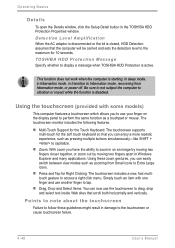
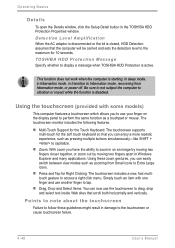
... click the Setup Detail button in damage to Extra Large icons. TOSHIBA HDD Protection ...TOSHIBA HDD Protection is closed, HDD Detection assumes that the computer will be carried and sets...Manual
n Multi-Touch Support for the Touch Keyboard: The touchscreen supports multi-touch for 10 seconds.
The touchscreen monitor includes the following features. Simply touch an item with some models...
Users Manual Canada; English - Page 125
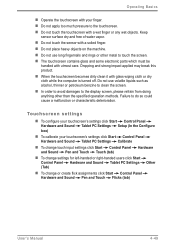
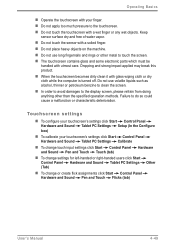
... contains glass and some electronic parts which must be handled with ... turned off.
Touchscreen settings
n To configure your touchscreen's settings click Start Control Panel Hardware and Sound Tablet PC Settings Setup (In the Configure
box...Settings (Tab)
Other
n To change or create flick assignments click Start Control Panel Hardware and Sound Pen and Touch Flicks (tab)
User's Manual...
Users Manual Canada; English - Page 186


... screen displays.
2.
This gives you the flexibility to enable the Virtualization Technology setting in the documentation for current information and support.
9-20
User's Manual They are having problems operating the computer, you may be related to contact TOSHIBA for assistance. Troubleshooting
Virtualization Technology
Using Windows® XP Mode on your Windows® 7 computer...
Users Manual Canada; English - Page 199
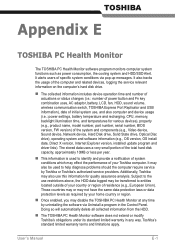
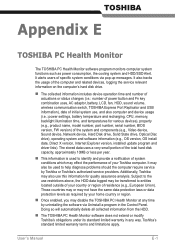
.... User's Manual
E-1
It alerts users of your Toshiba computer. TOSHIBA
Appendix E
TOSHIBA PC Health Monitor
The TOSHIBA PC Health Monitor software program monitors computer system functions such as required by your home country or region. Additionally, Toshiba may be used to help diagnose problems should the computer require service by Toshiba or Toshiba's authorized service providers...
Users Manual Canada; English - Page 204
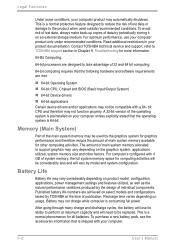
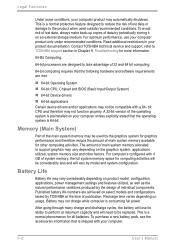
.... Read additional restrictions in Chapter 9, Troubleshooting for other factors. Contact TOSHIBA technical service and support, refer to support graphics may not function properly.
Battery may automatically shutdown. For computer's configured with a 64- Recharge time varies depending on product model, configuration, applications, power management settings and features utilized, as well...
Users Manual Canada; English - Page 214
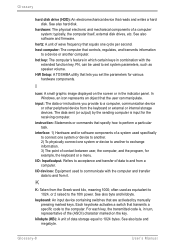
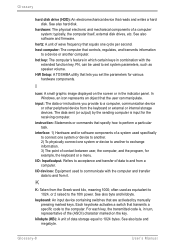
...the key. The data sent (or output) by manually pressing marked keys. interface: 1) Hardware and/or software...also hard disk. input: The data or instructions you set system parameters, such as equivalent to 1024,...Setup: A TOSHIBA utility that transmits a specific code to perform a particular task.
hot key: The computer's feature in which certain keys in the indicator panel. instruction...
Detailed Specs for Satellite Pro U500 PSU83C-00H00E English - Page 1


... use of computer at temperatures outside recommended conditions. Contact Toshiba Technical Support for one (2) year parts and labour Limited International Warranty. Non Operating 20° C per hr. Preinstalled software is warranted for more information. CPU performance may automatically shutdown. U500-00H
_____
Model: i Satellite Pro U500 PSU83C-00H00E ƒ Intel® Core™2 Duo...
Toshiba Satellite Pro U500 PSU83C-00H00E Reviews
Do you have an experience with the Toshiba Satellite Pro U500 PSU83C-00H00E that you would like to share?
Earn 750 points for your review!
We have not received any reviews for Toshiba yet.
Earn 750 points for your review!
