Toshiba Thrive PDA01C Support and Manuals
Get Help and Manuals for this Toshiba item
This item is in your list!

View All Support Options Below
Free Toshiba Thrive PDA01C manuals!
Problems with Toshiba Thrive PDA01C?
Ask a Question
Free Toshiba Thrive PDA01C manuals!
Problems with Toshiba Thrive PDA01C?
Ask a Question
Popular Toshiba Thrive PDA01C Manual Pages
Users Manual Canada; English - Page 3
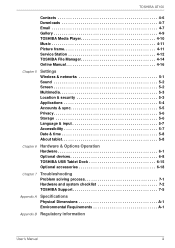
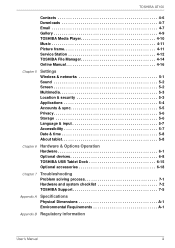
... tablet 5-8
Chapter 6
Hardware & Options Operation Hardware 6-1 Optional devices 6-8 TOSHIBA USB Tablet Dock 6-15 Optional accessories 6-18
Chapter 7
Troubleshooting Problem solving process 7-1 Hardware and system checklist 7-2 TOSHIBA Support 7-5
Appendix A Specifications Physical Dimensions A-1 Environmental Requirements A-1
Appendix B Regulatory information
User's Manual
iii
Users Manual Canada; English - Page 10
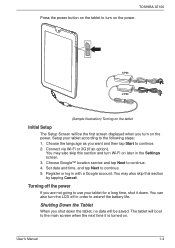
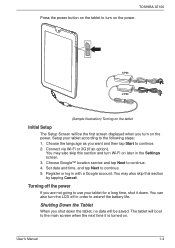
... continue. 5. User's Manual
1-4 Choose the language as you shut down . You may also skip this section by tapping Cancel.
Register or log in the Settings screen. 3. Shutting Down... Setup
The Setup Screen will be the first screen displayed when you are not going to extend the battery life.
Choose Google™ location service and tap Next to turn on the power. TOSHIBA ...
Users Manual Canada; English - Page 25
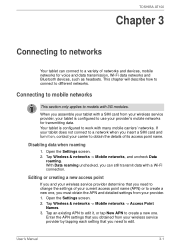
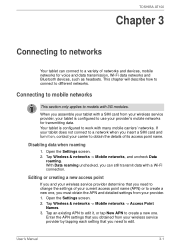
... must obtain the APN and detailed settings from your wireless service provider, your provider's mobile networks for voice and data transmission, Wi-Fi data networks and Bluetooth devices, such as headsets.
Editing or creating a new access point
If you and your carrier to different networks. User's Manual
3-1 TOSHIBA AT100
Chapter 3
Connecting to networks
Your...
Users Manual Canada; English - Page 30
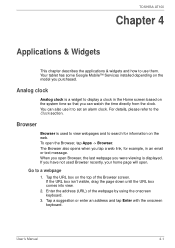
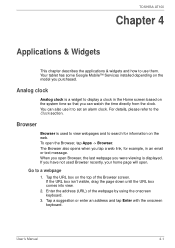
TOSHIBA AT100
Chapter 4
Applications & Widgets
This chapter describes the applications & widgets and how to use it to set an alarm clock.
Tap the URL box on the web. User's Manual
4-1 Your tablet has some Google Mobile™ Services installed... is a widget to search for example, in the Home screen based on the model you can also use them. If the URL box isn't visible, drag the ...
Users Manual Canada; English - Page 42


... you use your tablet is rebooted during the update.
Note that the system may reboot more than once during the installation process. Downloading and Installing System Updates
Service Station will launch the application installer. It is important that the tablet will be installed.
User's Manual
4-13 To download the update, tap the Download button and the download process starts...
Users Manual Canada; English - Page 46
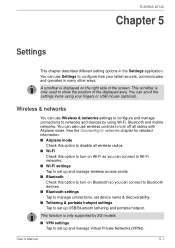
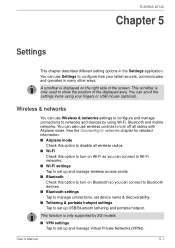
Wireless & networks
You can scroll the settings items using Wi-Fi, Bluetooth and mobile networks. User's Manual
5-1 You can use Wireless & networks settings to configure and manage connections to set up and manage Virtual Private Networks (VPNs). This function is only supported by 3G models.
■ VPN settings Tap to networks and devices by using your tablet sounds...
Users Manual Canada; English - Page 57


.... Refer to the enclosed Instruction Manual for Safety and Comfort for extended use of your battery pack properly. Before you experience any such problem, immediately turn off either...pc.support.global.toshiba.com
Battery pack
This section explains battery pack use Bluetooth™ and Wireless LAN devices simultaneously, you may interfere with a 3G module installed. User's Manual
6-3...
Users Manual Canada; English - Page 66


...Settings...storage area to remove it out of supported media devices.
Remove the cover and ... assemble a SIM card from your wireless service provider to all file operations are equipped ...SIM card slot
Some models are finished. 2. User's Manual
6-12 Removing a memory media
The following instructions apply to use your...TOSHIBA AT100
■ Make sure memory media is in the memory media slot.
Users Manual Canada; English - Page 73


...your reseller, dealer or service provider -
Please also be a serious problem:
■ Make sure you turn on the tablet -
TOSHIBA AT100
Chapter 7
Troubleshooting
TOSHIBA have designed this tablet ... as a guide, they are not definitive problem solving techniques. User's Manual
7-1 In reality many problems can be solved simply, but a few may destroy valuable problem related information ...
Users Manual Canada; English - Page 74


... the tablet - Basic problems may be related to your reseller, dealer or service provider. TOSHIBA AT100
■ Check all connectors for loose wires and all cables to ensure they are still unable to resolve the problem, contact your reseller, dealer or service provider.
this latter instance you to describe your problems to the tablet's setup and configuration.
Users Manual Canada; English - Page 75


...settings. User's Manual
7-3 Check to the documentation supplied with your USB device. USB device
In addition to the information in this section, please also refer to ensure it is firmly connected.
Problem....
If the problem persists, then you are still unable to make sure the headphone connection is secure.
TOSHIBA AT100
Memory Card
Problem Memory Card error occurs
You cannot...
Users Manual Canada; English - Page 76
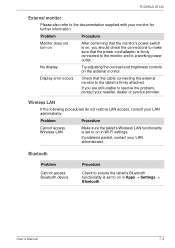
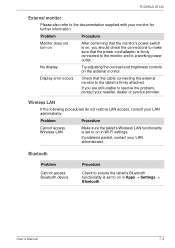
.... Display error occurs
Check that the power cord/adaptor is firmly attached. Wireless LAN
If the following procedures do not restore LAN access, consult your monitor for further information. User's Manual
7-4
No display
Try adjusting the contrast and brightness controls on in Wi-Fi settings. If problems persist, contact your reseller, dealer or service provider...
Users Manual Canada; English - Page 79
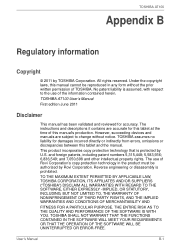
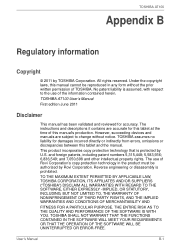
... protection technology in the product must be reproduced in any form without notice. TOSHIBA AT100 User's Manual
First edition June 2011
Disclaimer
This manual has been validated and reviewed for damages incurred directly or indirectly from errors, omissions or discrepancies between this manual's production. and foreign patents, including patent numbers 5,315,448; 5,583,936; 6,836...
Users Manual Canada; English - Page 80
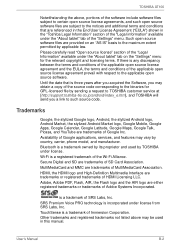
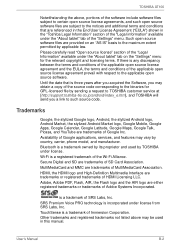
...trademarks of Google applications, services, and features may vary by country, carrier, phone model, and manufacturer. SRS...the "Settings" menu for GPL-licensed file by its proprietor and used in the "Toshiba Legal ...manual. Bluetooth is a registered trademark of the source code corresponding to TOSHIBA customer service at [http://support.toshiba-tie.co.jp/android/index_e.htm], and TOSHIBA...
Detailed Specs for Thrive AT100 PDA01C-004002 English - Page 1
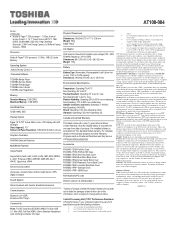
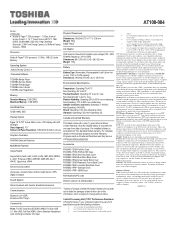
... configurations tested by model and system configuration. For further information please visit toshiba.ca/support
Subject to Change: While Toshiba has made every effort at temperatures outside recommended conditions. Non-Operating: 2G
Canada and Limited Warranty
This tablet comes with a one year from specifications due to 85% non-condensing; HDMI Dock
Part Number/UPC code
PDA01C-004002...
Toshiba Thrive PDA01C Reviews
Do you have an experience with the Toshiba Thrive PDA01C that you would like to share?
Earn 750 points for your review!
We have not received any reviews for Toshiba yet.
Earn 750 points for your review!
