Toshiba Thrive AT100 Support and Manuals
Get Help and Manuals for this Toshiba item
This item is in your list!

View All Support Options Below
Free Toshiba Thrive AT100 manuals!
Problems with Toshiba Thrive AT100?
Ask a Question
Free Toshiba Thrive AT100 manuals!
Problems with Toshiba Thrive AT100?
Ask a Question
Toshiba Thrive AT100 Videos
Popular Toshiba Thrive AT100 Manual Pages
Users Manual Canada; English - Page 3
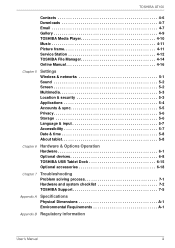
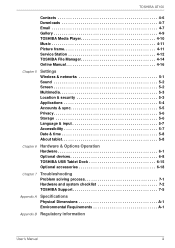
... tablet 5-8
Chapter 6
Hardware & Options Operation Hardware 6-1 Optional devices 6-8 TOSHIBA USB Tablet Dock 6-15 Optional accessories 6-18
Chapter 7
Troubleshooting Problem solving process 7-1 Hardware and system checklist 7-2 TOSHIBA Support 7-5
Appendix A Specifications Physical Dimensions A-1 Environmental Requirements A-1
Appendix B Regulatory information
User's Manual
iii
Users Manual Canada; English - Page 9
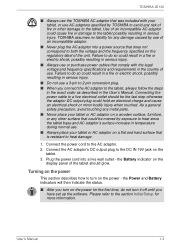
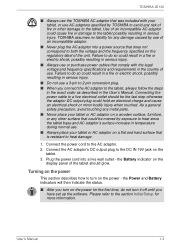
... a general safety precaution, avoid touching any metal parts. ■ Never place your tablet or AC adaptor on a flat and hard surface that is resistant to a live wall outlet - the Battery indicator on the tablet.
3. TOSHIBA AT100
■ Always use the TOSHIBA AC adaptor that was included with the legal voltage and frequency specifications and requirements in the...
Users Manual Canada; English - Page 10
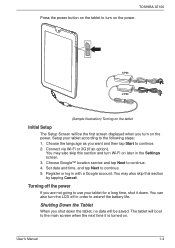
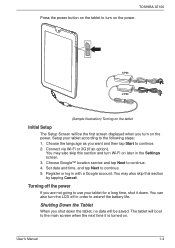
... Wi-Fi on later in with a Google account. User's Manual
1-4 You may also skip this section and turn on the ...Set date and time, and tap Next to continue. 4. Connect via Wi-Fi or 3G (if an option). Choose Google™ location service and tap Next to continue. 5.
The tablet will boot to the following steps: 1. Setup your tablet for a long time, shut it is turned on. TOSHIBA AT100...
Users Manual Canada; English - Page 25
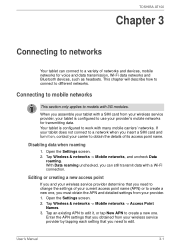
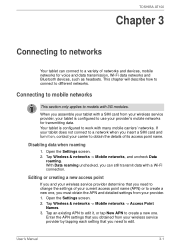
...models with many mobile carriers' networks. When you insert a SIM card and turn it , or tap New APN to create a new one , you need to edit.
User's Manual... the settings of your wireless service provider determine...Settings screen. 2.
Open the Settings screen. 2. Tap Wireless & networks -> Mobile networks, and uncheck Data
roaming. Disabling data when roaming
1. TOSHIBA AT100...
Users Manual Canada; English - Page 30
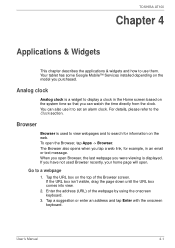
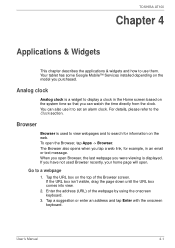
... address (URL) of the Browser screen. User's Manual
4-1 You can watch the time directly from the clock. Go to set an alarm clock.
TOSHIBA AT100
Chapter 4
Applications & Widgets
This chapter describes the applications & widgets and how to the Clock section. Your tablet has some Google Mobile™ Services installed depending on the top of the webpage...
Users Manual Canada; English - Page 42


...turn the tablet off while the installation is updated. A notification of the screen.
Installing Updates
Once an update has been downloaded, it will appear on the system status bar. Installing a system update is available, it can be rebooted during the installation process. TOSHIBA AT100
Downloading Updates
When an update is similar to an application update, but you will be reminded that...
Users Manual Canada; English - Page 53


... from the network. ■ Automatic time zone Uncheck this option to set your preferences for example, 13:00 rather than obtaining the local time zone from the network. User's Manual
5-8
for how dates are displayed. This function is only supported by 3G models.
■ Set date If Automatic date & time is unchecked, tapping it will...
Users Manual Canada; English - Page 54


... about the softwares included with your tablet.
■ Model number Displays the model number of your tablet
■ Android version Displays the current version of the Android™ platform installed on your tablet.
■ Baseband version Displays the baseband version.
User's Manual
5-9 This function is only supported by the amount of power they have used...
Users Manual Canada; English - Page 57


... visit http://www.pc.support.global.toshiba.com
Battery pack
This section explains battery pack use of your battery pack properly. If you remove the battery pack, save your network connection. Before you use of infants and children.
It can purchase additional battery packs for detailed precautions and handling instructions.
■ Make sure the battery is a removable lithium...
Users Manual Canada; English - Page 58
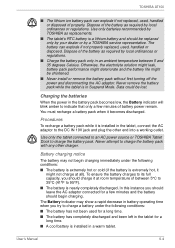
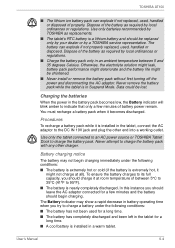
... with any other end into a working outlet. In this instance you should be replaced only by your dealer or by a TOSHIBA service representative. User's Manual
6-4 TOSHIBA AT100
■ The lithium ion battery pack can explode if not properly replaced, used for a long time. ■ The battery has completely discharged and been left in the tablet for a few minutes of...
Users Manual Canada; English - Page 66


... media
The following instructions apply to static electricity, which can slide the SIM card with your tablet.
This section only applies to models with a SIM card slot that allows you to assemble a SIM card from your wireless service provider to remove the SIM card.
Remove the cover and the battery pack as detailed below...
Users Manual Canada; English - Page 75


...Problem
Procedure
No sound is inserted into the tablet. User's Manual
7-3
Sound system
In addition to the information in this section, please also refer to the documentation supplied with your audio device. Check the software volume settings... information.
TOSHIBA AT100
Memory Card
Problem Memory Card error occurs
You...service provider. Problem
Procedure
USB device does not work...
Users Manual Canada; English - Page 79
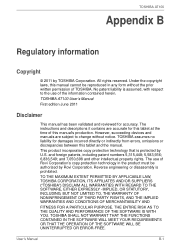
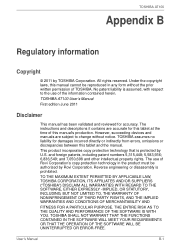
... Rovi Corporation. and 7,050,698 and other intellectual property rights.
TOSHIBA AT100 User's Manual
First edition June 2011
Disclaimer
This manual has been validated and reviewed for damages incurred directly or indirectly from errors, omissions or discrepancies between this tablet at the time of TOSHIBA. TOSHIBA assumes no liability for accuracy. No patent liability is protected by...
Users Manual Canada; English - Page 80
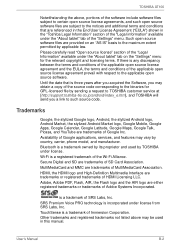
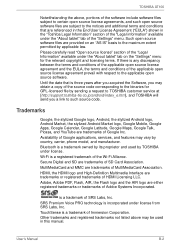
... on the "Settings" menu for GPL-licensed file by applicable law.
HDMI, the HDMI logo and High-Definition Multimedia Interface are trademarks of the software include software files subject to TOSHIBA customer service at [http://support.toshiba-tie.co.jp/android/index_e.htm], and TOSHIBA will send you may be used by country, carrier, phone model, and...
Detailed Specs for Thrive AT100 PDA01C-004002 English - Page 1
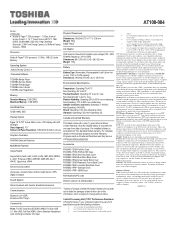
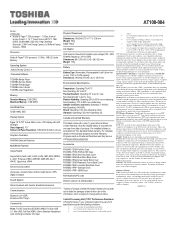
...-Raspberry Fusion Back Cover PA3966C-1EAP-Lavender Bliss Back Cover PA3956C-1PRP- Pre-installed software is subject to sea level): Operating: 0-10000ft.; Battery: Battery life may vary. AT100-004
Model: i AT100-004 Nvidia ® Tegra™ 250 processor - 1.0Ghz, Android
Honey Comb 3.1, 10.1" Touch Screen HD TFT, 1GB DDR2, 32GB eMMC SSD, 802.11bgn Wireless, Bluetooth...
Toshiba Thrive AT100 Reviews
Do you have an experience with the Toshiba Thrive AT100 that you would like to share?
Earn 750 points for your review!
We have not received any reviews for Toshiba yet.
Earn 750 points for your review!

