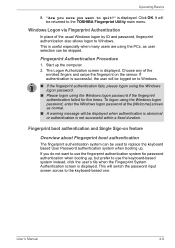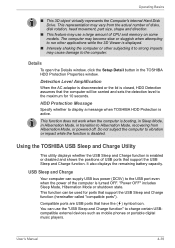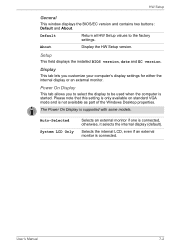Toshiba Tecra S11 Support and Manuals
Get Help and Manuals for this Toshiba item

View All Support Options Below
Free Toshiba Tecra S11 manuals!
Problems with Toshiba Tecra S11?
Ask a Question
Free Toshiba Tecra S11 manuals!
Problems with Toshiba Tecra S11?
Ask a Question
Toshiba Tecra S11 Videos
Popular Toshiba Tecra S11 Manual Pages
Toshiba Tecra S11 Reviews
We have not received any reviews for Toshiba yet.